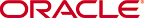Access Session Delivery Manager GUI Elements
The following figure shows the main SDM GUI elements:
Figure 2-1 SDM GUI
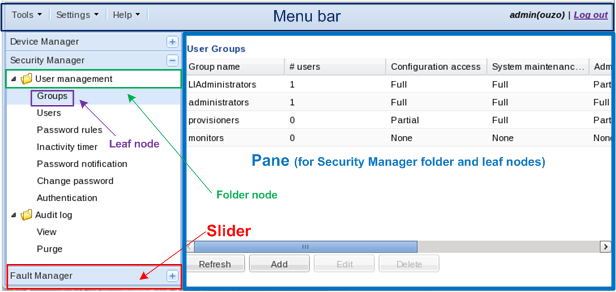
- Menu bar—Use this GUI element to access features on the Tools, Settings, and Help menus.
- Slider—Access Session Element Manager FCAPS applications: Dashboard Manager, Device Manager, Security Manager, Configuration Manager, Fault Manager, Performance Manager and the Report Manager and Route Manager applications. If you are installing SDM for the first time, the Device Manager, Security Manager, Fault Manager sliders appear only before any plugins are installed.
- Folder node—Use this node to access slider leaf nodes.
- Leaf node—Use this node to access slider application features.
- Pane—The place where slider application features are viewed, accessed, and configured.