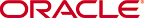Configuring Fault Email Notifications
With appropriate administrator privileges assigned, you can assign fault email notifications.
- On the main menu, click Settings > Faults > Fault email notifications.
- In the Fault email recipients dialog box, click Add.
-
In the
Add email dialog box, complete the following fields:
Name Description *Email address field The recipient email address attached to the alarm severity. Severity drop-down list Select the severity level for this email notification. The levels are Emergency, Critical, Major, Minor, Notice, Warning, Info, Trace, Debug, and Unknown. Notify on clear check box Check the check box to send a fault notification on all clear events. This option is only available for the following severity levels: Emergency, Critical, Major, and Minor. - Click OK.
- In the success dialog box, click OK.
- In the Fault email recipients dialog box, the configured email address appears in the table. Click OK.