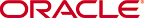Deleting Fault Email Notifications
With appropriate administrator privileges assigned, you can delete fault email notifications.
- On the main menu, click .
- In the Fault email recipients dialog box, select the email address you want to remove and click Delete.
- In the Delete dialog box, click Yes.
- In the success dialog box, click OK.
- In the Fault email recipients dialog box, the email address no longer appears in the table. Click OK