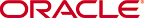Details
- From the menu bar, select Tools > Health Monitor.
- In the Health Monitor Console pane, select Disk Usage from the Select Monitor drop-down list.
-
Select the
SDM node IP address from the
Select Source drop-down list (if the node is a member of a cluster) or retain the default value if the node is a standalone node. In the
Details tab, the following table describes the director storage statistics fields:
Name Description Partition The name of the partition where the directory is located. Path The directory path where the SDM server software, RMCArchive, or SDM database is installed. Directory Size The amount of disk space used in the directory in gigabytes (GB). Percent Usage The percentage of partition space being used by the specific directory.