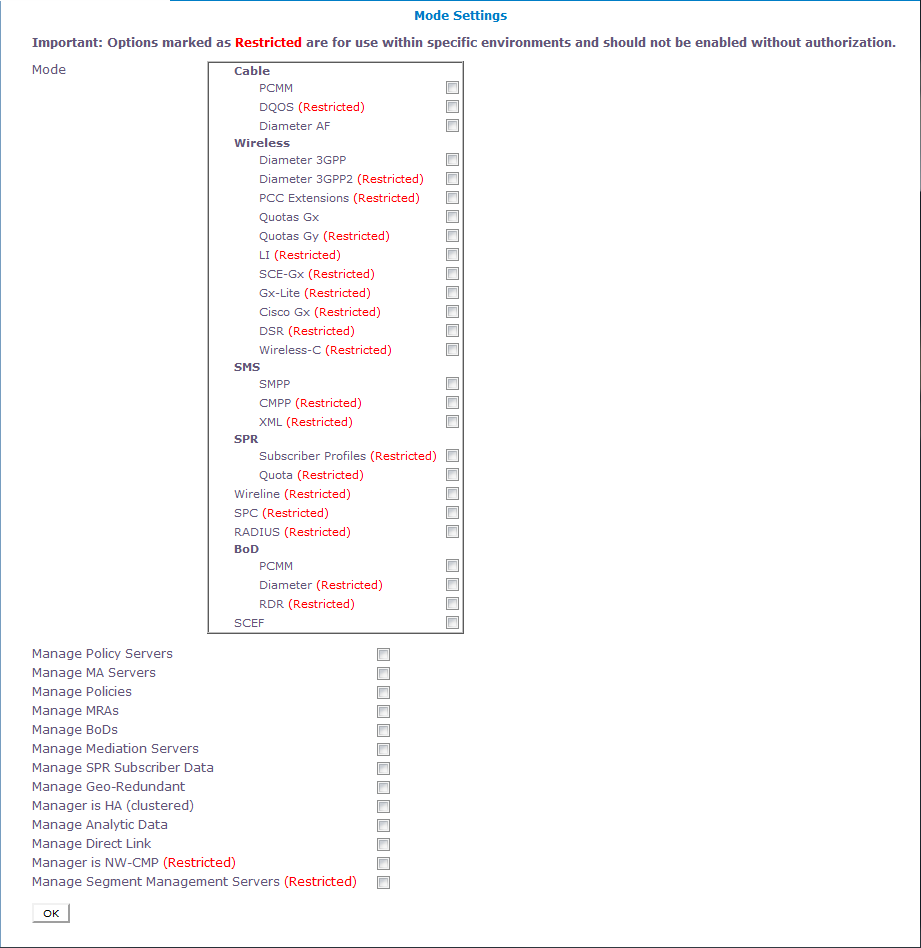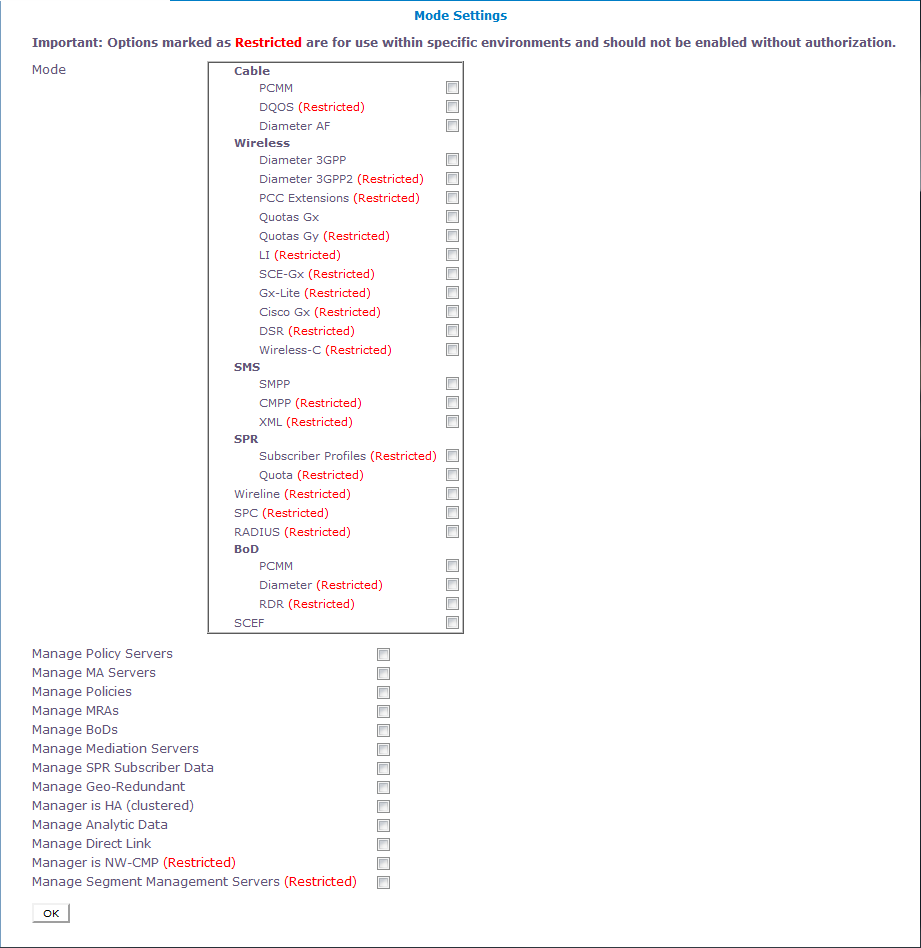When you use a web browser to connect to a CMP system after the software is first installed, the Mode Settings page opens (Figure 1). Select the needed modes, functions, and management options for your installation and then click OK. The browser page closes and you are automatically logged out. When you next log in, the CMP system reopens in the selected mode.
Restriction
Important: Options marked as Restricted are for use within specific environments and should not be enabled without authorization. For more information about the restricted function or feature, contact My Oracle Support.
Modes and Functions
The following modes and functions are available:
- Enables support of a cable carrier environment. Note: If Cable Mode is enabled, you must also enable Manage Direct Link.Functions are described in the Configuration Management Platform Cable User's Guide.
- Cable functions include:
- PCMM
- Supports PacketCable MultiMedia functions.
- DQOS
- Supports Dynamic Quality of Service functions.Note: This function is restricted. See Restriction for more information.
- Diameter AF
- Supports Diameter AF functions.
- Enables support of a wireless carrier environment.
- Wireless functions include:
- Diameter 3GPP
- Supports Diameter 3GPP protocol.
- Diameter 3GPP2
- Supports Diameter 3GPP2 protocol.Note: This function is restricted. See Restriction for more information.
- PCC Extensions
- Supports Policy and Charging Control functions.Note: This function is restricted. See Restriction for more information.
- Quotas Gx
- Supports a subscriber quota environment using the Diameter Gx protocol. The Gx protocol supports deep packet inspection (DPI) devices.
- Quotas Gy
- Supports a subscriber quota environment using the Diameter Gy protocol.Note: This function is restricted. See Restriction for more information.
- LI
- Supports Lawful Intercept functions. Described in the Configuring Lawful Intercept Application Note.Note: This function is restricted. See Restriction for more information.
- SCE-Gx
- Supports the Cisco Service Control Engine Gx protocol. If this mode is selected, Diameter 3GPP and RADIUS must also be selected, and other Gx sub-modes must not be selected.Note: This function is restricted. See Restriction for more information.
- Gx-Lite
- Supports the Gx-Lite protocol, a simplified version of 3GPP Gx for use by non-GGSN PCEF vendors that do not have access to network-level information.Note: This function is restricted. See Restriction for more information.
- Cisco Gx
- Supports the Cisco Gx protocol.Note: This function is restricted. See Restriction for more information.
- DSR
- Supports Policy Management network segmentation using a Oracle Communications Diameter Signaling Router (DSR).Note: This function is restricted. See Restriction for more information.
- Wireless-C
- Supports a wireless system supporting a Mediation server; SMS Notification Statistics; and SCTP counters.Note: This function is restricted. See Restriction for more information.
- Enables support of SMS servers.
- SMS Mode functions include:
- SMPP
- Supports SMS using SMPP protocol.
- CMPP
- Supports SMS using CMPP protocol.Note: This function is restricted. See Restriction for more information.
- XML
- Supports SMS using XML.Note: This function is restricted. See Restriction for more information.
- Enables support of subscriber database management. Select only one sub-mode. Functions are described in the Subscriber Data Management documentation.
- SPR Mode functions include:
- Subscriber Profiles
- Supports subscriber profile functions.Note: This function is restricted. See Restriction for more information.
- Quota
- Supports subscriber quotas.Note: This function is restricted. See Restriction for more information.
- Enables support of a wireline carrier environment. Functions are described in the Configuration Management Platform Wireline User’s Guide.Note: This function is restricted. See Restriction for more information.
- Enables the COPS Application Manager product, which accepts service provisioning requests from a Session Border Controller over the Common Open Policy Service (COPS) protocol. Functions are described in the Service Provisioning over COPS Application Manager User’s Guide.Note: This function is restricted. See Restriction for more information.
- Enables support of RADIUS Change of Authorization.Note: This function is restricted. See Restriction for more information.
- Enables the Bandwidth on Demand Application Manager (BoD-AM), which support video on demand (VoD) servers. Functions are described in the Bandwidth on Demand Application Manager Cable User's Guide.
- PCMM
- Supports a network creating PacketCable MultiMedia (PCMM) sessions.
- Diameter
- Supports a network creating Diameter sessions.Note: This function is restricted. See Restriction for more information.
- RDR
- Supports a network containing Service Control Engine (SCE) devices transmitting Raw Data Records (RDRs).Note: This function is restricted. See Restriction for more information.
- Enables support of Service Capability Exposure Function servers in an Internet of Things (IoT) environment. Functions are described in the Configuration Management Platform SCEF User’s Guide. For SCEF mode select only this function.
Server Management Options
The management options for servers are:
- Manage Policy Servers
- Manages MPE devices.
- Manage MA Servers
- Manages Management Agent servers.
- Manage Policies
- Enables the Policy Wizard.
- Manage MRAs
- Manages Multi-Protocol Routing Agent servers.
- Manage BoDs
- Manages Bandwidth on Demand Application Manager servers.
- Manage Mediation Servers
- Manages Message Distribution Function servers.
- Manage SPR Subscriber Data
- Manages Subscriber Profile Repository servers.
- Manage Geo-Redundant
- Manages georedundant MPE, MRA, BoD, MDF, or Mediation clusters.
- Manager is HA (clustered)
- Enables High Availability features.
- Manage Analytic Data
- Enables output of policy event records.
- Manage Direct Link
- If enabled, all replication and HA transmissions go through the backplane interface; if disabled, all replication and HA transmissions go through the OAM interface.Note: This function is restricted. See Restriction for more information.
- Manager is NW-CMP
- Enable Network mode in a tiered CMP system. See Network Configuration Management Platform for more information.Note: This function is restricted. See Restriction for more information.
- Manage Segment Management Servers
- Enable System mode in a tiered CMP system. See Network Configuration Management Platform for more information.Note: This function is restricted. See Restriction for more information.
Mode Settings Page