The MPE device looks up subscriber profile information from an Sh data source. Examples of Sh data sources include the User Data Repository (UDR), the Subscriber Database Management (SDM), and the Home Subscriber Server (HSS). The Sh interface enables the downloading and updating of user data (including quota and entity state information), as well as the requesting of notification on changes to user data.
To protect the system from network issues, the primary and secondary servers typically back up each other using primary and backup connections (see figure).
Sh Data Sources Connections
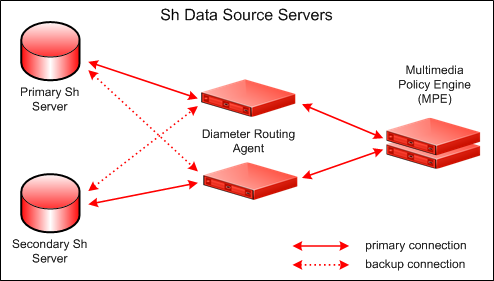
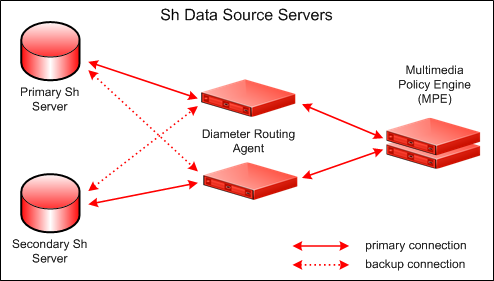
MPE devices send queries to the Sh data source servers in the following order:
- By Primary connection:
- Primary server
- Secondary server
Note: The MPE device processes incoming messages from either primary connection. - By Backup connection
- Primary server
- Secondary server
The MPE device connects with the Sh data source using the following process:
- The MPE device establishes an Sh Diameter session when it sends a UDR (User-Data-Request) message to the Sh data source. This message requests user profile, quota (optional), and entity state (optional) information. The Sh data source responds with a UDA (User-Data-Answer) message that includes the requested subscriber information. The MPE device caches the profile information until the session for the subscriber is terminated.
- The MPE device may also send an SNR (Subscribe-Notifications-Request) message to the Sh data source to request notifications of changes in user information in the data source. The Sh data source responds with an SNA (Subscribe-Notifications-Answer) message.Note: The CMP system provides the configuration option to combine the UDR message with an SNR message. See Configuring Sh Settings for details.
- The MPE device may also send a PUR (Profile-Update-Request) message to the Sh data source to update the user data in the data source. The Sh data source responds with a PUA (Profile-Update-Answer) message indicating the results of the request.
- The Sh data source can send a PNR (Push-Notification-Request) to the MPE device to notify the device of data source changes in the user information. The MPE device updates the cached profile and re-evaluates the policies for all sessions using the updated profile and responds to the Sh data source with a PNA (Push-Notification-Answer) message indicating the results of the request.
Note: If an Sh request fails, the MPE device receives an error code ands compares it with a set of error codes and, if the code matches, the MPE retries the request once. See Configuring Advanced Device Settings for details on configuring Sh retry options.
See Configuring an Sh Data Source for details on configuring an Sh data source.