The CMP lets you view the status of MPE servers, either collectively (all servers within the topology) or individually.
- Group View
- Select ALL from the policy server content tree to view all the defined MPE servers, or select a specific policy server group or sub-group to view just the servers associated with that group. The display in the work area includes a status column that indicates the following states:
- On-line
The servers in the cluster have completed startup, and their database services are synchronized.
- DegradedAt least one server is not functioning properly (its database services are not synchronized or it has not completed startup) or has failed, but the cluster continues to function with the active server. This state sets alarm ID 70005 with severity Major.Note: If a cluster status is Degraded, but the server details do not show any failures or disconnections, then the cluster is performing a database synchronization operation. Until the synchronization process has completed, the server cannot perform as the active server.
- Out of Service
Communication to the cluster has been lost.
- No Data
Communication to the cluster has been lost. This status value provides backward compatibility with previous Policy Management releases. It can be observed during the upgrade process.
- Config Mismatch
The MPE device configuration does not match the CMP database.
- Pending Apply
With Manager is NW-CMP enabled, when the NW-CMP pushes configuration changes down to On-line MPE, MRA, or S-CMP devices, the devices have the Pending Apply status indicating that the devices have not received the configuration changes.
- Applying
With Manager is NW-CMP enabled, when the NW-CMP pushes configuration changes down to On-line MPE, MRA, or S-CMP devices, the devices have the Applying status indicating that the devices are receiving the configuration changes.
- On-line
- Policy Server Profile View
- Select a server from the content tree, then click the System tab to view the current operating status of the device (On-line or Off-line) and profile configuration.
- Policy Server Group View
- Select a group from the content tree to view the current operating status of the servers in the group.Figure 1 shows an example of a Group View in which one of the servers is degraded.Group View
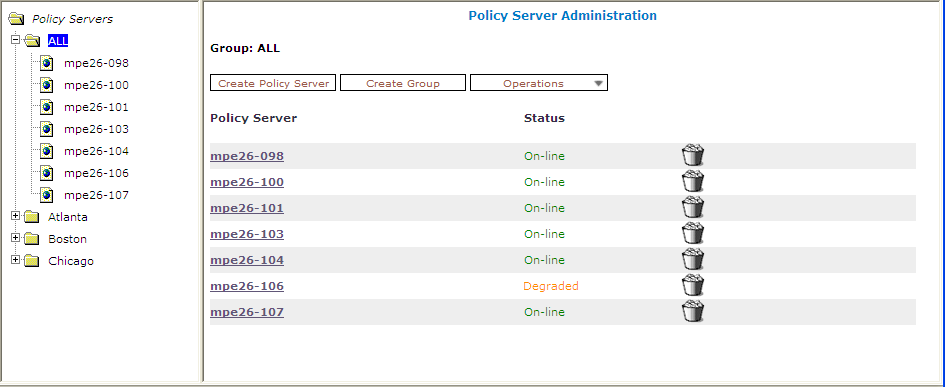
- Trash can icon
- Click
 (trash can icon) to delete an MPE server.
(trash can icon) to delete an MPE server.