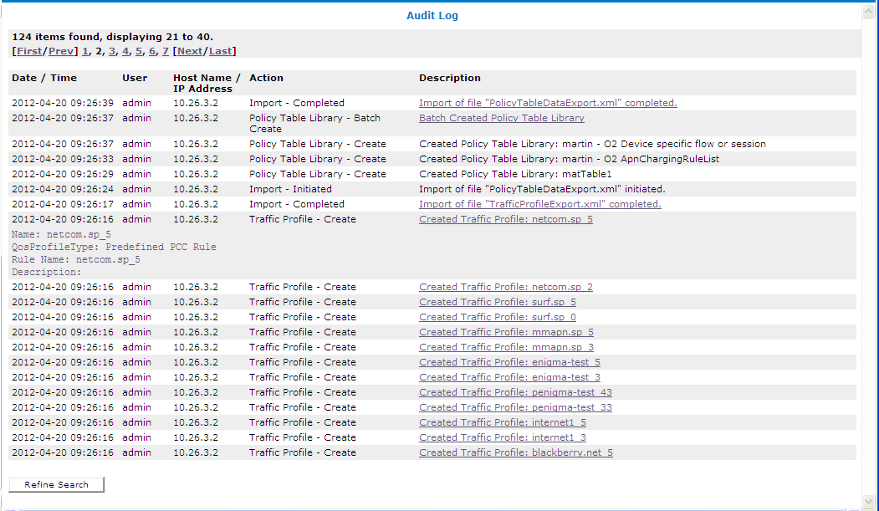To view the audit log:
- From the System Administration section of the navigation pane, select Audit Log.The Audit Log page opens in the work area.
- On the Audit Log page, click Show All.The Audit Log opens. Figure 1 shows an example.For a detailed description of an item, click the underlined description. The details of the event display. (Figure 2 shows an example.)Audit Log
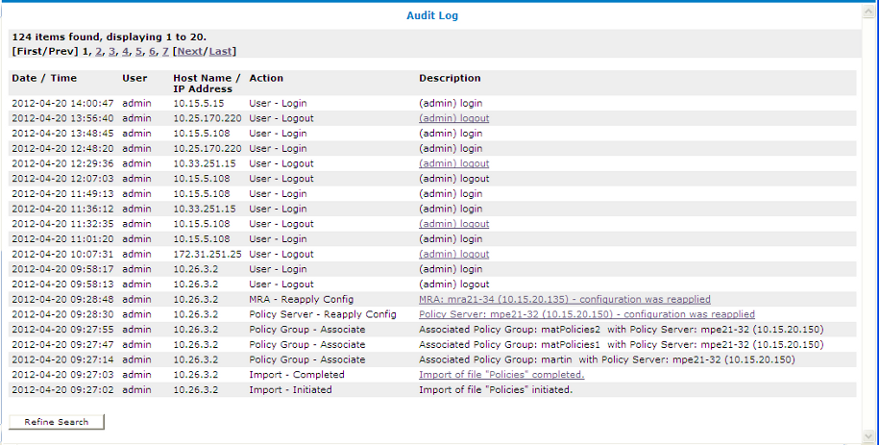
To filter search results, click Refine Search, located at the bottom of the page. (See Searching for Audit Log Entries.)
Audit Log Details