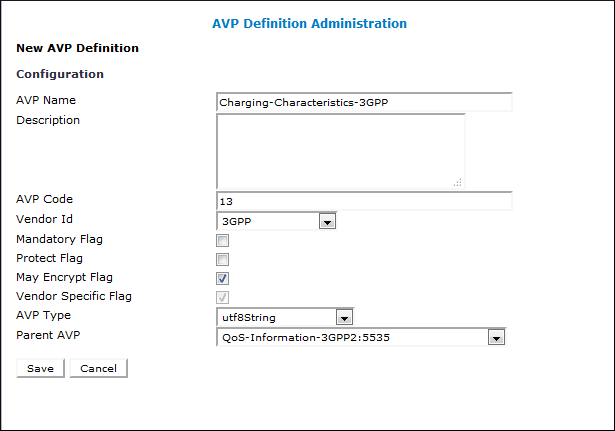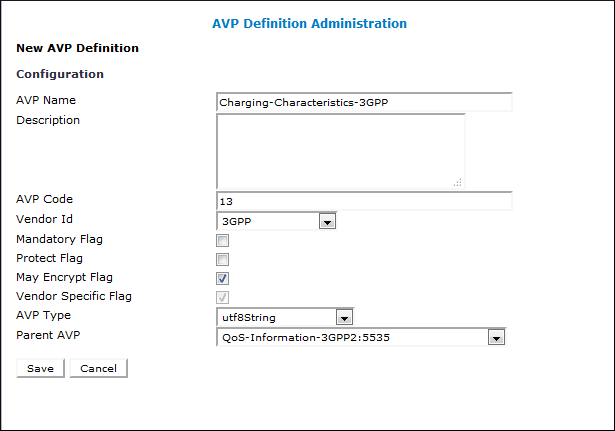To create an AVP:
- From the Policy Server section of the navigation pane, select Custom AVP Definitions.The content tree displays the Custom AVP Definitions group.
- Select the Custom AVP Definitions group.The AVP Definition Administration page opens in the work area.
- Click Create AVP Definition.The New AVP Definition page opens.
- Enter information as appropriate:
- AVP Name (required) — The name you assign to the AVP.The name can only contain the characters A–Z, a–z, 0–9, period (.), hyphen (-), and underline (_). The maximum length is 255 characters.
- Description — Free-form text that identifies the AVP.Enter up to 250 characters.
- AVP Code (required) — A unique numeric value assigned to the new AVP.
- Vendor Id — Select a vendor from the vendor list.To add a vendor to the list, see Managing Custom Vendors.
- Protect Flag (optional) — When checked, specifies the protected AVP values.
- May Encrypt Flag — The AVP is encrypted if the checkbox is specified.
- Vendor Specific Flag — The AVP is vendor specific if the checkbox is specified.Note: This box is checked automatically if the value of the vendor ID is not 0.
- AVP Type (required) — Select the data type from the list:
- address
- enumerated
- float32
- float64
- grouped
- id
- int32
- int64
- ipFilterRule
- octetString
- time
- uint32
- uint64
- uri
- utf8String
- Parent AVP — If the AVP is a member of a grouped AVP, then the parent AVP must be specified. Select one of the following from the list:
- ADC-Rule-Definition:10415
- ADC-Rule-Install:10415
- ADC-Rule-Remove:10415
- ADC-Rule-Report:10415
- AF-Correlation-Information:10415
- Acceptable-Service-Info:10415
- Access-Network-Charging-Identifier-Gx:10415
- Access-Network-Charging-Identifier:10415
- Access-Network-Physical-Access-ID:10415
- Allocation-Retention-Priority:10415
- Application-Detection-Information:10415
- CC-Money
- Charging-Information:10415
- Charging-Rule-Definition-3GPP2:5535
- Charging-Rule-Definition:10415
- Charging-Rule-Event-Cisco:9
- Charging-Rule-Event-Trigger-Cisco:9
- Charging-Rule-Install-3GPP2:5535
- Charging-Rule-Install:10415
- Charging-Rule-Remove:10415
- Charging-Rule-Report-3GPP2:5535
- Charging-Rule-Report:10415
- Codec-Data-Tmp:10415
- Codec-Data:10415
- Cost-Information
- Default-EPS-Bearer-Qos:10415
- E2E-Sequence
- Envelope:10415
- Event-Report-Indication:10415
- Explicit-Route-Record:21274
- Explicit-Route:21274
- Failed-AVP
- Final-Unit-Indication
- Flow-Description-Info:5535
- Flow-Description:10415
- Flow-Grouping:10415
- Flow-Info:5535
- Flow-Information:10415
- Flow:10415
- G-S-U-Pool-Reference
- Granted-Qos:5535
- Granted-Service-Unit
- Juniper-Discovery-Descriptor:2636
- Juniper-Provisioning-Descriptor:2636
- LI-Indicator-Gx:12951
- LI-TargetMFAddr:12951
- Media-Component-Description:10415
- Media-Sub-Component:10415
- Multiple-Services-Credit-Control
- Offline-Charging:10415
- PCEF-Forwarding-Info:971
- PCEF-Info:971
- PS-Furnish-Charging-Information:10415
- PS-information:10415
- Packet-Filter-Information:10415
- Qos-Information-3GPP2:5535
- Qos-Information:10415
- Qos-Rule-Install:10415
- Qos-Rule-Definition:10415
- Qos-Rule-Remove:10415
- Qos-Rule-Report:10415
- Reachable-Peer:21274
- Redirect-Information:10415
- Redirect-Server
- Requested-Qos:5535
- Requested-Service-Unit
- Service-Information:10415
- Service-Parameter-Info
- Siemens-DL-SDP-Data:4329
- Siemens-UL-SDP-Data:4329
- Subscription Id
- Subscription-Id-3GPP:10415
- Supported-Features:10415
- TDF-Information:10415
- TFT-Packet-Filter-Information:10415
- TMO-Redirect-Server-29168
- Time-Quota-Mechanism:10415
- Trigger:10415
- Tunnel-Header-Filter:10415
- Unit-Value
- Usage-Monitoring-Control:21274
- Usage-Monitoring-Information:10415
- Used-Service-Unit
- User-CSG-Information:10415
- User-Equipment-Info
- User-Location-Info-3GPP:10415
- VZW-Access-Network-Physical-Access-ID:12951
- Vendor-Specific-Application-Id
- Vzw-Trigger:12951
- AVP Name (required) — The name you assign to the AVP.
- Click Save.
- If the AVP name matches the name of a standard AVP, a confirmation message displays. Click OK to overwrite the existing AVP.
The AVP is created.
Figure 1 shows an example of a base AVP definition defined as a custom AVP for use in a non-standard application message.
Sample AVP Definition