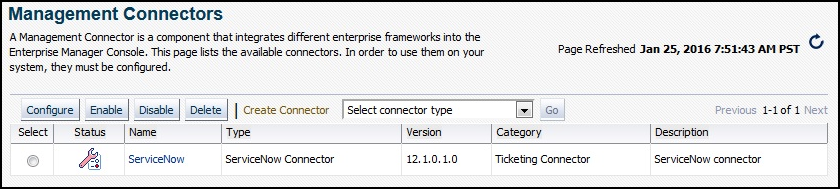3.2 Creating a Connector Instance
Once the ServiceNow connector is installed in Enterprise Manager, you must create one or more instances of this connector type. A connector instance refers to the configured instance of the connector with specific details, such as connector name, web-service end-points, username/password, and so forth of the ServiceNow system.
Follow the steps below to create a connector instance:
Figure 3-5 Unconfigured ServiceNow Ticketing Connector