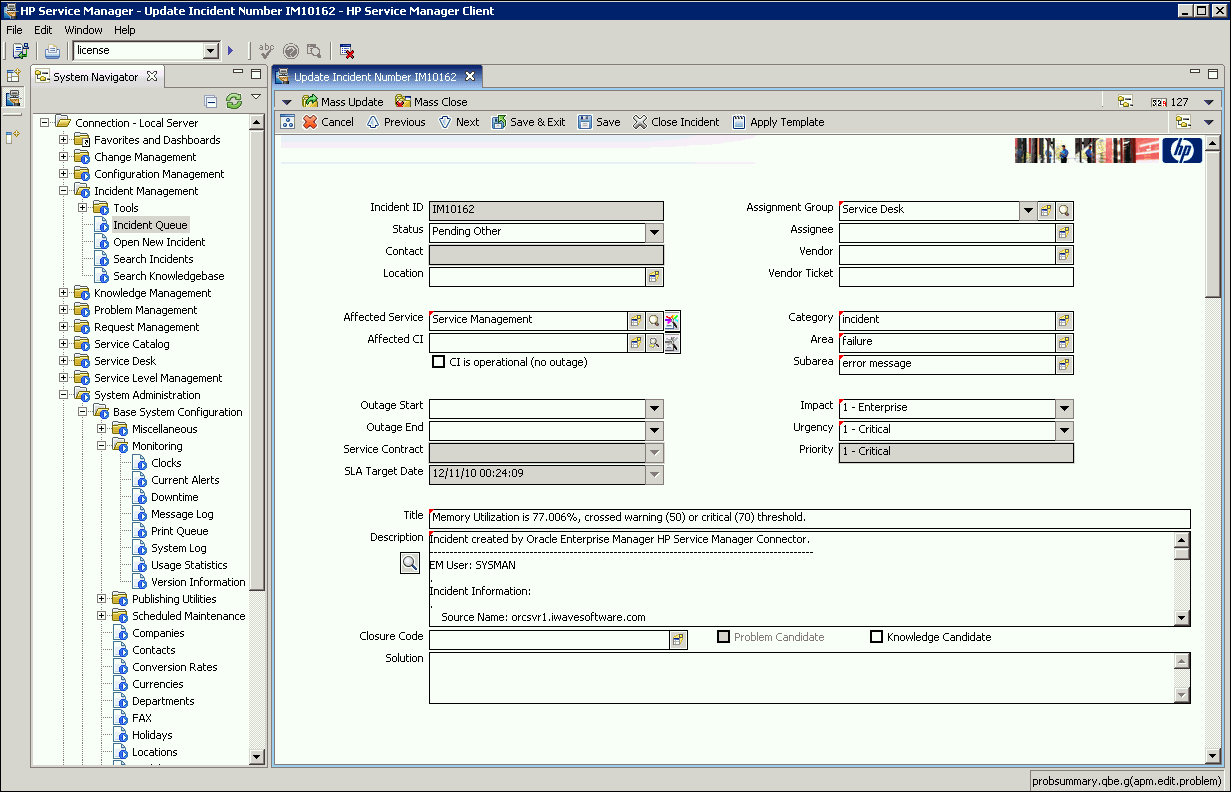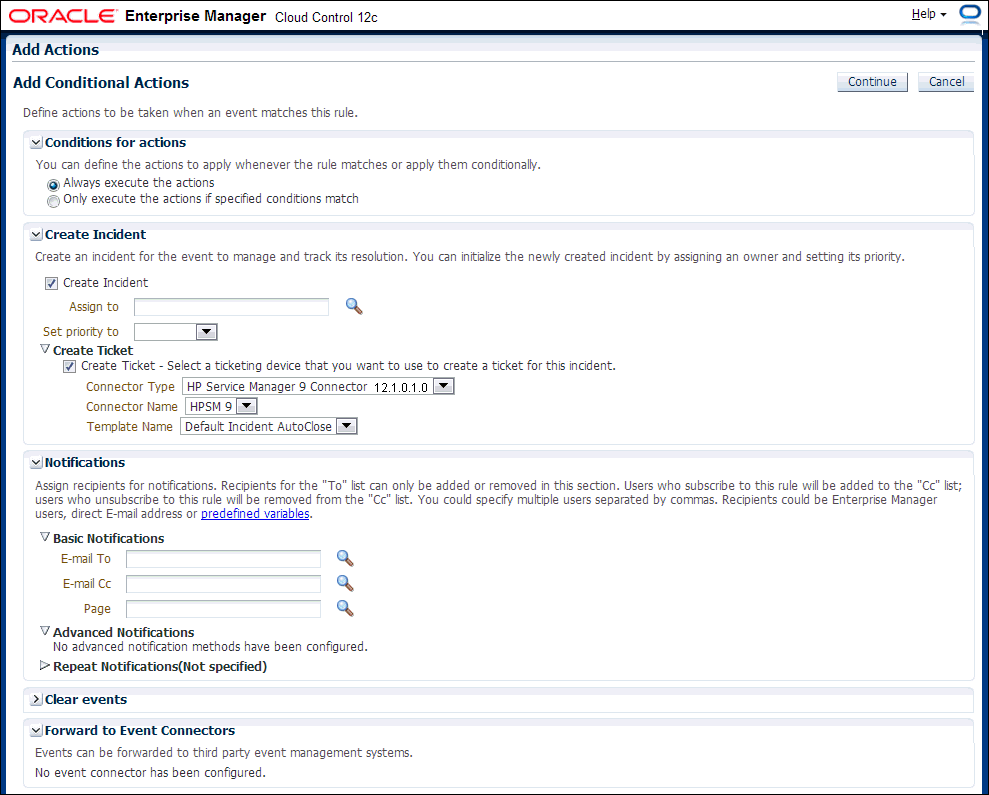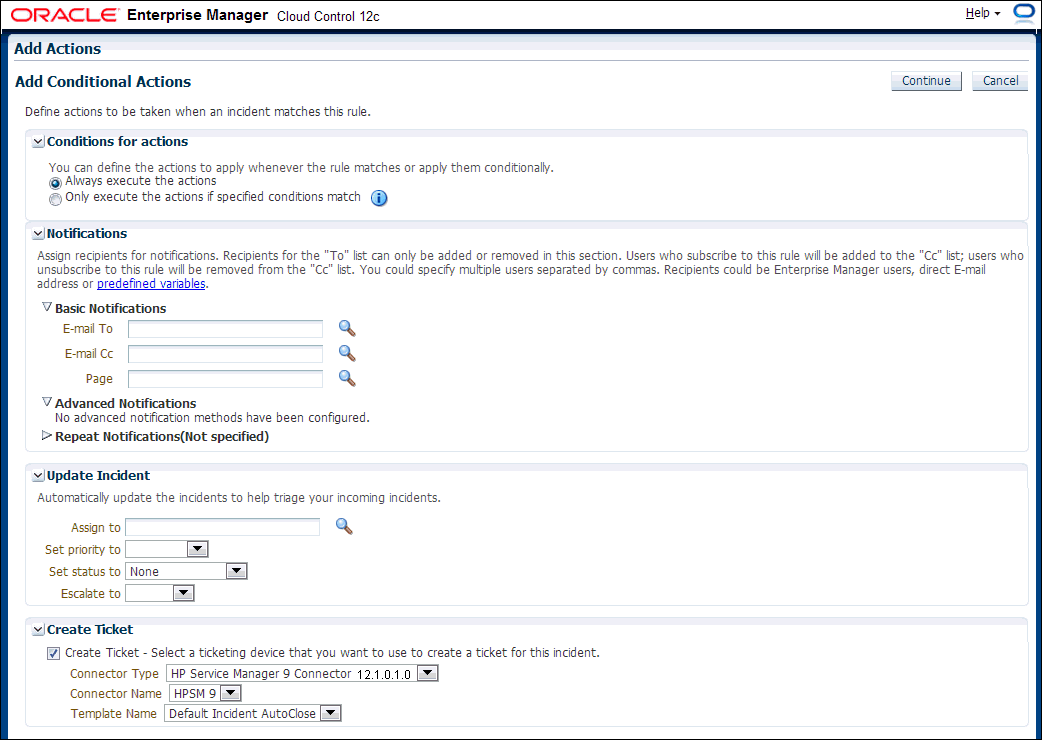4.1 Automatically Creating a Ticket
To automatically create a ticket in HP Service Manager, you need to create an incident rule that references a template from the HP Service Manager connector.
To create an incident rule to automatically create a ticket in HP Service Manager:
The following process occurs after you create the incident rule for your incidents:
-
A request is sent to the HP Service Manager Connector when an incident is created due to an event that matches your rule.
-
The ticket is created or updated in the HP Service Manager system.
-
In Enterprise Manager, the incident annotation is updated. A comment is added to the event Detail page of the incident to indicate that a ticket was created or updated, along with the ticket ID, status, and ticket URL.
A ticket is updated if there is an existing active ticket for an incident. Figure 4-3 shows the ticket in the HP Service Manager console.
Figure 4-3 HP Service Manager Console Incident