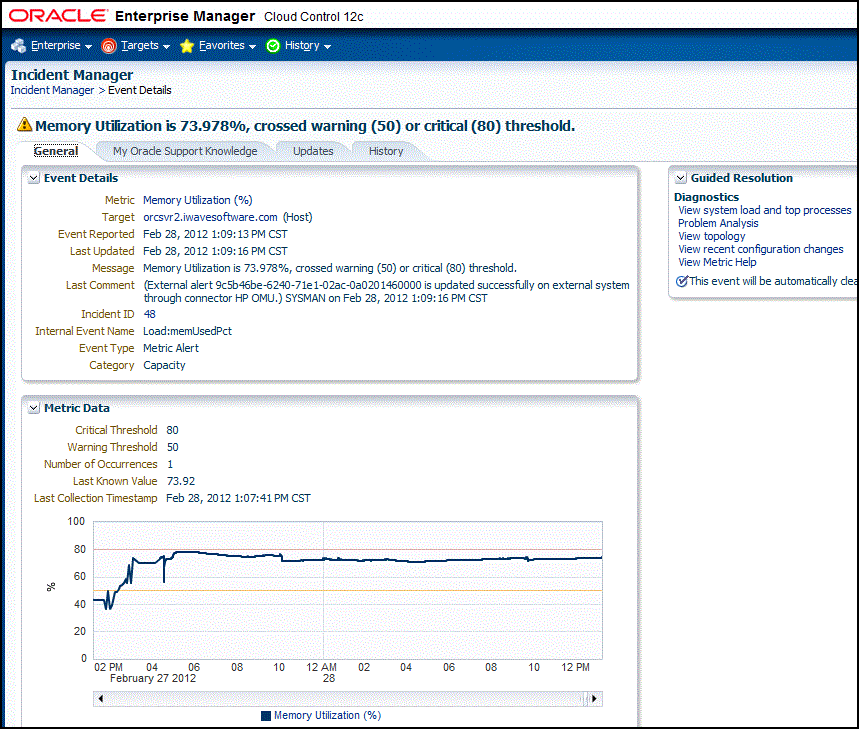4.2 Viewing Events in the HP Operations Console
After the event has been sent to HP Operations, you can view it in the HP Operations Console. As shown in Figure 4-4, full details about the event are sent to HP Operations, including:
-
Event message
-
Event severity
-
Time stamp
-
Target on which the event was raised
-
URL to the Enterprise Manager event details page
Figure 4-4 Event Details in the HP Operations Console
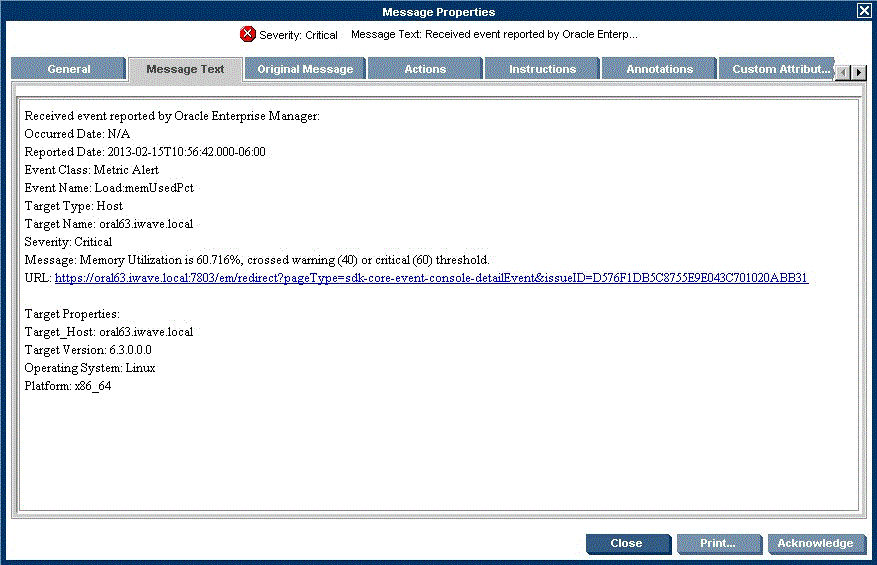
Clicking on the URL shows you the details of the event in Enterprise Manager after logging on with a valid Enterprise Manager user account, as shown in Figure 4-5. You can change the event information sent to HP Operations, or the mappings between the Enterprise Manager event and HP Operations event by event templates.
Tip:
See Working With Event Templates for more information on event templates.
Figure 4-5 Event Details in Enterprise Manager