Understanding Dimension Members
This topic provides an overview of dimension members present in analytic calculation engine.
Analytic Calculation Engine contains many different types of dimension members. The type of member that exists within a dimension is determined by:
Whether a tree is attached to the dimension.
The types of leaves or nodes that are mapped to the dimension members.
Note: Two dimension members should never share the same name unless one member is a detail member and one member is an aggregate member.
Detail Members and Leaf Members
If a tree is not attached to a dimension, Analytic Calculation Engine creates detail members for each value of the field to which the dimension is mapped.
If a tree is attached to a dimension, Analytic Calculation Engine creates detail members out of the tree's detail values to establish a dimension's parent and child relationships (in a tree, detail values can serve as children and parents).
See Using Detail Values (Leaves).
Note: When detail values serve as parents, they are also referred to as detail nodes because they do not display aggregated data. Instead, detail nodes usually display the key values of regular transactional tables.
When detail members serve as parents, they do not display aggregated data. Rather, they enable end users to navigate through the hierarchy.
Be aware of these characteristics of detail members' relationship to the main record:
Detail member names are either read from the main record or generated from the tree's data.
Navigation related functions such as PREV, NEXT, and PREVSELF operate on detail member names that are persisted in the main record.
These functions do not use trees to determine the order of members.
A leaf member is a special type of detail member that does not have children.
For example, suppose an end user enters 20040101 as a new detail value. Analytic Calculation Engine generates a new 20040101 leaf member. This is a leaf member because its corresponding detail value does not have any children.
Aggregate Members
Aggregate members are mapped to the nodes of a tree that have either children or leaf ranges. Aggregate members display a grouping of data, rather than a specific discrete value.
For example, suppose an analytic model's DATE dimension is mapped to a tree that contains 20040101 as a leaf node and Q12004 as a branch node. Analytic Calculation Engine generates the Q12004 aggregate member out of the branch node.
The analytic calculation engine creates aggregate members out of any tree elements that remain after it creates the hierarchy's detail members.
Hierarchy Root Member
You can map the hierarchy root member to any node that you want to serve as the root of the hierarchy. All sibling nodes or nodes at a higher level of the tree are not used to create the hierarchy. You map the hierarchy root member by using the NodeName parameter of the AttachTree method.
Note: Only one hierarchy root member can exist per dimension.
Image: Example of a tree's parent-child relationships
Consider this example of a tree's parent-child relationships.
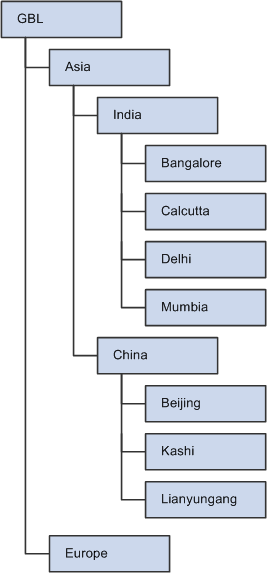
Even though the highest level node is GBL, which is the root node of the tree, you can select the India node to serve as the hierarchy root member for this dimension. When you create the hierarchy root member out of the India node, only the children of India exist in the hierarchy.
If you have not attached a tree to the dimension, a hierarchy root member still exists for that dimension if you specified a root member name for that dimension. If you have not attached a tree to the dimension and you have not entered a value in the Total Member Name field, neither a hierarchy root member nor a hierarchy exists for that dimension.
Orphan Members
An orphan member is any member that does not map to a child of a parent node in the tree.
For each orphan member, Analytic Calculation Engine:
Adds each orphan member to the hierarchy root member.
Adds each orphan member's value to the hierarchy root value's member.
Generates a message with the ID of 123 and stores it in the Messages property for the analytic instance.
You must write PeopleCode to iterate over the messages in the analytic instance and search for message 123, and then take any necessary further action.
See Error Handling.
Blank Members
A blank member is a member that has no value. Blank members are created out of either an empty detail in a tree or a null cell in the main record. To create blank members:
When the analytic model learns of a new empty detail in the tree, it adds the blank member to the appropriate parent member.
When the analytic model learns of a null cell in the main record, it adds the blank member as a child of the hierarchy root.
When the AddMember method adds a member with a blank member name ( ), a blank member is added as a child of the hierarchy root.
Note: When blank members are mapped to date fields, they are written to the database as values of 1/1/1900.
Use node levels to create leaf, detail, and aggregate members out of tree nodes and leaves. Use the parameters of the AttachTree method to set the node levels.
Details Start Level
The details start level determines the type of dimension members that Analytic Calculation Engine creates out of the nodes and leaves of a tree. Use either the parameters of the AttachTree method or the Analytic Instance Load/Unload page to set the details start level. The details start level is a required parameter. The default value is 0. The root level is 1.
See Loading and Unloading Analytic Instances.
Note: If you specify a nonzero details start level, you must specify the strictly enforced method to the tree in PeopleSoft Tree Manager. The strictly enforced method ensures that all members that are created out of one level are created as the same member type.
See Defining Basic Attributes.
The following table describes the members that Analytic Calculation Engine creates, depending on whether the details start level is specified.
|
Details Start Level Specified? |
Leaf Members |
Detail Members |
Aggregate Members |
|---|---|---|---|
|
Value > 0 |
Analytic Calculation Engine creates leaf members out of any detail values that are at the far right of the tree. |
Analytic Calculation Engine creates detail members out of any detail values or nodes that are located either within the specified details start level, or within a level that is lower (higher number) than the details start level. If you specify the root level as the details start level, Analytic Calculation Engine creates detail members out of all nodes in the tree. Note: Analytic Calculation Engine cannot create detail members out of detail values that are at a higher level than the details start level. Do not specify a details start level that is equal to lower than the tree discard level. |
Analytic Calculation Engine creates aggregate members out of any aggregate nodes that are located within a level that is higher than the details start level. Note: Analytic Calculation Engine cannot create aggregate members out of nodes that are at a lower level than the details start level. |
|
Value = 0 Note: When the value = 0, the details start level is not specified. |
Analytic Calculation Engine creates leaf members out of the detail values that are located at the far right of the tree. |
Analytic Calculation Engine creates detail members out of all leaf members. |
Analytic Calculation Engine creates aggregate members out of any nodes from which it has not created leaf members. |
Tree Discard Level
The tree discard level determines the level from which Analytic Calculation Engine does not attach any more of the tree to the dimension. Use either the parameters of the AttachTree method or the Analytic Instance Load/Unload page to set the tree discard level.
See Loading and Unloading Analytic Instances.
Analytic Calculation Engine does not create members out of nodes or leaves that are either at this level or lower than this level. You must specify a details start level to every tree for which you want to specify a tree discard level. The default value is 0. If the tree discard level is anything other than Level 0, then the tree discard level must be at a lower level than the details start level.
The analytic calculation engine ignores the tree discard level if:
The details start level is 0.
The tree discard level is either equal to or higher than the details start level.
Analytic Calculation Engine can create new dimension members during runtime by using:
Data from the main record.
Application data that is added at runtime.
Relationship of Leaf Ranges to New Members
If you map a dimension to a tree that includes leaf ranges, Analytic Calculation Engine adds a new dimension member to the appropriate parent in the hierarchy when the application adds a new leaf that falls within a leaf range of the tree. Use the AddMember method to add new members to the dimension.
Note: Analytic Calculation Engine ignores any new leaves that do not fall within the values of a leaf range.
For example, suppose a tree contains a node called 2003Q1 that includes a leaf range of 2003-01-01 to 2003-03-31. During runtime, Analytic Calculation Engine reads the main record data and recognizes that the application has added 20030204 as a new leaf that exists within the 2003Q1 leaf range. Analytic Calculation Engine creates the 20030204 member and adds it as a child to the 2003Q1 member.