Understanding Log Analyzer
Log Analyzer for application engine is a GUI tool that helps you format the application engine log file to easily get log information about:
Application Engine Call Structure
SQL Information
PeopleCode Information
Filter
Image: Application Engine Call Structure in Log Analyzer
The following image illustrates the application engine call structure in Log Analyzer:
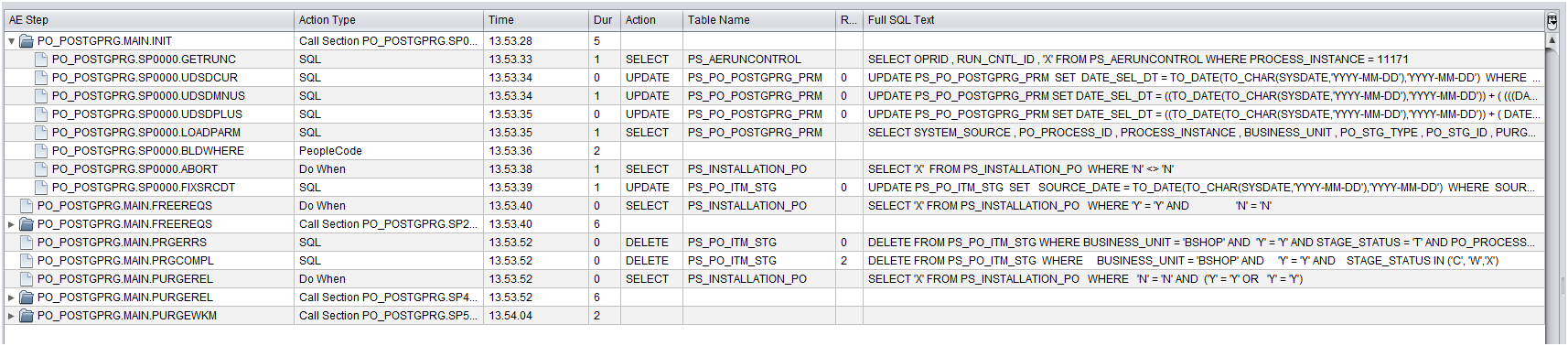
By using the Log Analyzer for application engine feature, you can display the application engine call structure as a tree structure in a table panel. The table panel displays the following log information:
|
Field or Control |
Definition |
|---|---|
| AE Step |
The AE Step column displays the application engine steps executed in the AE process. |
| Action Type |
The Action Type column displays the AE action type performed in the AE step. AE action types can be any one of the following:
|
| Time |
The Time column displays the time at which the AE step was executed. |
| Action |
The action column displays the AE action that was performed in the AE step. AE actions can be any one of the following:
|
| Table Name |
The Table Name column displays the name of the table on/in which the AE step was performed. |
| Rows |
The Rows column displays the number of rows that were updated in the AE step. |
| Full SQL Text |
The Full SQL Text column displays the full SQL text that was used to call the AE program and perform the AE step. |
By using the Log Analyzer feature, you can access the SQL information for any AE step that was executed. SeeSQL Traces for more information.
You can load the .TRC file of the AE program to access the corresponding PeopleCode information associated to the selected node.
Note: ‘Trace start of programs’ must be enabled to access PeopleCode Information using Log Analyzer for AE.
You can use the Log Analyzer feature to access filtered information about the AE process. The information can be filtered by:
SQL statement action
Text
Duration
Rows updated
|
Filter by |
Action |
|---|---|
|
SQL Statement action |
Displays filtered information about the AE process based on the following SQL statement actions:
|
|
Text |
Displays filtered information about the AE process based on text. |
|
Duration |
Displays filtered information about the AE process based on duration of the steps. |
|
Rows updated |
Displays filtered information about the AE process based on the number of rows that were updated in the AE process. |