Configuring the Default Local Node
To configure the default local node:
Select .
Select the default local node.
Select the Node Definitions page.
Verify that the node type is PIA and that the Authentication Option field value is Password or Certificate.
Verify that the node password and default user ID are set:
Image: Node Definitions page - Default local node
This example illustrates the fields and controls on the Node Definitions page.
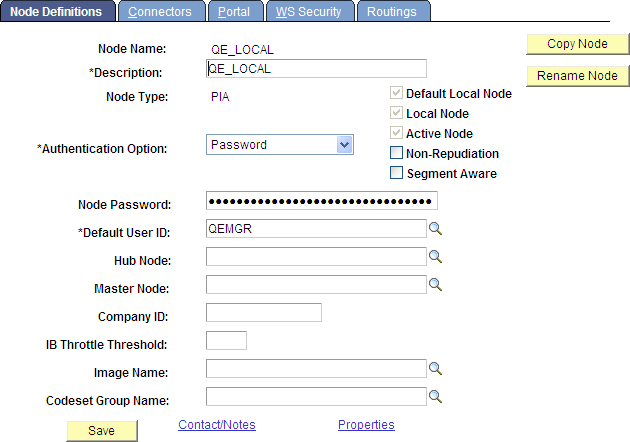
See Implementing Node Authentication, Defining Node Parameters.
Select the Connectors page and then:
Click the Ping Node button.
It should show success.
Click the Return button.
Select the Portal page:
Enter values for the Content URI Text field and the Portal URI Text field:
Image: Portal page - Default local node
This example illustrates the fields and controls on the Portal page.
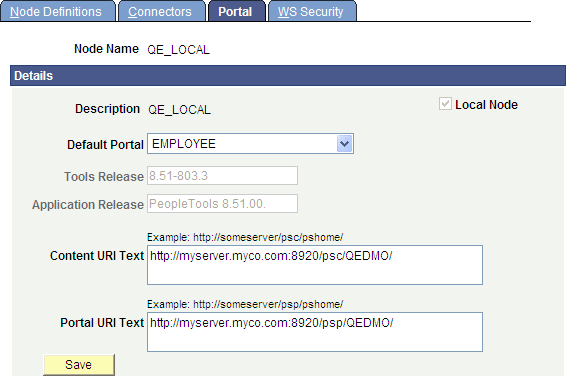
Save the configuration of the default local node.
Important! If you set or changed the authentication option on the Node Definitions page, log out and log back in again. Otherwise, you might get an authentication token error when you attempt to access a feed.