Synchronous Messaging
This section discusses synchronous messaging in PeopleSoft Integration Broker.
This topic discusses synchronous service operation publication in PeopleSoft Integration Broker.
Image: Synchronous service operation publication
This example illustrates using PeopleSoft Integration Broker to consume a synchronous service operation.
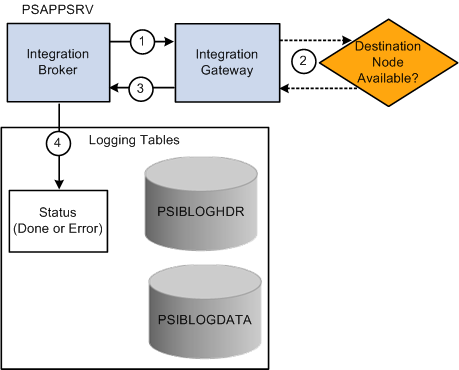
The following table describes the processing steps for a synchronous publication of a service operation in PeopleSoft Integration Broker:
|
Step |
Process |
|---|---|
|
1 |
The integration engine sends the service operation to the integration gateway. |
|
2 |
The integration gateway attempts to deliver the service operation to the destination node. |
|
3 |
The integration gateway sends back the status information to the integration engine |
|
4 |
The integration engine updates the database tables as well as sends the status information to the Service Operations Monitor. The possible statuses in the Service Operations Monitor for a synchronous publication are:
|
You can view the status information for the invocation in the Service Operations Monitor using the Synchronous Services page. To access the page select
For status information for synchronous integrations to be available in the Service Operations Monitor, you must set the Log Detail parameter in the routing definition for the service operation.
This topic discusses synchronous service operation subscription in PeopleSoft Integration Broker.
Image: Synchronous service operation subscription
This example illustrates providing a synchronous service operation through PeopleSoft Integration Broker.
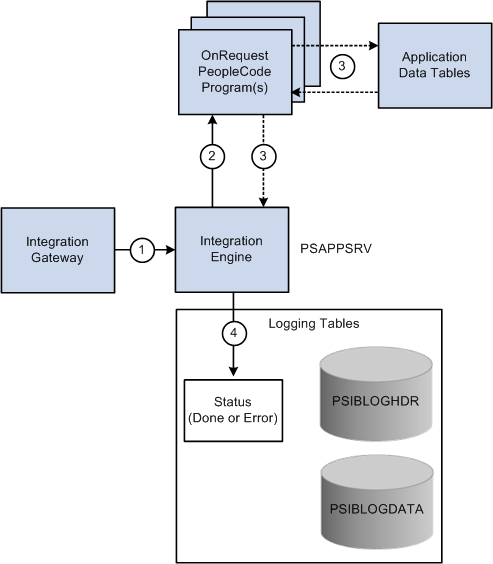
The following table describes the processing steps of a synchronous service operation subscription in PeopleSoft Integration Broker:
|
Step |
Process |
|---|---|
|
1 |
The integration gateway passes an inbound synchronous service operation to the integration engine. |
|
2 |
The integration engine runs an OnRequest PeopleCode event program. |
|
3 |
The OnRequest PeopleCode program attempts to update the application data tables. |
|
4 |
The integration engine updates the database tables as well as sends the status information to the Service Operations Monitor. The possible statuses in the Service Operations Monitor for a synchronous publication are:
|
For status information for synchronous integrations to be available in the Service Operations Monitor, you must set the Log Detail parameter in the routing definition for the service operation.
You can view the status information for the publication in the Service Operations Monitor by using the Synchronous Services page. Access this page by selecting