Managing Consumer REST Service Operations
This section describes configuration tasks and considerations specific to managing consumer REST service operations. This section discusses how to:
Add handlers to consumer REST service operations.
Manage routing definitions for consumer REST service operations.
Secure consumer REST service operations.
There are no handlers for consumer REST service operations. You may add connector properties to consumer service operations on the routing definition using the Routings-Connector Properties page or add them dynamically by using PeopleCode.
See Defining and Overriding Gateway and Connector PropertiesUsing PeopleCode to Manage REST Service Operations.
The system creates a single outbound local-to-WADL node routing when you initially save a consumer REST service operation. The routing name is a system-generated name with the format ~GENERATED~<unique number>. You cannot delete this system-generated routing but you can inactivate it.
Additional information about configuring and working with routing definitions is described elsewhere in the product documentation.
A PeopleSoft REST service operation provider may require that consumer services be sent secured. PeopleSoft REST providers may communicate to you that they require consumer REST service operation be secured using SSL, basic authentication, or basic authentication and SSL.
Securing Consumer REST Requests Using SSL/TLS
You can determine any SSL requirement based on the REST base URL the provider supplies and as defined on the Service Operations – General page. If the URL is a Hypertext Transfer Protocol Secure URL (HTTPS), then the provider has implemented SSL and your consumer request must also be sent using the SSL protocol. Information for setting up SSL/TLS is provided elsewhere in the product documentation.
Securing Consumer REST Requests Using Basic Authentication
If a PeopleSoft REST provider system is defined in your integration network, you can use basic HTTP authentication or PeopleSoft tokens to secure consumer requests and the PeopleSoft providing system accepts the requests as meeting the basic authentication requirement. When using PeopleSoft tokens, the system sends the token as an HTTP header property as part of the request. This behavior allows you to securely pass user credentials for proper authentication instead of using basic authentication which requires that you set an external user name and external password on the routing. If the provider has basic authentication selected for inbound security verification and no PeopleSoft token or basic authentication credentials are passed, a basic authentication pop-up window appears and the user must enter his or her credentials at that time. The PeopleSoft token option is a way to not have to prompt for user credentials for PeopleSoft-to-PeopleSoft integrations.
If a PeopleSoft REST provider is not in your integration network and the provider requires inbound basic authentication, you cannot secure the request with a PeopleSoft token. The providing system will reject such a request. You must secure the request using basic HTTP authentication.
If the consumer system is a third-party system and the provider requires inbound basic authentication, the third-party system must secure the request using basic HTTP authentication.
You specify basic HTTP authentication for a consumer outbound request on the routing definition on the Routings – Parameters page (IB_ROUTINGDEFNDOC). The Parameters section for the outbound request features a WS Security link that enables you to set the security level for the outbound consumer request.
To access the Routings – Parameters page select and click the Parameters tab.
Image: Routings – Parameters page
This example illustrates the Routings – Parameters page. Click the WS Security link to set the security level for outbound requests.
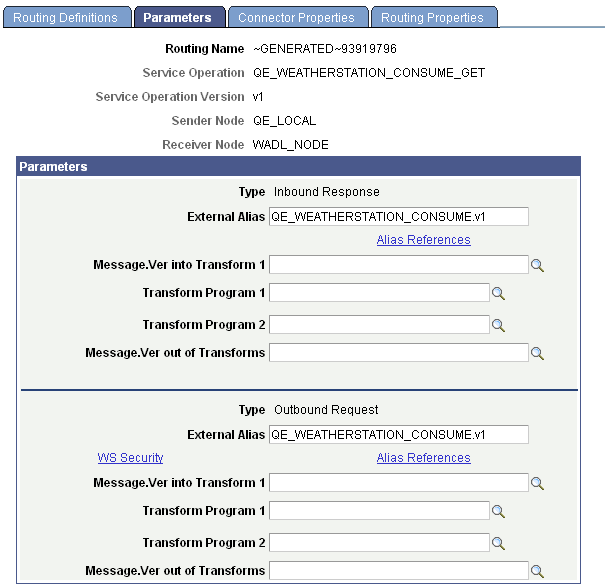
When you click the WS Security link the Routing Security page (IB_ROUTINGDEFN_SEC) appears.
Image: Routing Security page
This example illustrates the Routing Security page.
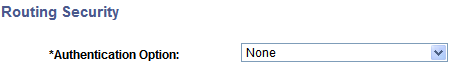
Use Authentication Option drop-down list to select the authentication option for the request. If you select basic authentication as the authentication option, External User ID and External Password fields appear and you must enter the external user ID and password values as furnished by the provider.
Image: Routing Security page
This example illustrates the Routing Security page. The example shows the page when Basic Authentication is selected as the authentication option
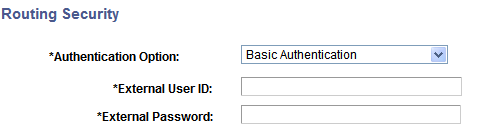
Keep in mind that in addition to basic authentication, the provider may require that you send the request secured by SSL.
To secure a REST consumer request using basic authentication:
Access the Routings-Parameters page ( and click the Parameters tab).
In the parameters section for the outbound request, click the WS Security link.
The Routing Security drop-down list appears:
From the Authentication Option drop-down list, select an authentication method. The options are:
Basic Authentication.
If you select this option, go to step 4.
None. (Default)
If you select this option, go to step 6.
PeopleSoft Token.
If you select this option, go to step 6.
In the External User ID field, enter the ID furnished to you by the REST provider.
In the External Password field, enter the password furnished to you by the REST provider.
Click the OK button.