Understanding Conditional Navigation
With the introduction of PeopleSoft Fluid User Interface in PeopleTools, PeopleTools offers administrators the capability to render a page either in classic mode or fluid mode based on conditions and factors. Additionally, you can direct a user to a different content reference, instead of the default content reference, based on conditions and factors. Administrators can configure alternate content reference by specifying conditions. While generating the default content reference, the conditions for an alternate content reference, if specified, are evaluated at runtime.
For example, in an HCM system that is not configured for conditional navigation, when you click the classic Home and Mailing Address content reference (Self Service > Personal Information > Home and Mailing Address) the classic Home and Mailing Address page would be displayed to a user. With conditional navigation, you can configure the classic Home and Mailing Address content reference to point to a fluid equivalent of the page. So, you will see the fluid equivalent of the Home and Mailing Address page unless other conditions are met that force the display of the classic page. This example is a simple illustration of conditional navigation where a classic content reference is mapped to a fluid content reference.
PeopleSoft supports the following mapping of content references:
One content reference mapped to one alternate content reference.
One content reference mapped to multiple alternate content references.
Multiple content references mapped to a single alternate content reference.
See Sample Scenarios of Conditional Navigation.
Conditional navigation is dependent on these factors:
Content reference settings for classic or fluid mode.
Conditional navigation configuration of the content reference.
User access to the configured alternate content reference.
Image: Conditional navigation process flow
This example illustrates the process flow when conditional navigation is configured.
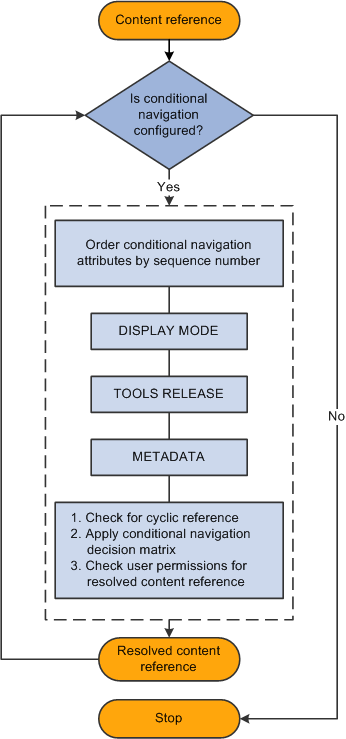
In a conditional navigation process flow, note the following:
Multiple conditions or attributes can be configured for a content reference.
Multiple conditions are evaluated based on their sequence number.
Conditions with duplicate sequence numbers will not be evaluated.
Upon successful evaluation of conditions, the system encounters a resolved content reference. The first successful condition will stop further evaluation of other conditions for this content reference.
A resolved content reference may also be configured for conditional navigation, so in this case, the conditions configured in the resolved content reference are also evaluated.
This process continues till the system does not encounter any other alternate content reference.