Importing Pagelets from Content Provider Systems
Once unified navigation configuration is complete, you can import pagelets from content provider systems for use in the designated portal system. Your portal system offers twp methods for importing pagelets:
You can import all pagelets in bulk from a remote node. After importing pagelets, if changes are made to one or more pagelets on the content provider system, you can update the pagelets in bulk.
You can import or update an individual pagelet for use within a specific PeopleTools feature, such as homepage tab content, a WorkCenter, or as a related content service.
Note: Templates that are used by the imported pagelets must be copied from the content provider systems to the designated portal database. See Considerations for Remote Content.
Use the Pagelet Import section of the Configure Drop Down Menu page to import or update all of the pagelets from a content provider system making them available for use on the portal system.
Note: Security is checked at runtime and does not have to be manually copied for imported pagelets.
To import or update all of the pagelets from a content provider system:
Select .
In the Configure Unified Navigation center, expand the Unified Navigation Setup section.
Click the Select Remote Content link to open the Configure Drop Down Menu page in the target area.
Note: The Pagelet Import section is displayed beneath the Configure Drop Down Menu section.
Image: Pagelet Import section of the Configure Drop Down Menu page
This example illustrates the fields and controls in the Pagelet Import section of the Configure Drop Down Menu page. You can find definitions for the fields and controls later on this page.
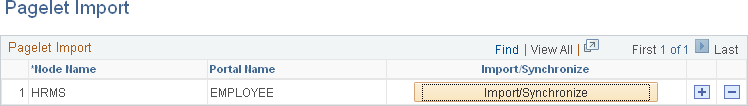
|
Field or Control |
Definition |
|---|---|
| Node Name |
Select a portal host node from the list of defined content provider nodes. |
| Portal Name |
The current portal name is automatically filled in after you select the remote node. |
| Import/Synchronize |
Click the Import/Synchronize button to import all pagelets from the content provider into the portal system. After importing pagelets, if changes are made to one or more pagelets on the content provider system, click the Import/Synchronize button to update the pagelets in bulk. |
Use the Pagelet Search page to import or update a single pagelet to be used within that PeopleTools feature—for example, on a homepage tab or in a WorkCenter. See Pagelet Search Page for more information.