Implementing Report Repository Search
The Search Framework enables you to index the contents (files and generated reports) of your report repository, enabling end users to find reports quickly using free text search.
PeopleTools delivers the Reports (PTSEARCHREPORTS) search definition and search category. To index your report repository, deploy PTSEARCHREPORTS search definition and search category and run the schedule index process (PTSF_GENFEED) for that search definition. The underlying connected query for the search definition gathers the required data from the Process Scheduler tables for report indexing and access.
Note: PeopleSoft delivers the PTSEARCHREPORTS index with all report types undefined. To define which reports to be included in the Report Repository Search, navigate to PeopleTools, Process Scheduler, System Settings and choose the Search Configuration tab.
End users can search the Reports index from:
Global Search
Component Search page
Search Reports page (Reporting Tools > Search Reports)
Image: Search Reports page
The following example provides a sample search using the Search Reports page. Descriptions of the controls follow the example.
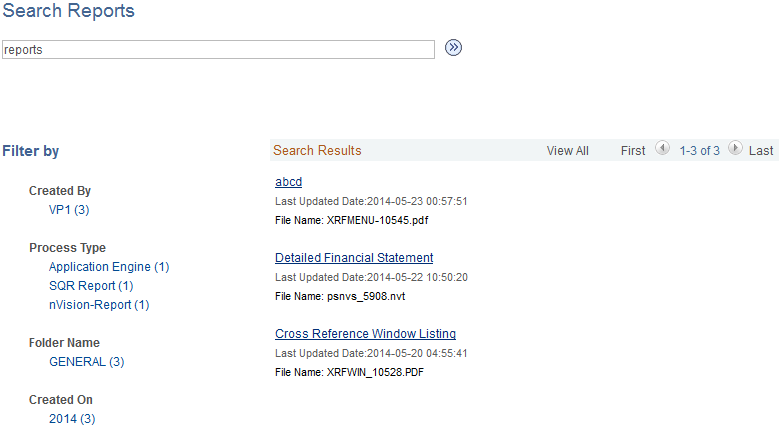
The default facets by which users can filter the reports are:
Created By: Filters results by the user ID submitting the report.
Process Type: Filters results by process type (SQR, Application Engine, and so on).
Folder Name: Filters results by the folder name where the report resides in the report repository.
Created On: Filters results by date.