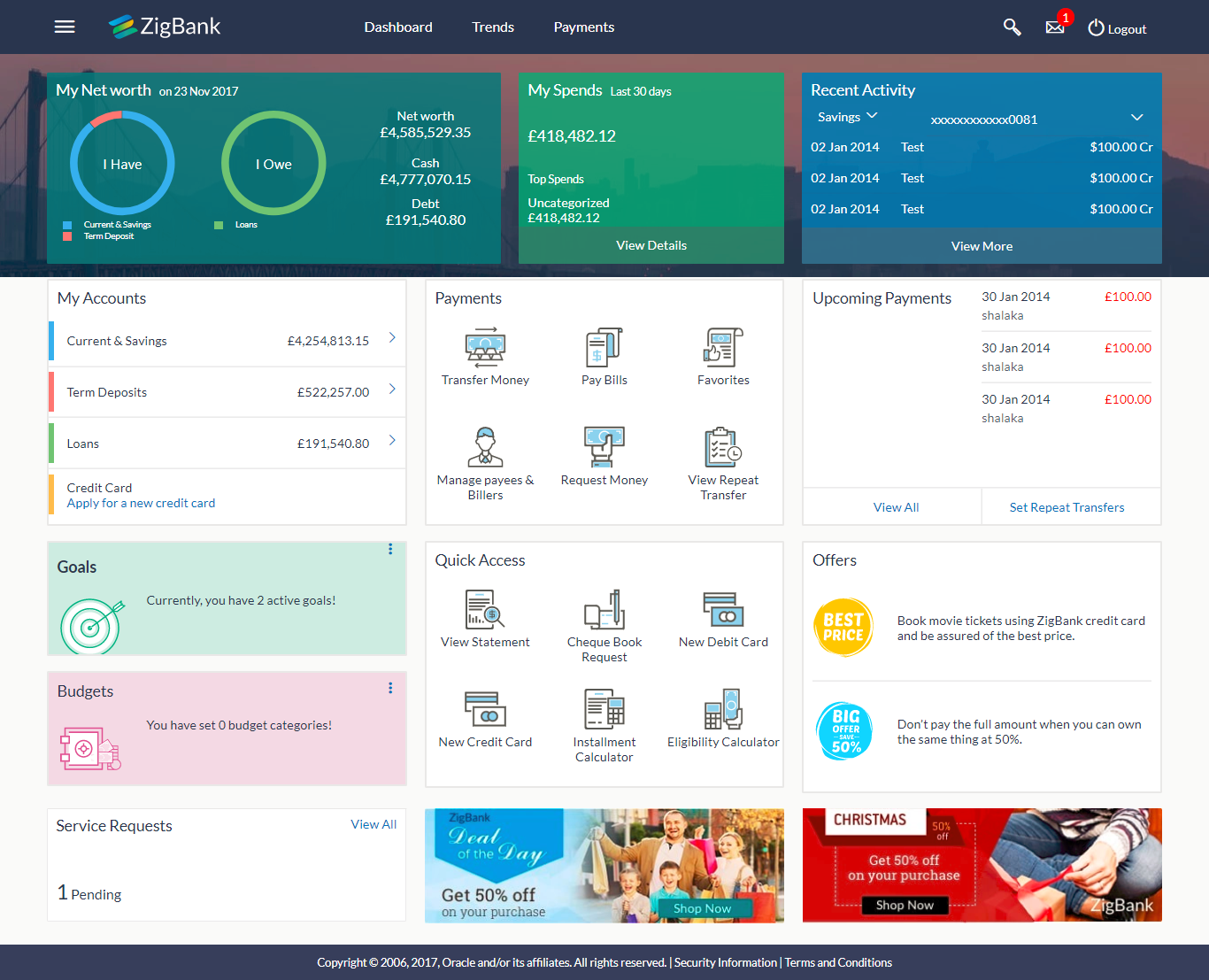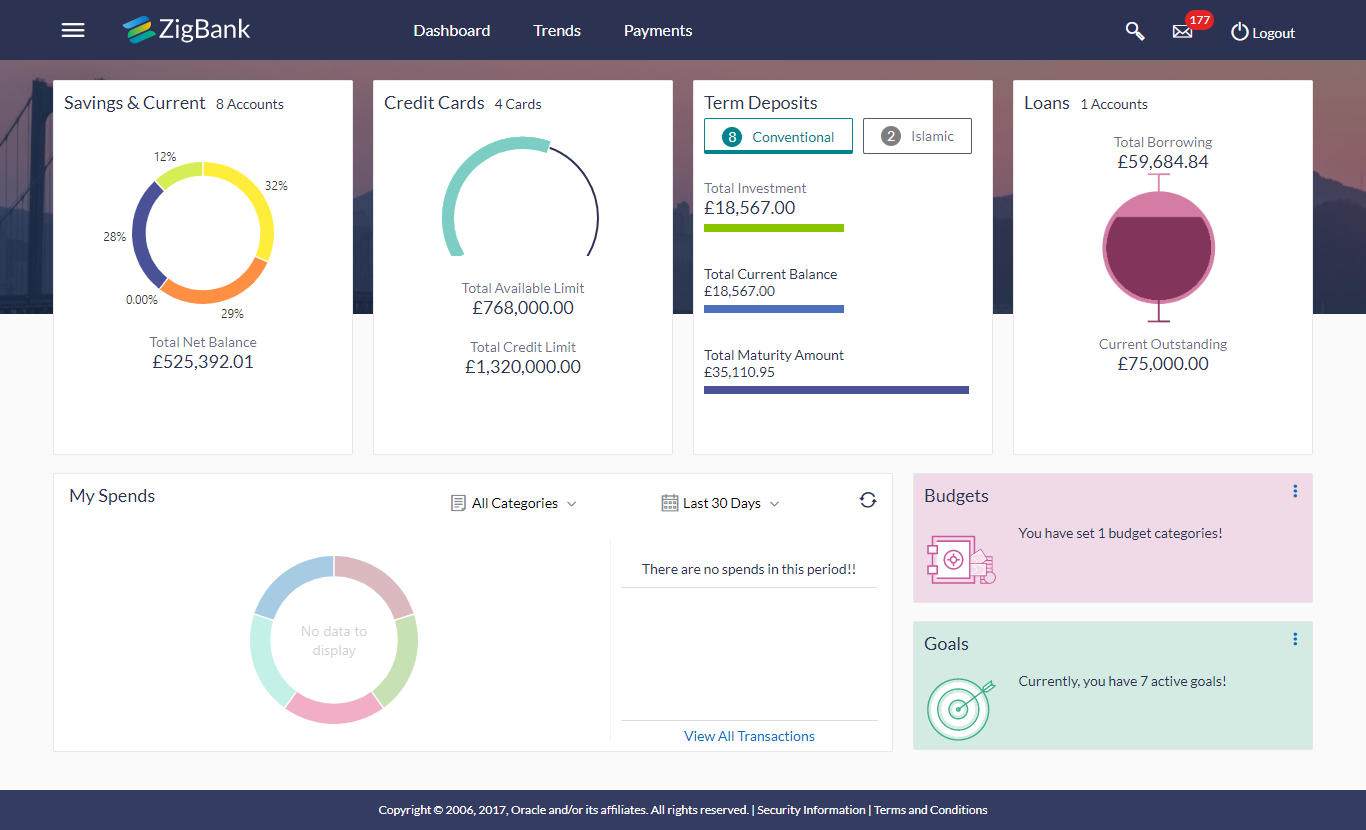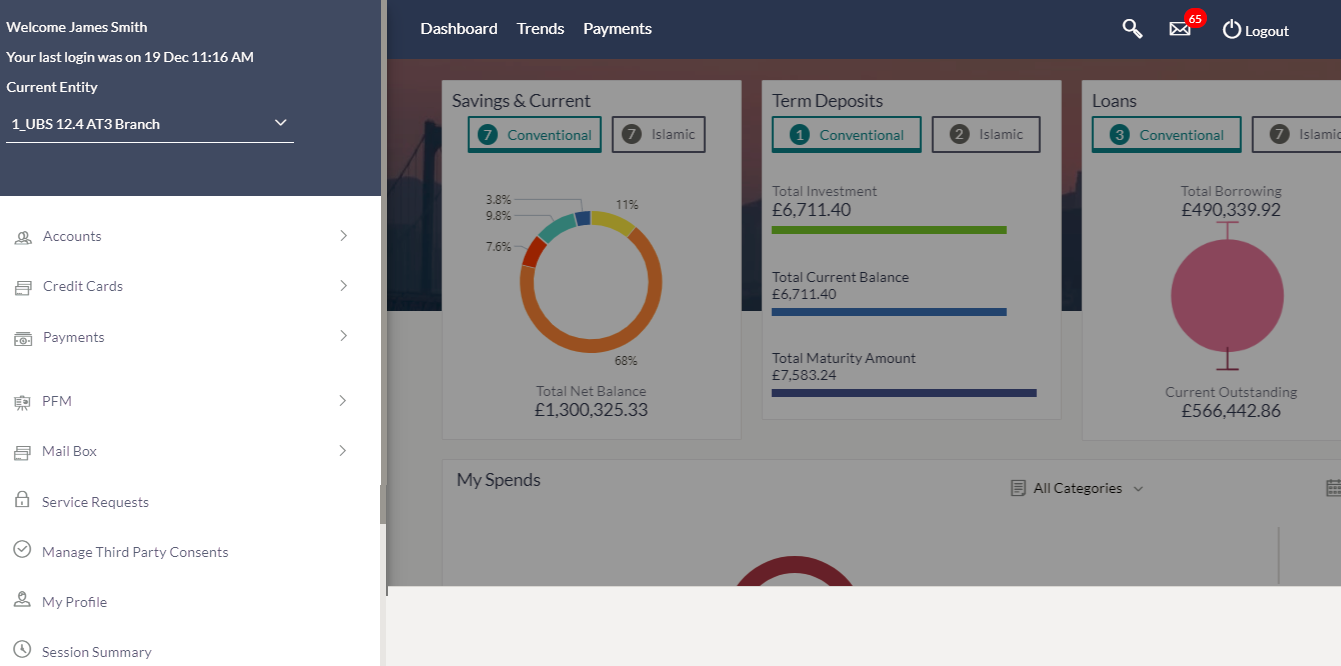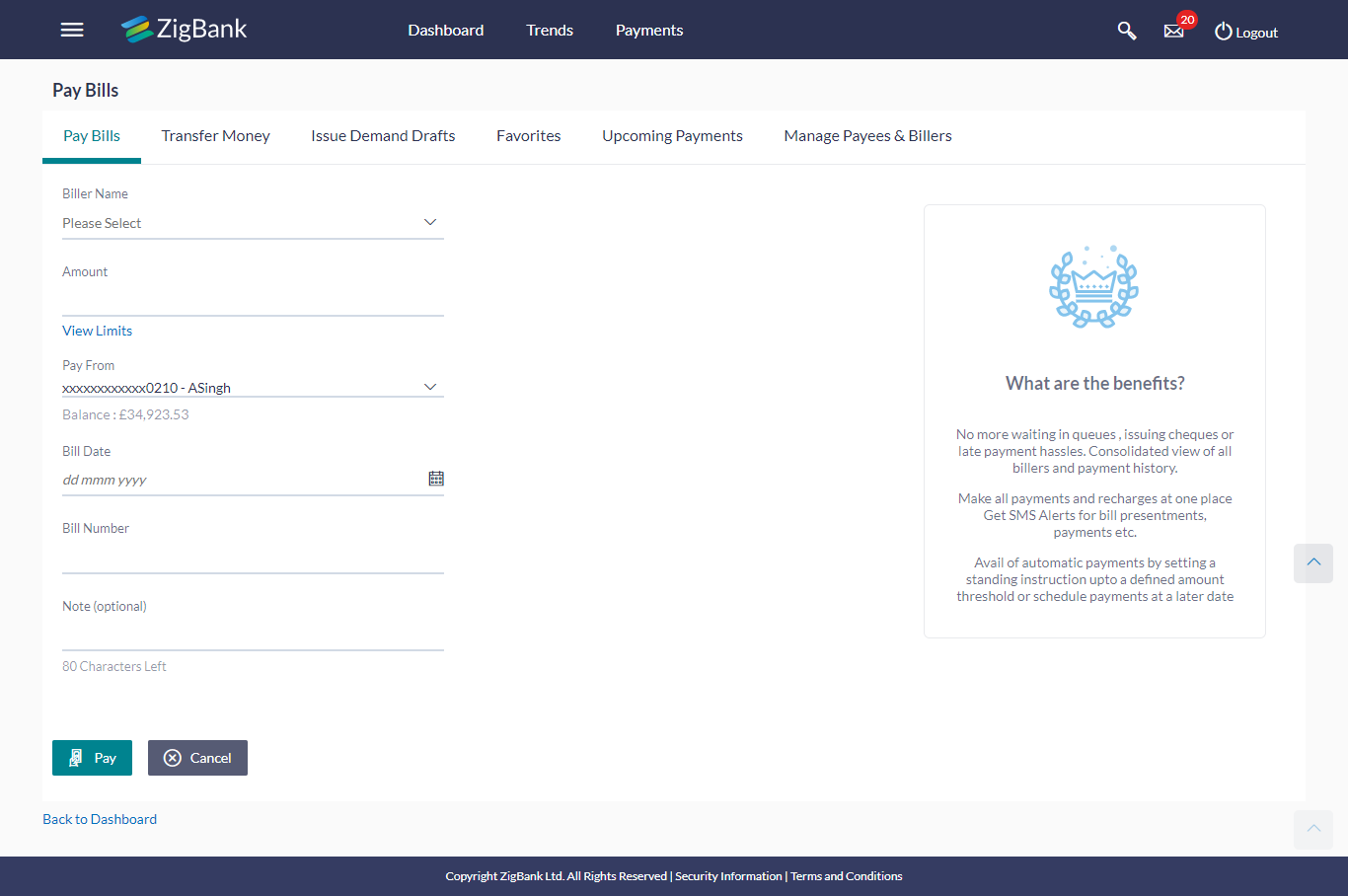|
Icons
Following icons are present on the maker's dashboard:
-
 : Clicking this icon takes you to the dashboard. : Clicking this icon takes you to the dashboard.
-
 : Clicking this icon takes you to the Mailbox screen. : Clicking this icon takes you to the Mailbox screen.
-
 : Click this icon to search the transactions. : Click this icon to search the transactions.
-
 : Click this icon to log out from the application. : Click this icon to log out from the application.
-
 : Click the toggle menu to access the transaction. : Click the toggle menu to access the transaction.
|
|
Main Dashboard Menus
Following menus are present on the retail dashboard:
- Dashboard: Click the Dashboard link to go to the dashboard.
- Trends: Click the menu to view the cards representing the graphical summary of following accounts:
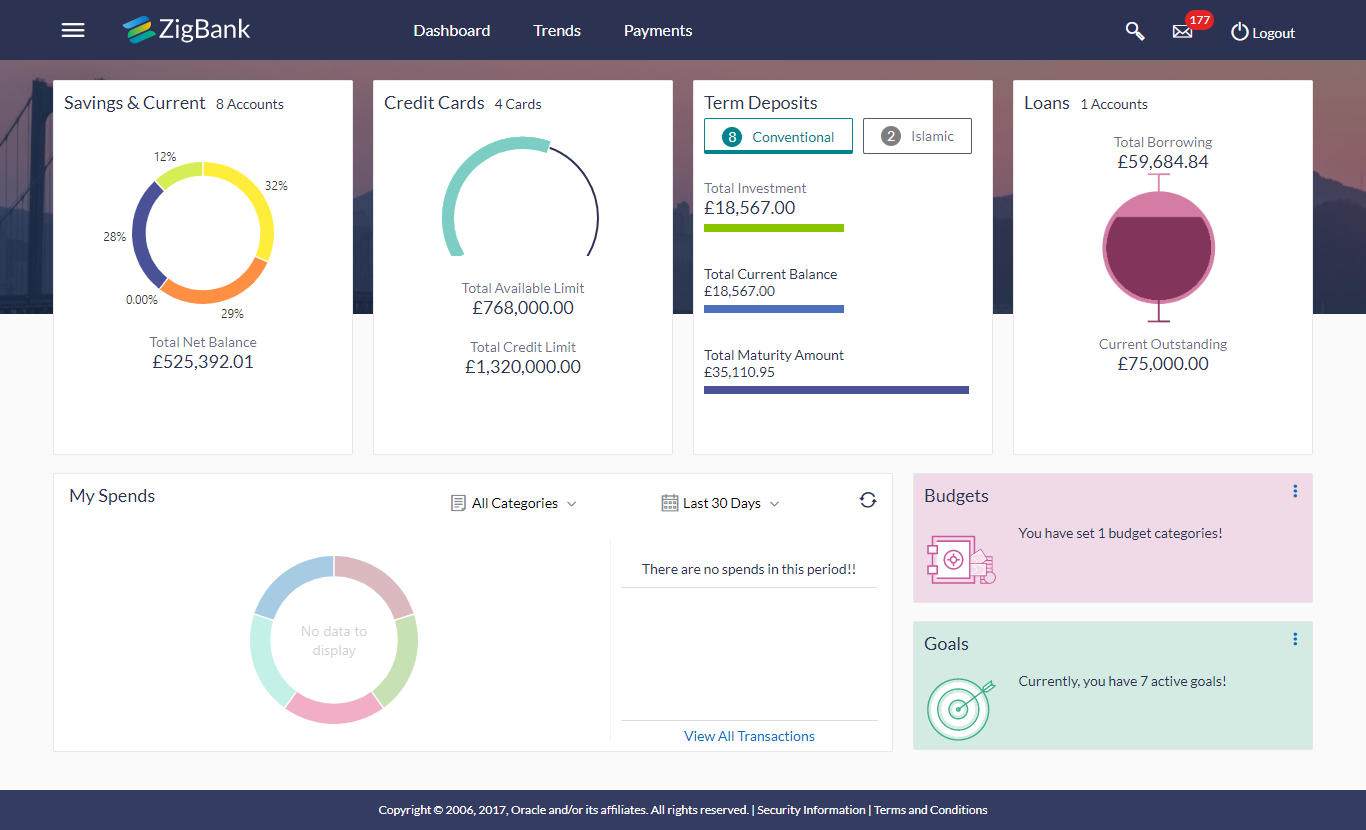
- Savings & Current: This card displays the total net balance available across all the current and savings accounts of the user. It also displays the percentage that each account makes up of the total net balance. The customer can also toggle between viewing the summary of conventional and Islamic accounts, if he holds both types of accounts with the bank.
- Credit Cards: This card displays the total credit limit assigned to him across cards as well as the total available credit across cards. The number of active credit cards held by the customer is also displayed on the widget.
- Term Deposits: This widget displays the summary of the customer’s active term deposits held with the bank. The widget displays the Total Investment, Total Current Balance and Total Maturity Amount. The customer can also toggle between viewing the summary of conventional and Islamic term deposits, if he holds both types of accounts with the bank.
- Loans: This card displays the summary of the total borrowings of the customers along with the total amount that is outstanding. The customer is able to toggle between viewing the summary of conventional and Islamic loans, if he holds both types of loans with the bank.
- My Spends: This section displays the spending analysis of the customer in the form of a pie chart. The customer can customize the way the spending analysis is displayed on the basis of the following filters:
- Filter 1: This option enables the user to view the spending analysis based on categories.
- Filter 2: Periodic search options available to the user. User can view the spending patterns of the current month, last 30 days, last 60 days or last 90 days.
The graph displays the percentage wise amount spent in each category in the form of a pie chart. By default the graph displays the current month and all spend categories.
Click a particular category on the graph to view details i.e. sub categories of that category. The amount spent in each category is displayed along with the percentage comprising of that sub category. Click  to refresh the graph. to refresh the graph.
The total amount of expenditure incurred during the period that is being viewed is displayed along with the two categories in which highest expenditure has been incurred for that period.
The View All Transactions option is provided so that the customer can view the transaction records comprising of the spending analysis. Clicking this option opens the My Spends transaction screen. This screen displays the records of all transactions made in the customer’s accounts. The category that each transaction comes under is displayed against the transaction record.
- Budgets: This section displays all the budgets created by the user.
The user can create and manage budget by clicking  icon. icon.
- Goals: This section displays all the active goals that are created by the user. The user can create and manage goals by clicking
 icon. icon.
- Payments: Payments related transactions or setting up of payments.
|
|
Toggle Menu Transactions
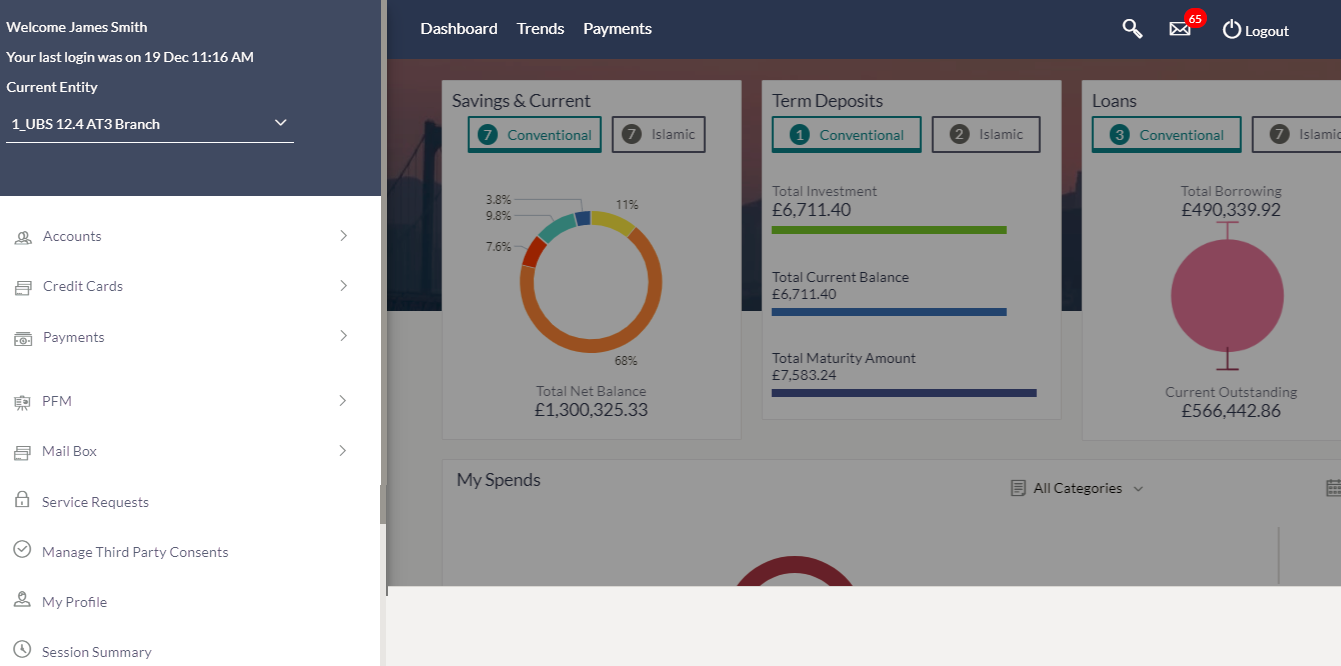
Following items are present on the Toggle Menu:
- Welcome Note: Displays the welcome note with last login details.
- Select Language: Allows the customer to select the desired language.
-
 : This menu consists of sub menu items like Current and Savings account, Term Deposits and Loans and Finances to navigate to the respective account related transactions. : This menu consists of sub menu items like Current and Savings account, Term Deposits and Loans and Finances to navigate to the respective account related transactions.
-
 : Click this menu to access the credit card related transactions. : Click this menu to access the credit card related transactions.
-
 :Click here to access Payments related transactions or setting up of payments. :Click here to access Payments related transactions or setting up of payments.
-
 : Click this menu to plan finances and track expenditure. It consists of sub menu items like Goal, Spends and Budget. : Click this menu to plan finances and track expenditure. It consists of sub menu items like Goal, Spends and Budget.
-
 : Click this menu to view the Mails, Alerts and Notifications. : Click this menu to view the Mails, Alerts and Notifications.
-
 : Click this menu to track the status of a service request. : Click this menu to track the status of a service request.
-
 : Click this menu to to manage third party consents. : Click this menu to to manage third party consents.
-
 : Click this menu to view the logged in user's profile. : Click this menu to view the logged in user's profile.
-
 : Click to view the login details like start date and time, end date and time, Channel and IP address of the last sessions of the logged in user. : Click to view the login details like start date and time, end date and time, Channel and IP address of the last sessions of the logged in user.
-
 Click to view the address and location of the ATMs and the branches of the Bank. For more information click here. Click to view the address and location of the ATMs and the branches of the Bank. For more information click here.
-
 : Click the menu to subscribe for the alerts. : Click the menu to subscribe for the alerts.
 : Click this menu to view the limits. : Click this menu to view the limits.-
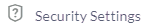 : Click this menu to manage the security settings. : Click this menu to manage the security settings.
-
 : Click this menu to launch the online help. : Click this menu to launch the online help.
-
 : Click this menu to view the information about the application like version number, copyright etc. : Click this menu to view the information about the application like version number, copyright etc.
|
|
My Net Worth
This widget displays the total net balance available across all the current and savings accounts of the user. It also displays the total cash that is available balance in all the accounts and the total debt. The graphical representation of availability of net balance with in a period of 90 days in the user account is also displayed.
|
|
My Spends
This section displays the spending analysis of the customer. View the total amount expenditure incurred during a period of last 30 days. It also displays the highest expenditure that has been incurred, for a particular category. Click the View Details link to open the My Spends transaction screen. This screen displays the records of all transactions made in the customer’s accounts. The category that each transaction comes under is displayed against the transaction record.
|
|
Recent Activity
This widget displays recent activity in the Savings, Term Deposit and Loans accounts. It displays the date of transaction, a description of the transaction and the debit / credit amount. The user can select the Account number of a particular account type, to view the recent account activity.
Click the View More link to view the statements of the selected account type and access the transactions.
|
|
My Accounts
My Accounts widget allows the retail user to select the account type and initiate the desired transactions of that account type. It consists of following Account Types :
- Current & Savings: The row displays the total available balance in the account. User can click the Current & Savings link to view the count and details of all the active accounts. Select the Inactive/ Closed option from the Savings drop-down, to view accounts in that status. This section also allows the retail user to access all the Accounts related transactions by clicking More Options
 icon. icon.
Click the Forex Calculator link to access the Foreign Exchange Calculator. Click  to close the card. to close the card.
- Term Deposits: The row displays the total available balance in the term deposit account. User can click the Term Deposits link to view the count and details of all the active accounts. Select the inactive/ closed option from the Term Deposits drop-down, to view accounts in that status. This section also allows the retail user to access all the Deposits related transactions by clicking More Options
 icon. icon.
Click the New Deposit link to open a new deposit account.
Click the Deposit Calculator link to access the Deposit Calculator. Click  to close the card. to close the card.
- Loans: The row displays the total available balance in the loan account. User can click the Loans link to view the count and details of all the active accounts. Select the inactive/ closed option from the Loans drop-down, to view accounts in that status. This section also allows the retail user to access all the loan related transactions by clicking More Options
 icon. icon.
Click the Loan Eligiblity Calculatoror Installment Calculator links to calculate the loan eligibility and installments respectively. Click  to close the card. to close the card.
- Credit Card: The row displays the total available balance in the credit card. User can click the Credit Card link to view the count and details of all the active accounts. Select the inactive/ closed option from the Credit Cards drop-down, to view accounts in that status. This section also allows the retail user to access all the credit card related transactions by clicking More Options
 icon. icon.
Click the Make Payments link to pay the credit card bill.
Click the Block Card link to block the credit card.
|
|
Payments
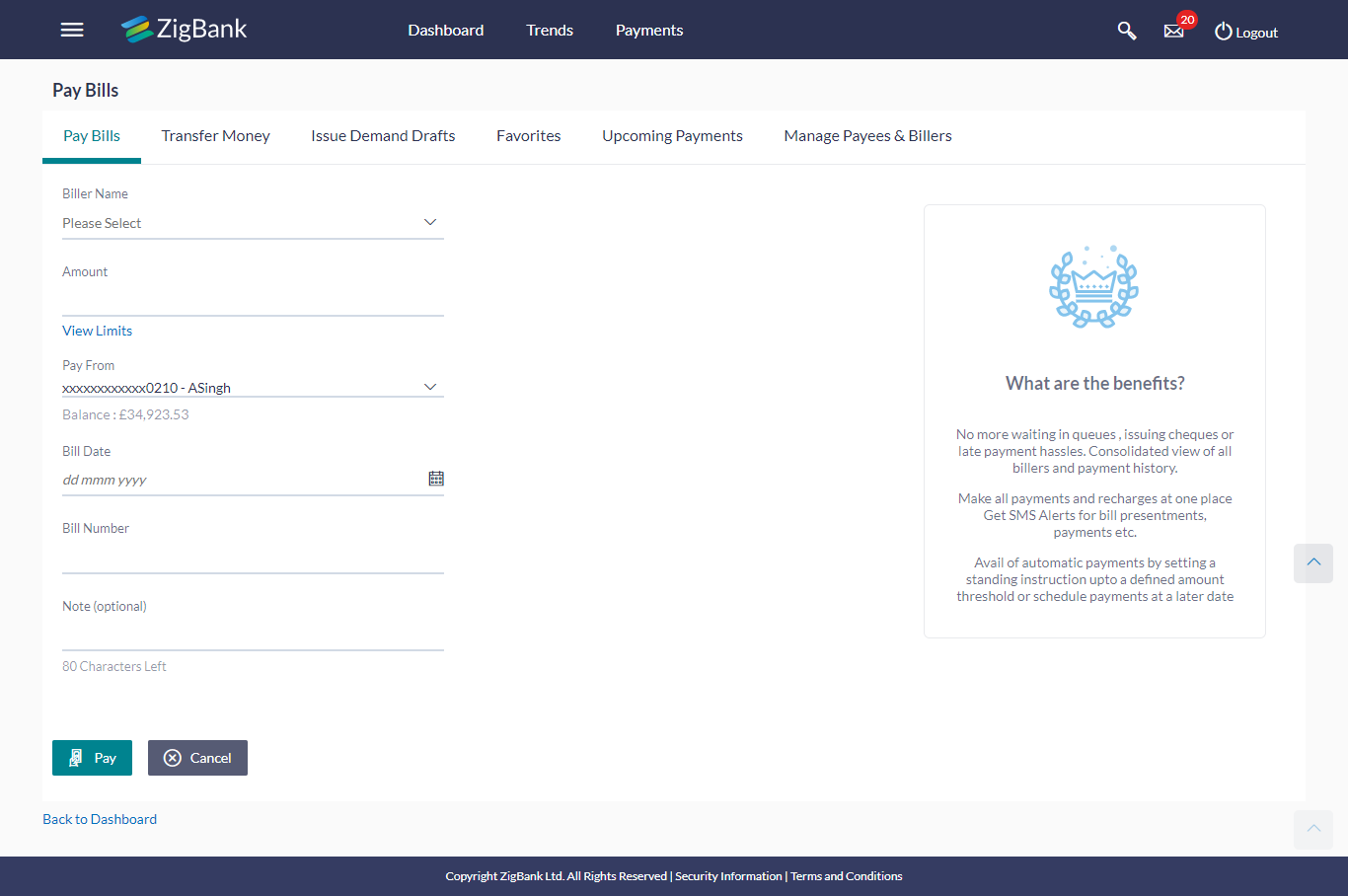
The Payments tab allows the retail user to access the various transactions available under the payments module. Different transactions are placed on the widget in the form of icons, which gives easy access to the customer:
It provides immediate access to the following transactions:
- Transfer Money – This transaction allows the user to initiate a transfer to a payee’s account of the registered payees.
- Pay Bills: This allows the user to make utility bill payments.
- Favorites: This allows the user to access their favorite transactions. User can do an immediate payment selecting the favorite transaction as the fields are auto populated. There are two types of favorite transaction: Bill Payment and Money Transfer.
- Manage Payees & Billers: User can manage payees and registered billers for money transfers and bill payments.
- Request Money: This feature allows user to initiate a request to pull money from the debtor.
- View Repeat Transfer: This transaction allows you to view and setup repeat transfers. All customer payments, that are periodic in nature, can be set-up and managed here.
|
|
Upcoming Payments
The future dated payment instructions set up by the customer. You can view only four future dated payments transactions that are due within 30 days.
The Upcoming Payments card includes details like:
The Upcoming Payments card includes details like:
- Date of Payment
- Payee Nickname
-
Amount of Payment
Click View All to view all upcoming payments.
Click Setup Repeat Transfers to perform a one-time set up of periodic payments.
Alternately click on Repeat, next to an upcoming payment to repeat that transaction.
|
|
Goals
This section displays count of all the active goals that are created by the user.
Click the More Options  icon opens the My Goals screen from which the customer can view, modify, contribute to a goal or even redeem a goal. icon opens the My Goals screen from which the customer can view, modify, contribute to a goal or even redeem a goal.
The user can also create a new goal from More Options.
|
|
|
Budgets
This section displays the count of all the budgets created by the user. Click the More Options  icon to create and manage budgets. icon to create and manage budgets.
|
|
|
Quick Access
The following transactions can be initiated from this section:
- View Statement
- Cheque Book Request
- New Debit Card
- New Credit Card
- Installment Calculator
- Eligibility Calculator
|
|
|
Offers
Any offers and rewards as hosted by the bank will be shown on the page.
|
|
|
Promotions
Promotions
It displays the promotional message for a particular offering to the customer.
|
|
|
Service Requests
The service requests widget displays the number of open service requests initiated by the customer. The customer can click on the View All link in order to track the status of open service requests.
|
|