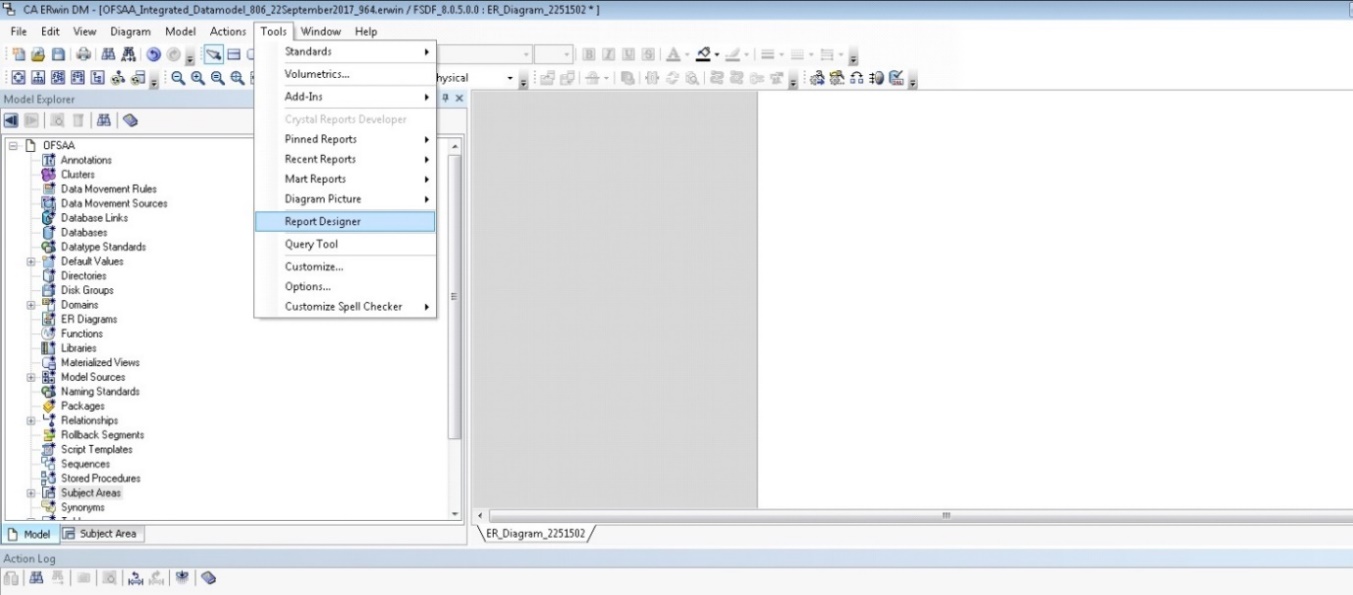
OFSDF is a collection of data model artifacts delivered as erwin files or can be extracted as .XLS file from erwin Data Modeling tool. OFSDF hence requires a license of the erwin Data Modeling tool.
erwin is the current and only supported modeling tool to view and edit the model. Currently, the minimum versions of erwin supported is 9.8. For more information, see the link Oracle Financial Services Analytical Applications 8.0.9.0.0 Technology Matrix in the webpage OFSAA Technology Stack Matrices.
Perform the following steps to extract the Data Model Report form erwin Data Modeling tool:
1. Open the erwin Data Modeling tool.
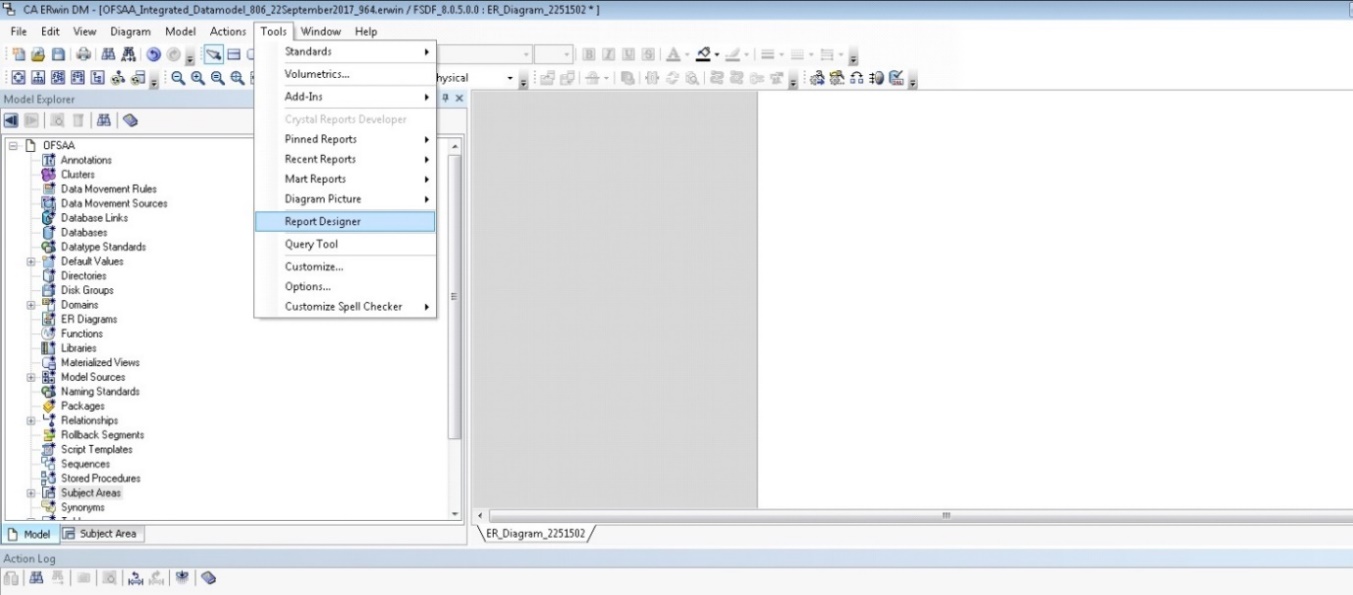
2. Select Tools --> Report Designer from the Menu bar.
3. In the erwin Report Designer window, select File --> Open Solution (to extract the .erps report file).
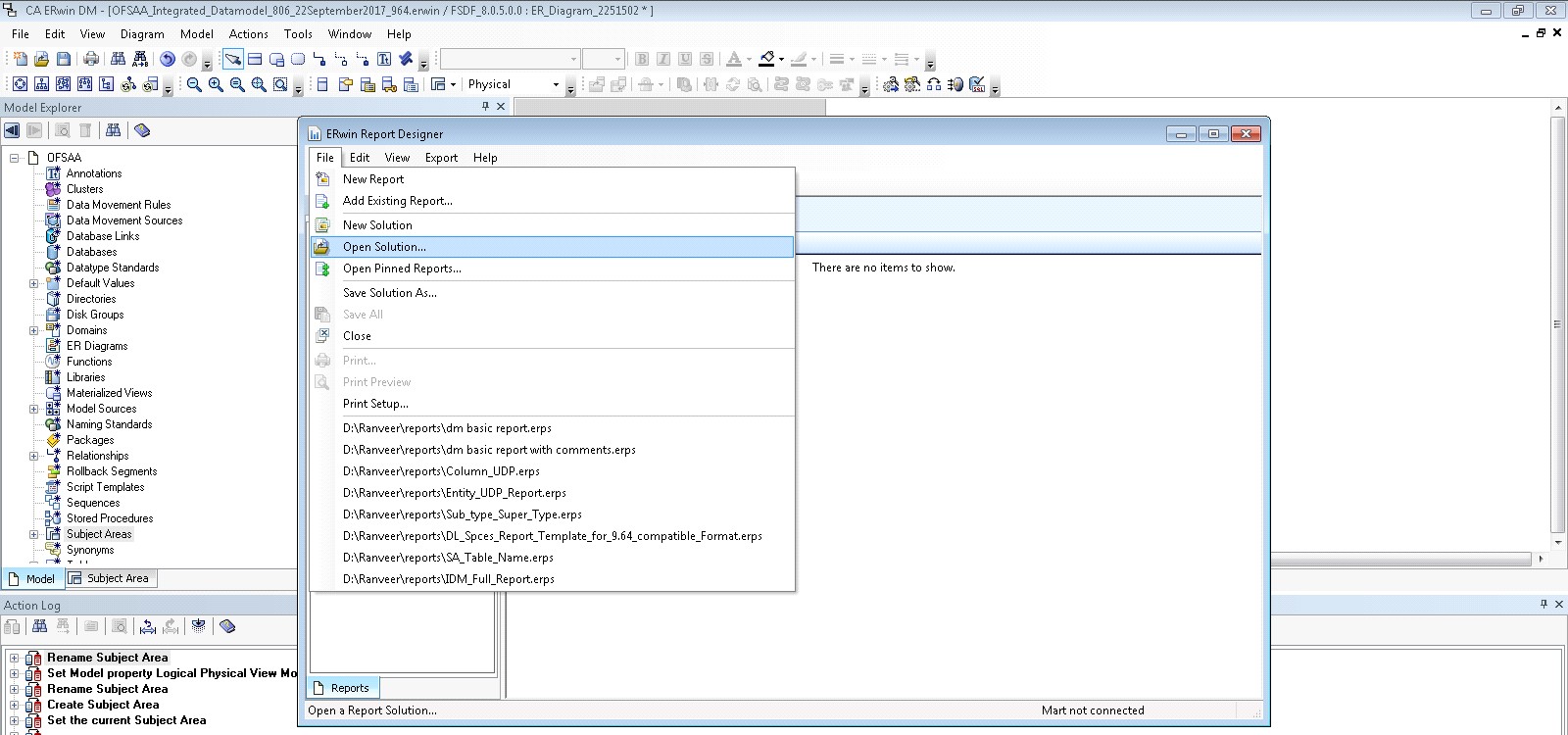
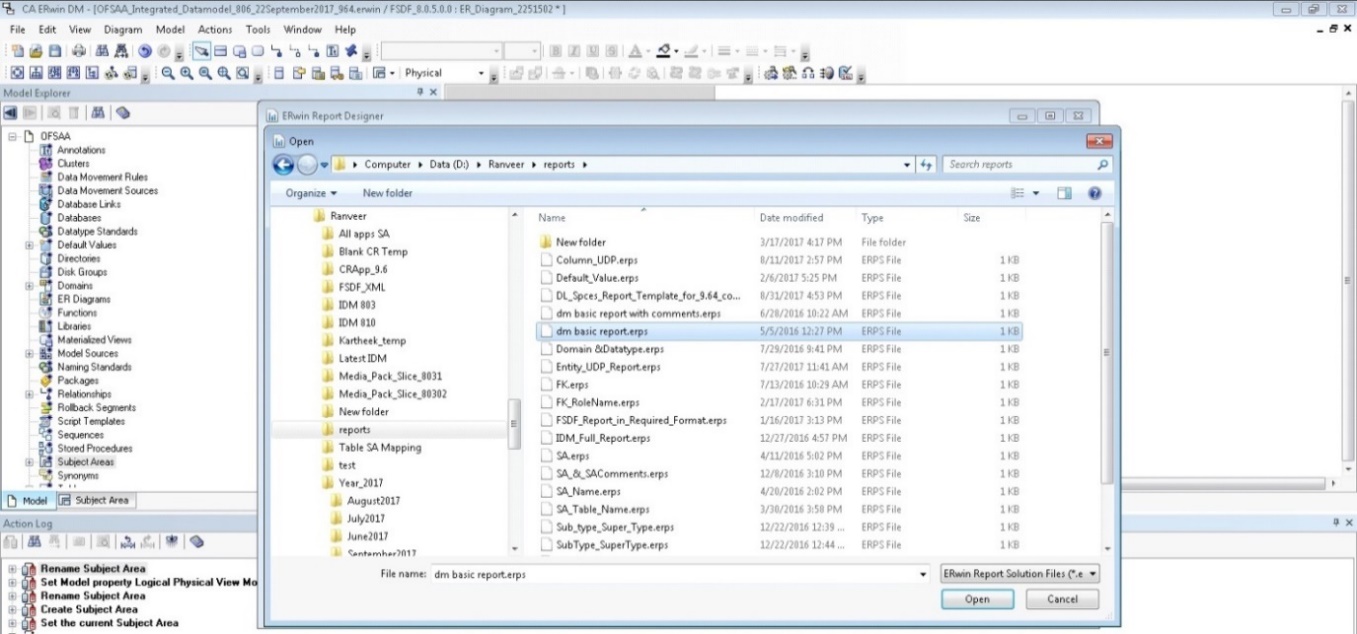
4. Browse the path of the .erps file, select the file and click Open.
5. The existing Data Model Report file is extracted and processed to export the file in XL format.
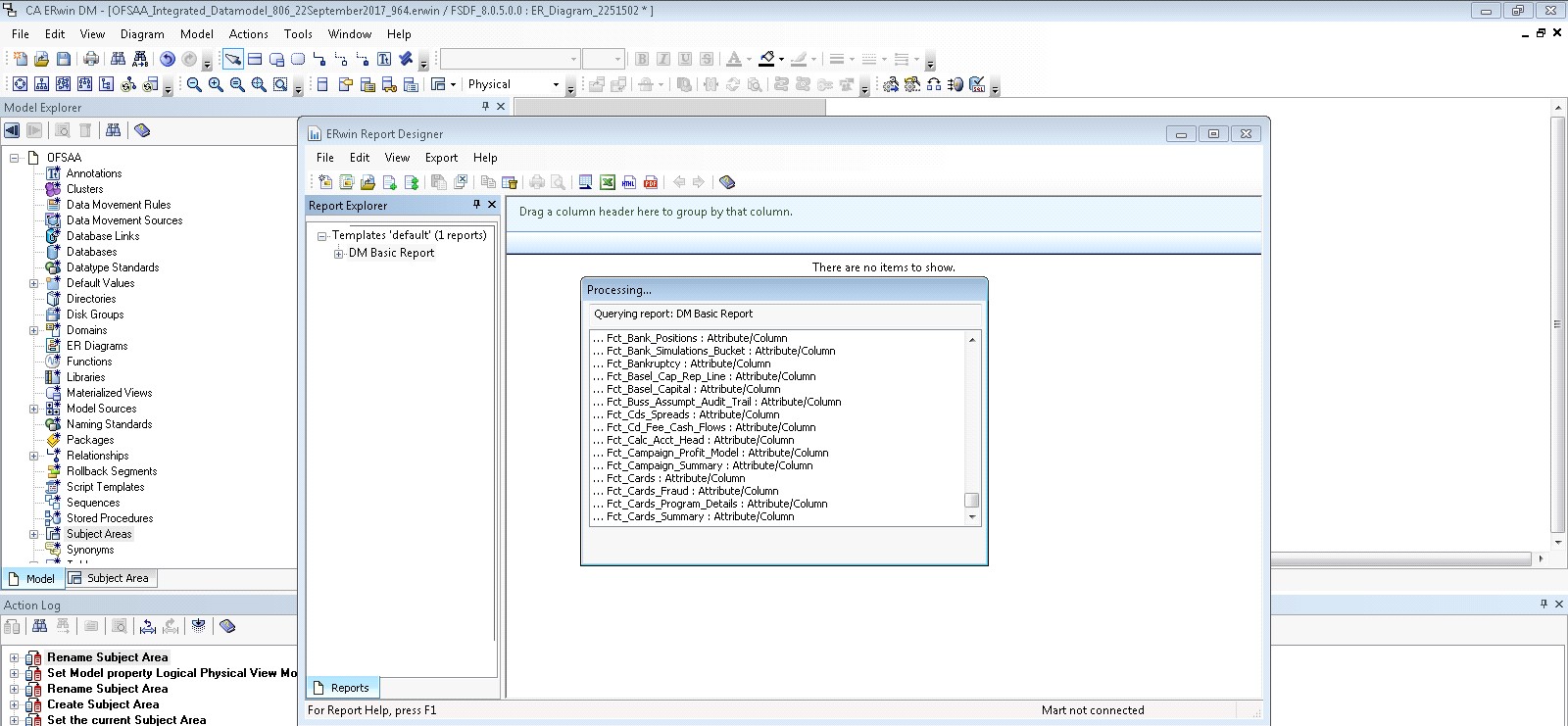
6. The generated Data Model Report file in XL format is opened. Save the file in .xlsx format.