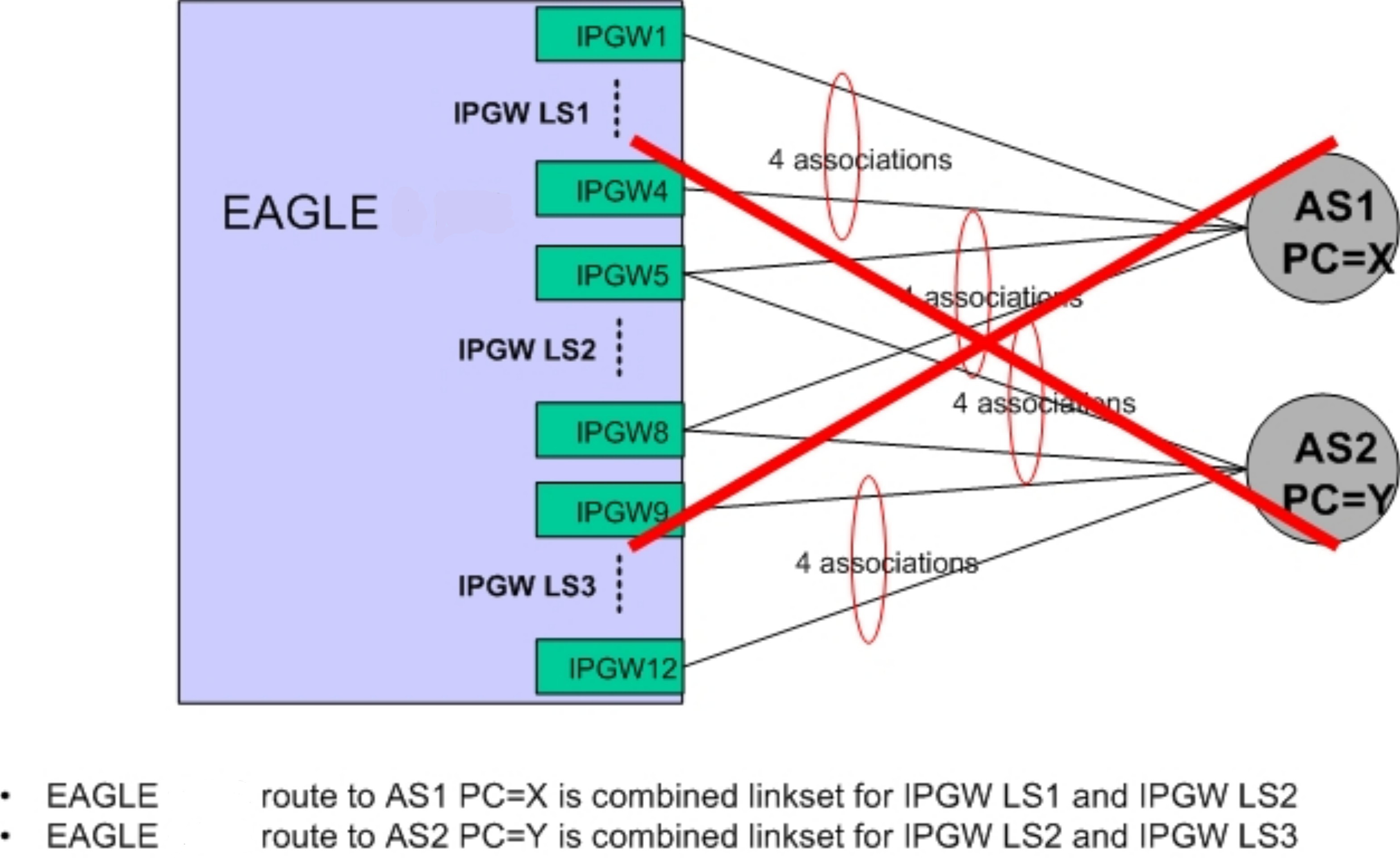| Oracle® Communications EAGLE SIGTRAN User's Guide Release 46.6 E97352 Revision 1 |
|
 Previous |
 Next |
| Oracle® Communications EAGLE SIGTRAN User's Guide Release 46.6 E97352 Revision 1 |
|
 Previous |
 Next |
Active/standby configurations
Figure A-2 IPGWx active/standby configuration

Two-pair IPGWx
Figure A-3 Two-Pair IPGWx for maximum TPS
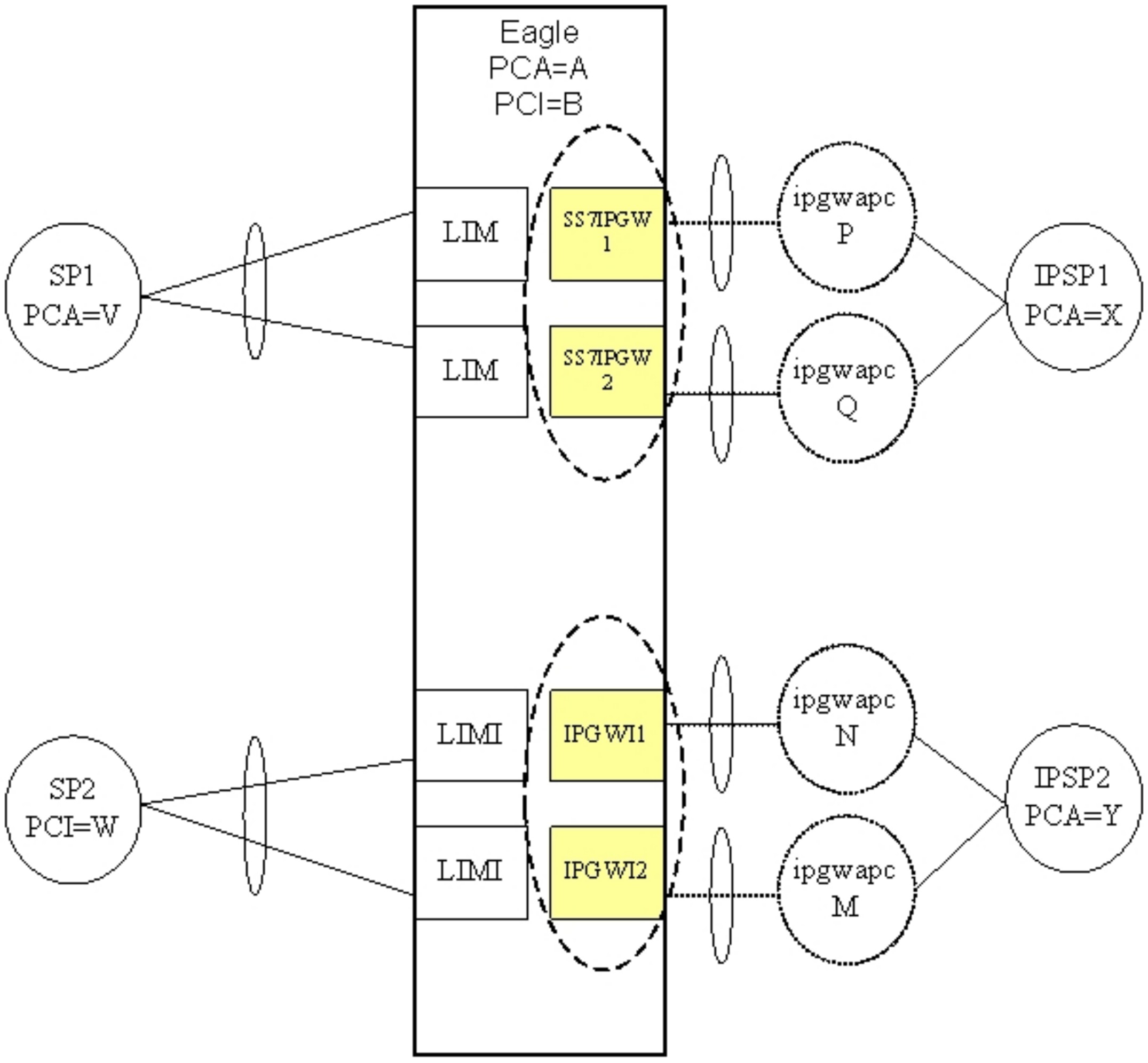
Four IPGWx pairs
Figure A-4 Four IPGWx pairs (two SS7IPW pairs and two IPGWI pairs)
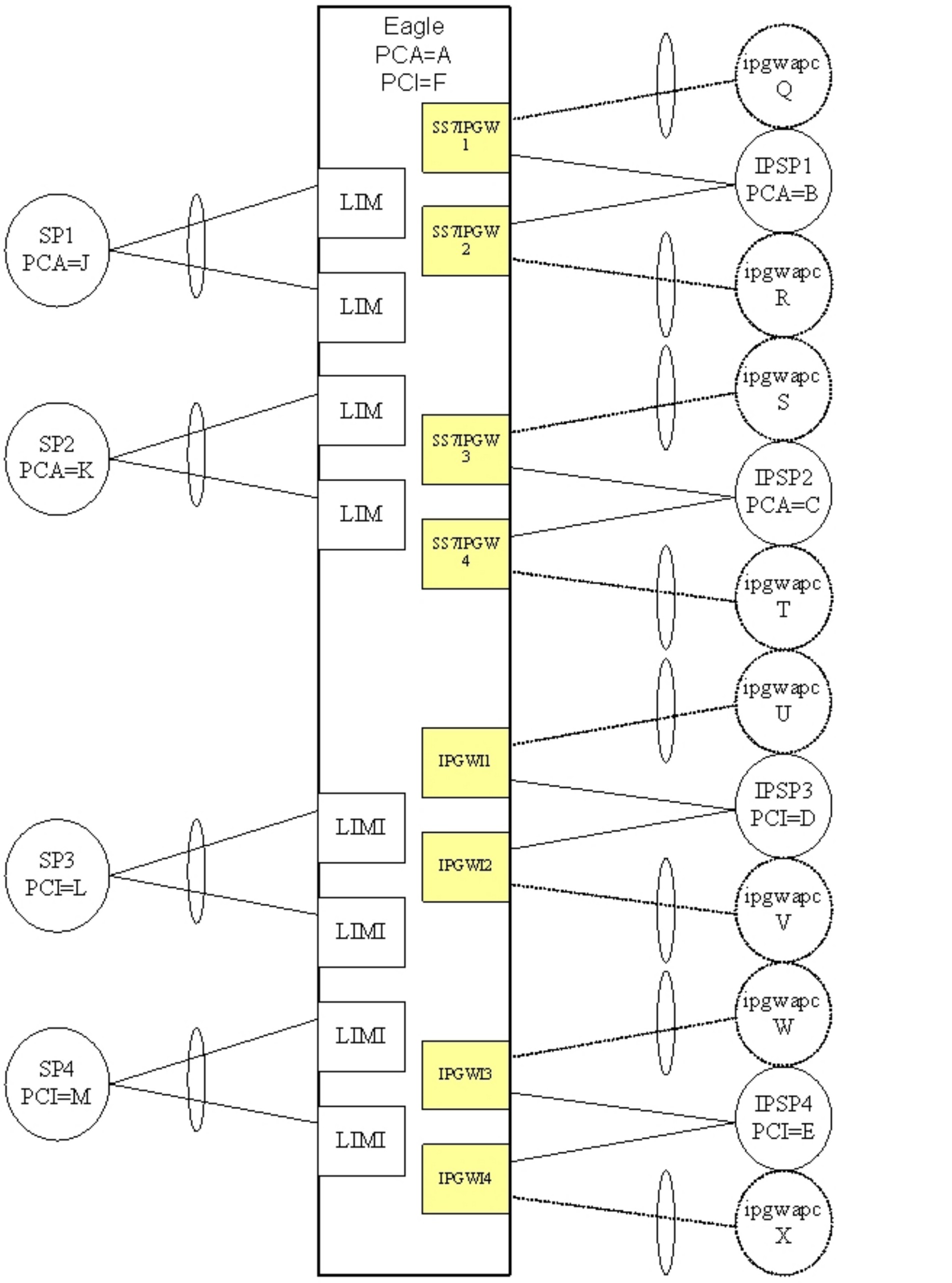
Eight IPGWx cards
Figure A-5 Eight IPGWx cards, two mates, three linksets
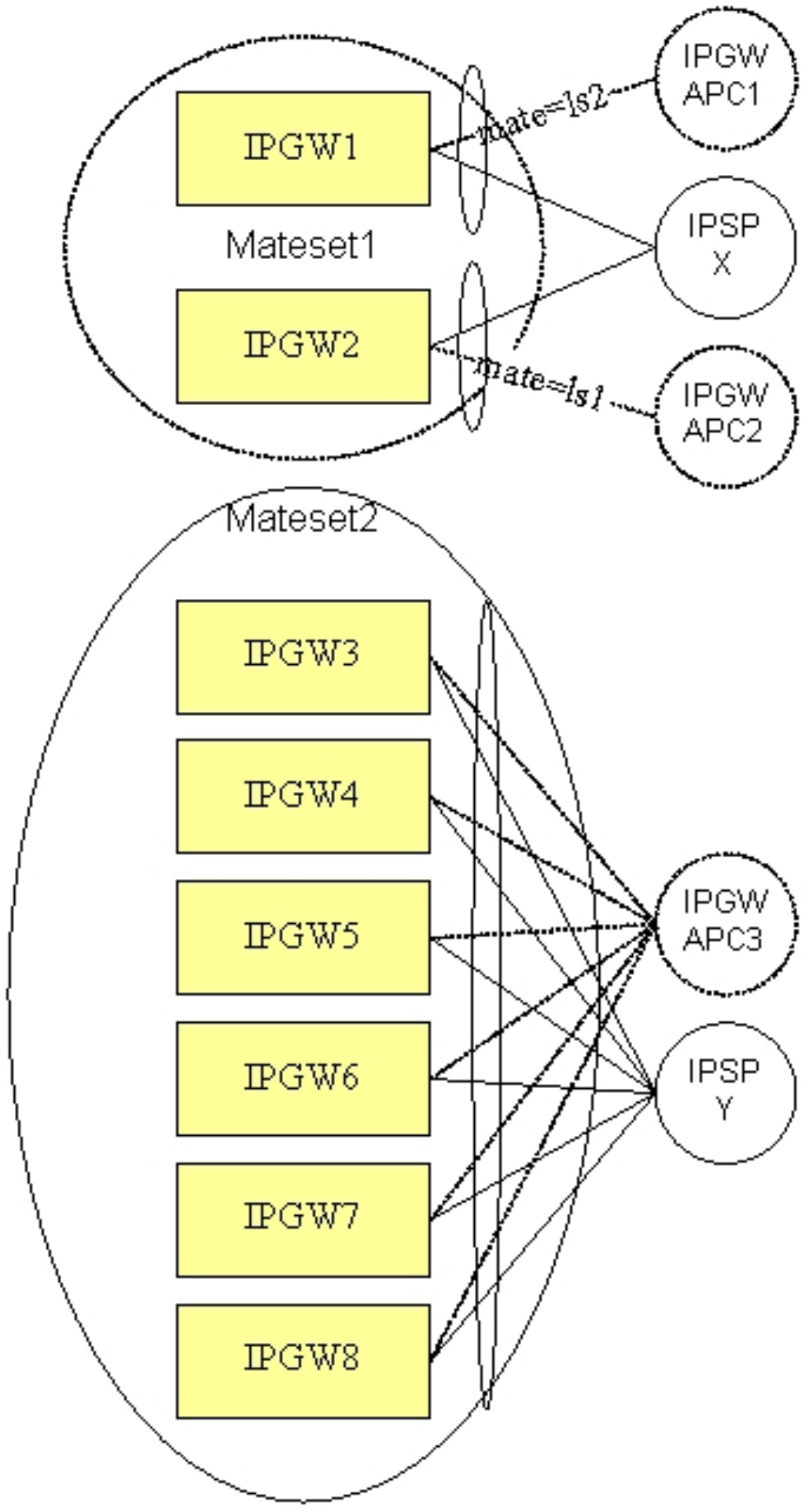
Four IPGWx cards
Figure A-6 Four IPGWx cards, one linkset for end office
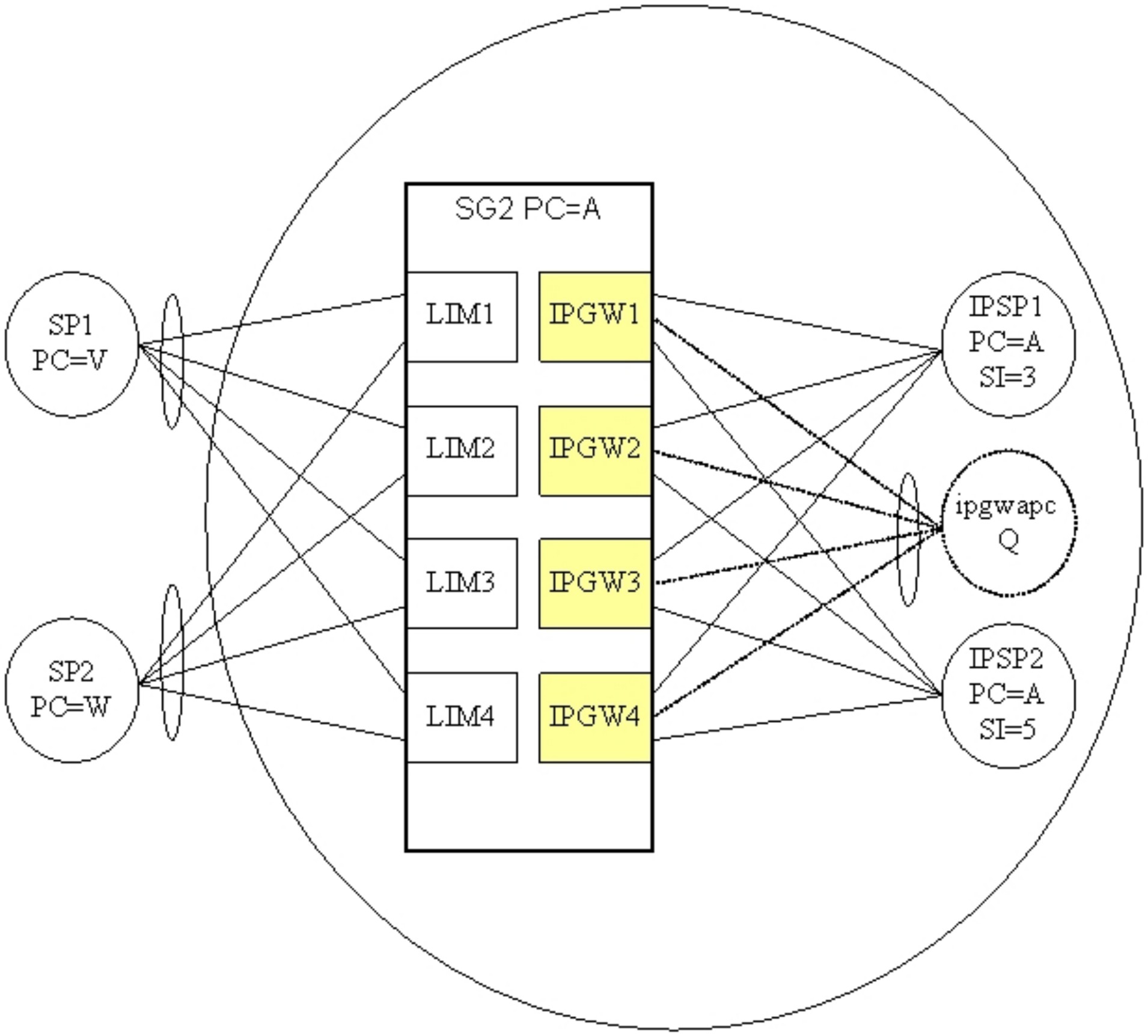
Unsupported Scenarios
Figure A-7 shows that the route to IPGWx linksets 1 and 2 are combined. Combined linksets are not supported.
Figure A-7 Unsupported deployment scenario: combined linksets (1)
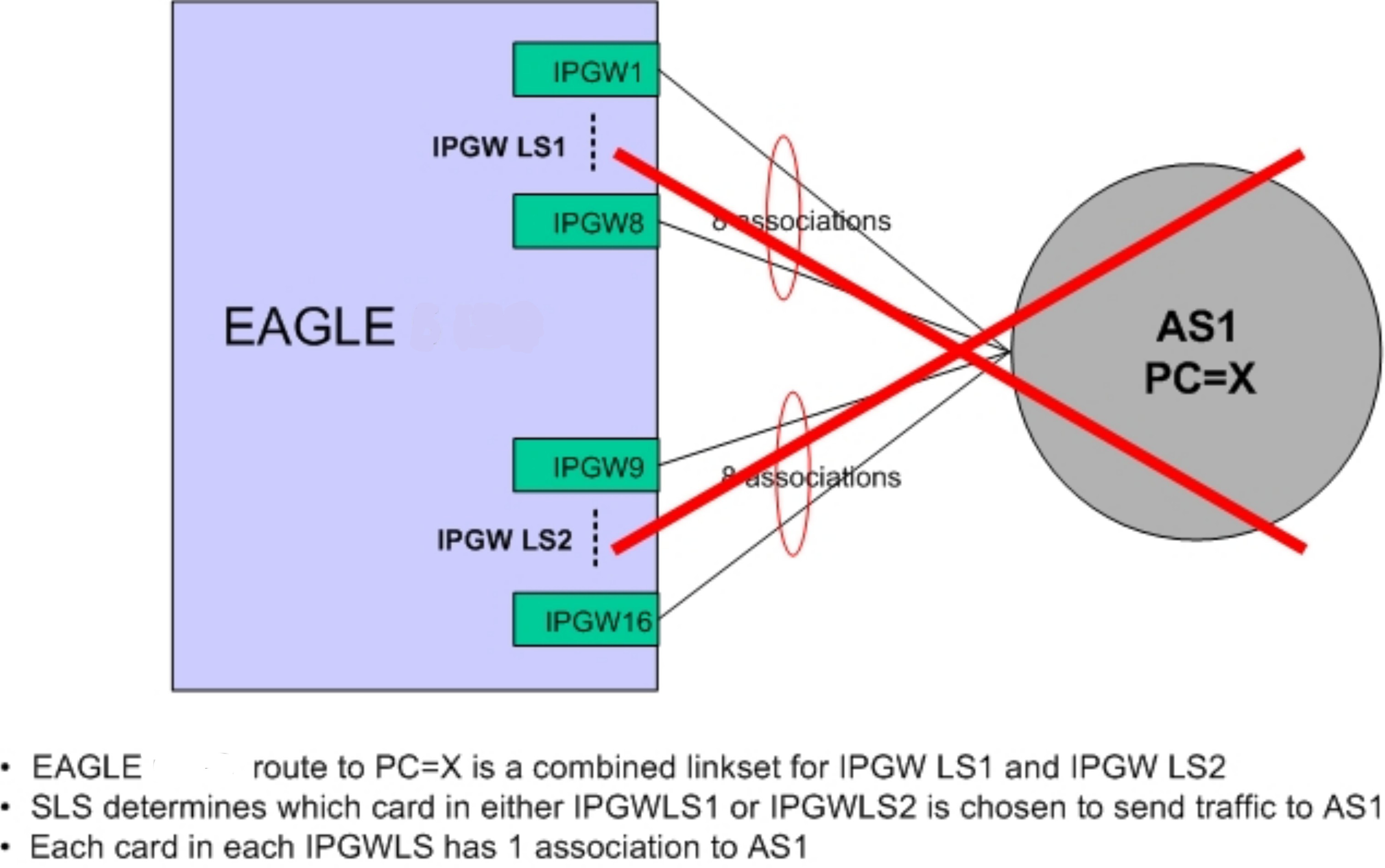
Figure A-8 shows that the route to IPGWx linksets 1 and 2 are combined for AS1; and linksets 2 and 3 are combined for AS2. Combined linksets are not supported.
Figure A-8 Unsupported deployment scenario: combined linksets (2)