| Oracle® Communications EAGLE Database Administration - System Management User's Guide Release 46.6 E93319 Revision 1 |
|
 Previous |
 Next |
| Oracle® Communications EAGLE Database Administration - System Management User's Guide Release 46.6 E93319 Revision 1 |
|
 Previous |
 Next |
This appendix contains the procedures for performing a backup of the database to the FTP server and to restore a database from the FTP server using the chg-db command.
chg-db command uses these parameters.action=backup - perform a backup of the database.dest=server - the destination of the backup operation, the FTP server.chg-db command uses these parameters.action=restore - restore a previously backed up database.src=server - the source of the database that is being restored, the FTP server.file - the name of the TAR file on the DB FTP server that contains database that is being restored.A removable cartridge is not required and cannot be used to backup the database to the FTP server or to restore a database from the FTP server.
To perform a backup of the database to the FTP server or to restore the database from the FTP server, these items must be provisioned in the database.
Note:
As of Release 46.5, the E5-IPSM card and its functionality is replaced by the E5-ENET-B (p/n 870-2971-01) or SLIC (p/n 7094646) card. Any references to E5-IPSM and the 870-2877-01 part number should be replaced by the 46.5 and greater card and part number.Figure D-1 Backup of the Database to the FTP Server
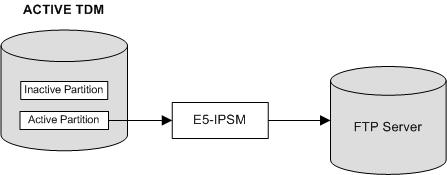
Figure D-2 Restoring the Database from the FTP Server
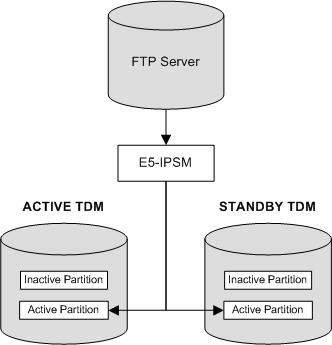
To perform a backup of the database to the FTP server, perform the procedure Making a Backup of the Database to the FTP Server.
To restore the database from the FTP server, perform the procedure Restoring the Database from the FTP Server.