| Oracle® Communications EAGLE Database Administration - System Management User's Guide Release 46.6 E93319 Revision 1 |
|
 Previous |
 Next |
| Oracle® Communications EAGLE Database Administration - System Management User's Guide Release 46.6 E93319 Revision 1 |
|
 Previous |
 Next |
This procedure is used to restore the database from the backup partition of the fixed disk using the chg-db command with the action=restore and src=fixed parameters.
The databases in the backup partitions of both MASPs (RD BKUP) must be coherent. For more information on verifying the database,refer to Verifying the Database.
Caution:
Using theaction=restore parameter with the chg-db command is an emergency recovery procedure, and requires the init-sys command to download the restored database to all the cards in the EAGLE 5rept-stat-db command. The following is an example of the possible output:
rlghncxa03w 13-07-01 16:07:48 GMT EAGLE5 45.0.0
DATABASE STATUS: >> OK <<
E5TDM 1114 ( STDBY) E5TDM 1116 ( ACTV )
C LEVEL TIME LAST BACKUP C LEVEL TIME LAST BACKUP
- -------- --------------------- - -------- ---------------------
FD BKUP Y 35 04-06-01 10:19:18 GMT Y 35 04-06-01 10:19:18 GMT
FD CRNT Y 106 Y 106
E5MDAL 1117
- --------
RD BKUP - - - -
The following is an example of the possible output:
rlghncxa03w 13-06-01 16:07:48 GMT EAGLE5 45.0.0
DATABASE STATUS: >> OK <<
E5TDM 1114 ( STDBY ) E5TDM 1116 ( ACTV )
C LEVEL TIME LAST BACKUP C LEVEL TIME LAST BACKUP
- -------- --------------------- - -------- ---------------------
FD BKUP Y 35 09-02-19 10:19:18 GMT Y 35 09-02-19 10:19:18 GMT
FD CRNT Y 106 Y 106
E5MCAP 1113 E5MCAP 1115
- -------- - --------
RD BKUP - - - - - - - -
USB BKP - - - - - - - -
chg-db:action=restore:src=fixed command. This command can take up to 30 minutes to execute, depending on other system activity that is in progress when this command is entered.
Note:
If this command takes more than 60 minutes to execute, contact the Customer Care Center for assistance. Refer to My Oracle Support (MOS) for the contact information.During command execution, these messages appear (the active MASP is displayed first):
RESTORE (FIXED) : MASP A - Restore starts on active MASP. RESTORE (FIXED) : MASP A - Restore from fixed disk on active MASP complete. RESTORE (FIXED) : MASP A - Restore starts on standby MASP. RESTORE (FIXED) : MASP A - MASP(s) will reboot to load data. RESTORE (FIXED) : MASP A - Restore from fixed disk on stdby MASP complete.
The action of this command is shown in Figure 2-6.
Figure 2-6 Restore Action on the Fixed Disk
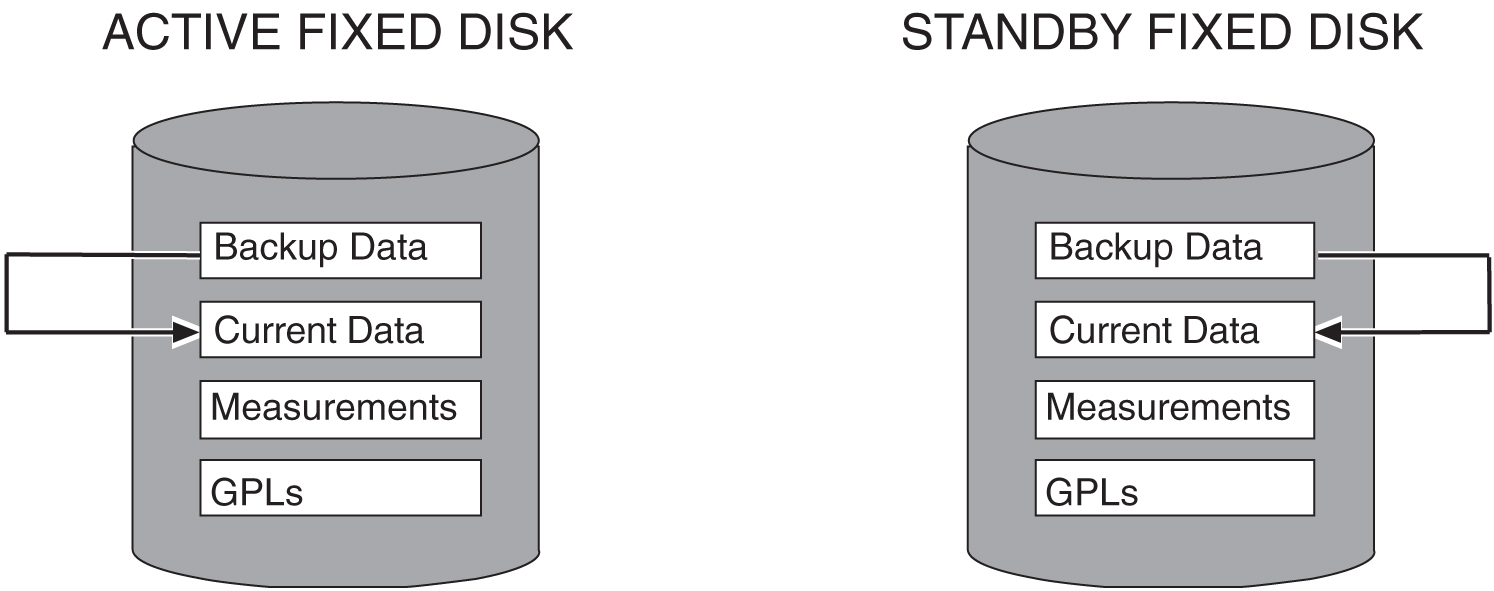
init-sys command.Caution:
Theinit-sys command causes a complete reload of the EAGLE 5, and should only be used during periods of low traffic. Using this command ensures that all cards are running the same database, but will interrupt service.Note:
Theinit-sys command must be entered twice within 30 seconds for the EAGLE 5 to be re-initialized. If the init-sys command is not executed twice within 30 seconds, the attempt to re-initialize the EAGLE 5 is aborted.When the init-sys command is first entered, this message should appear.
rlghncxa03w 06-10-01 07:05:01 GMT EAGLE5 36.0.0 CAUTION: This command causes a complete system reload, and will result in traffic loss. Re-enter command within 30 seconds to confirm.
When the init-sys command is re-entered within the 30 second time limit, this message should appear.
rlghncxa03w 06-10-01 07:05:17 GMT EAGLE5 36.0.0 Init System command issued at terminal #3
From the time that the init-sys command is accepted, you must wait approximately 2 minutes before you can perform step 4 (logging into the EAGLE 5). If the EAGLE 5 terminal is in the VT-100/VT-320 mode, the terminal display will be refreshed with non-zero alarm counts. During this 2 minutes interval, an intermediate screen refresh caused by the MASPs role change from active to standby, and from standby to active. This screen refresh is typically a partial refresh and the alarm indicators are set to zero.
If you are logged into the EAGLE 5 in the KSR mode, the only response you will receive that you are now able to log into the EAGLE 5 is that you will receive UAM 0009, MASP became active. UAM 0009 could be issued twice due to possible transient MASP role change (switching from active to standby). Following the execution of the init-sys command, the MASP that was active before the init-sys command was entered will be the active MASP when the EAGLE 5 has finished reinitializing.
login or act-user command. This is an example of the messages that appear when you have successfully logged onto the EAGLE 5.
NOTICE: This is a private computer system. Unauthorized access or use may lead to prosecution. 0 LOGIN failures since last successful LOGIN Last successful LOGIN was on port 4 on 04-06-01 @ 09:34:56
rept-stat-db command. This is an example of the possible output.
rlghncxa03w 13-06-01 16:07:48 GMT EAGLE5 45.0.0
DATABASE STATUS: >> OK <<
E5TDM 1114 ( STDBY) E5TDM 1116 ( ACTV )
C LEVEL TIME LAST BACKUP C LEVEL TIME LAST BACKUP
- -------- --------------------- - -------- ---------------------
FD BKUP Y 35 04-06-01 10:19:18 GMT Y 35 04-06-01 10:19:18 GMT
FD CRNT Y 35 Y 35
E5MDAL 1117
- --------
RD BKUP - - - -
The following is an example of the possible output:
rlghncxa03w 13-07-01 16:07:48 GMT EAGLE5 45.0.0
DATABASE STATUS: >> OK <<
E5TDM 1114 ( STDBY ) E5TDM 1116 ( ACTV )
C LEVEL TIME LAST BACKUP C LEVEL TIME LAST BACKUP
- -------- --------------------- - -------- ---------------------
FD BKUP Y 35 09-02-19 10:19:18 GMT Y 35 09-02-19 10:19:18 GMT
FD CRNT Y 35 Y 35
E5MCAP 1113 E5MCAP 1115
- -------- - --------
RD BKUP - - - - - - - -
USB BKP - - - - - - - -
Figure 2-7 Restoring the Database from the Backup Partition of the Fixed Disk
