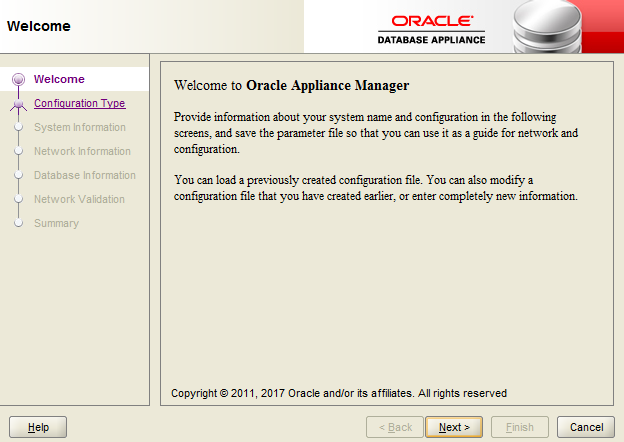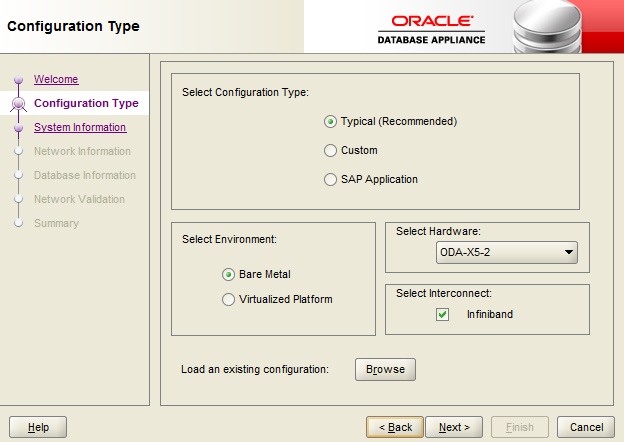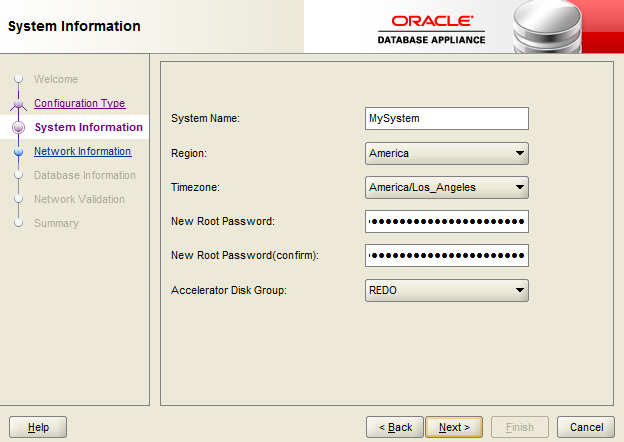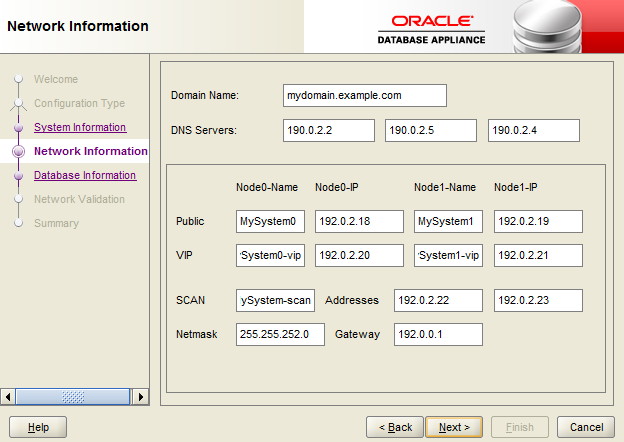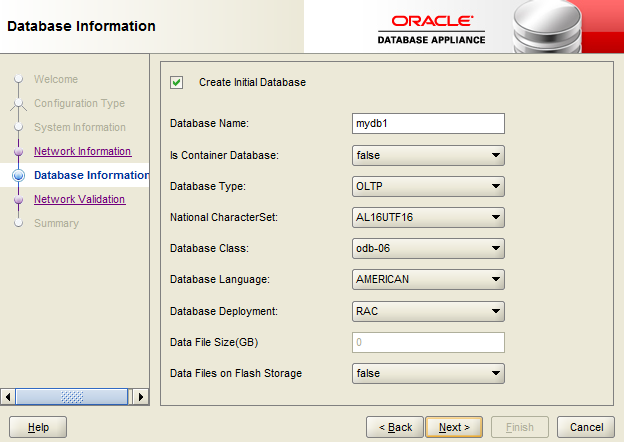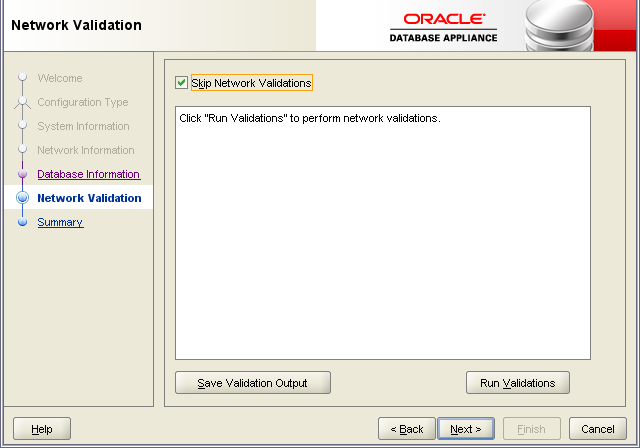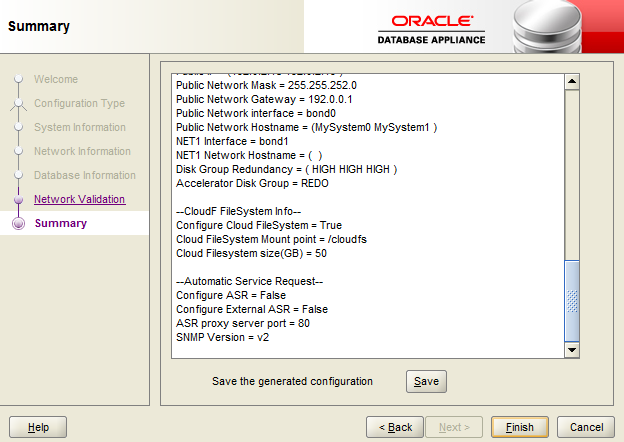2 Preparing for Oracle Database Appliance Installation and Deployment
Complete these setup tasks before Oracle Database Appliance is delivered.
Tasks:
- Registering Your Support Identifier on My Oracle Support
Add your hardware Support Identifier (SI) to your My Oracle Support account profile. - Planning Oracle Database Appliance Configuration Options
Use these topics to help you to make decisions about your Oracle Database Appliance configuration. - Gathering System Requirement Information
Use these checklists to collect information before deploying Oracle Database Appliance. - Creating an Oracle Appliance Manager Deployment Plan
Use the standalone Oracle Database Appliance Configurator to create an offline deployment plan and validate your network settings before the actual deployment.
Registering Your Support Identifier on My Oracle Support
Add your hardware Support Identifier (SI) to your My Oracle Support account profile.
Your hardware SI is supplied when you purchase Oracle Database Appliance. If you acquire new software licenses, then you must also register your new software SIs. The SI registration process can take up to 24 hours to complete.
Note:
You cannot obtain support or software from Oracle without registered SIs.
Planning Oracle Database Appliance Configuration Options
Use these topics to help you to make decisions about your Oracle Database Appliance configuration.
These topics help you to select the correct Oracle Database Appliance and plan for deployment. Record your decisions and the information that you require before you proceed to complete system configuration checklists.
Caution:
Do not use Oracle Database Configuration Assistant (DBCA) to create databases on Oracle Database Appliance. Only use Oracle Appliance Manager for database configuration. Deploying Oracle Database instances using Oracle Appliance Manager ensures that these databases are properly configured, optimized, and supported on Oracle Database Appliance.
Topics:
- Selecting Oracle Database Appliance Virtualized Platform Options
Review Virtualized Platform options, and requirements for these options, such as shared disks and virtual local area networks. - Selecting Database Configuration Options
Select the database templates and configuration options to properly size and configure your initial database.
Selecting Oracle Database Appliance Virtualized Platform Options
Review Virtualized Platform options, and requirements for these options, such as shared disks and virtual local area networks.
Before you implement virtual machines, you must decide how and where you want them to run. Based on your requirements, you can select High Availability options, or you can select options to reduce interference between competing virtual machines for CPU and network access. You can also select options to provide more storage space, or enable automatic startup for virtual machines. Some of these options require additional network configuration beyond the configuration required for the Oracle Database Appliance servers.
Oracle Database Appliance by default includes one local repository on each node. The maximum size of that repository depends on your Oracle Database Appliance hardware:
-
350 GB on Oracle Database Appliance X5-2 Virtualized Platform
-
350 GB on Oracle Database Appliance X4-2 Virtualized Platform
-
350 GB on Oracle Database Appliance X3-2 Virtualized Platform
-
250 GB on Oracle Database Appliance Version 1
When you create virtual machines in the default repositories, the virtual machines can run only on the node where they are located. Because they run on only one node, they have no failover capability.
To obtain the most flexible shared machine environment, use a shared repository with Virtual Local Area Networks (VLANs). Shared repositories provide High Availability options, more storage capacity, and reduced local storage use. VLANs help you partition network traffic for your virtual machines.
When you use a shared repository hosted on shared disks, the virtual machines consume space in Oracle Automatic Storage Management (Oracle ASM) disk groups, DATA and RECO. When you use shared disks, you can convert virtual machines to do the following:
-
Start automatically whenever the repository becomes available
-
Run on a preferred node
-
Start or fail over to the other node, if the preferred node is unavailable
Oracle Database Appliance Virtualized Platform deployments support multiple VLANs on the same network interface card (NIC) port. Each VLAN is essentially an independent logical network that operates with other VLANs over the same physical connection.
Use VLANs to minimize the number of required physical connections and NICs while concurrently separating traffic. Each VLAN is assigned a distinct VLAN identification (ID). The network switch uses VLAN IDs to segregate traffic among the different VLANs operating on the same link. When a VLAN is configured, the VLAN functions exactly like a separate physical connection.
Note:
You must configure virtual LANs on the physical switches before you use them.
Parent topic: Planning Oracle Database Appliance Configuration Options
Selecting Database Configuration Options
Select the database templates and configuration options to properly size and configure your initial database.
Review the database configuration options and select the templates for Oracle Real Application Clusters (Oracle RAC), and Oracle RAC One Node databases needed to configure your initial database. This information is relevant to you if you plan to configure an initial database during Bare Metal or Virtualized Platform deployments.
Record your decisions and the information that you require for your database templates before you proceed to complete system configuration checklists.
Caution:
Do not use Oracle Database Configuration Assistant (DBCA) to create databases on Oracle Database Appliance. Only use Oracle Appliance Manager for database configuration. Deploying Oracle Database instances using Oracle Appliance Manager ensures that these databases are properly configured, optimized, and supported on Oracle Database Appliance.
Topics:
- Selecting Database Deployment Options for Oracle Database Appliance
If you plan to create an initial database during deployment, then use these lists to select an Oracle Database deployment option, and prepare for the deployment. - Selecting Database Templates for Oracle Database Appliance
Oracle Database Appliance software includes preconfigured templates that incorporate Oracle best practices with optimization for different classes of databases. - Calculating Required Cores
After you select templates for your planned Oracle Database, identify your workload type, and determine the total number of CPUs that you require to support the templates.
Parent topic: Planning Oracle Database Appliance Configuration Options
Selecting Database Deployment Options for Oracle Database Appliance
If you plan to create an initial database during deployment, then use these lists to select an Oracle Database deployment option, and prepare for the deployment.
Oracle Appliance Manager installs Oracle Database software on mirrored disks that are internal to Oracle Database Appliance. During the initial deployment with the Oracle Appliance Manager Configurator, you can either create a database or you can defer database creation to a later time.
Options:
-
Enterprise Edition: Oracle Database 12c release 1 Enterprise Edition (no automated failover), with the following characteristics:
-
Single-instance Oracle Database Enterprise Edition home
-
Oracle Database software installation on both nodes
-
-
Oracle Real Application Clusters (Oracle RAC) One Node: Oracle RAC One Node 12c release 1, with the following characteristics:
-
Oracle RAC One Node has a designated Oracle Database Appliance home node
-
Oracle RAC One Node software is installed on both servers
-
Automated failover is configured
-
Enterprise Edition license is required
-
Oracle RAC One Node license on each server is required
Exception: If you designate one server as a backup server, then you can use that server without a license, in accordance with the 10-day rule.
-
-
Oracle RAC: Oracle Real Application Clusters 12c release 1, with the following characteristics:
-
Oracle RAC home
-
Oracle RAC software is installed on both servers
-
Enterprise Edition license is required
-
Oracle RAC license on each server is required (not eligible for the 10-day rule)
-
Note:
For information about the 10-day rule, see the Oracle Software Investment Guide at http://www.oracle.com/us/corporate/pricing/sig-070616.pdf.
Parent topic: Selecting Database Configuration Options
Selecting Database Templates for Oracle Database Appliance
Oracle Database Appliance software includes preconfigured templates that incorporate Oracle best practices with optimization for different classes of databases.
Because of differences in CPU counts, memory size, and other resources available with different Oracle Database Appliance models, some templates are not supported on all models.
Each Oracle Database template has different workload profile and performance characteristics:
-
Memory requirements, which are calculated from the System Global Area (SGA), and Program Global Area (PGA) sizes
-
Processing requirements, which are calculated from the number of processes
-
Logging requirements, which are based on log buffer size, and online redo log size
-
Refer to the guidelines for Oracle Database sizes in Appendix B (Database Sizing for Oracle Database Appliance), in Oracle Database Appliance Administration and Reference Guide
-
Use the following table to determine if the template that you want to use is available for your Oracle Database Appliance hardware model:
Table 2-1 Database Template Names and Availability
| Template Name | V1 | X3-2 | X4-2 | X5-2 |
|---|---|---|---|---|
|
Odb-01s |
Available |
Available |
Available |
Available |
|
Odb-01 |
Available |
Available |
Available |
Available |
|
Odb-02 |
Available |
Available |
Available |
Available |
|
Odb-04 |
Available |
Available |
Available |
Available |
|
Odb-06 |
Available |
Available |
Available |
Available |
|
Odb-12 |
Available |
Available |
Available |
Available |
|
Odb-16 |
Not available |
Available |
Available |
Available |
|
Odb-24 |
Not available |
Not available |
Available |
Available |
|
Odb-32 |
Not available |
Not available |
Not available |
Available |
|
Odb-36 |
Not available |
Not available |
Not available |
Available |
Note:
Oracle strongly recommends that you use the Oracle Database Appliance templates. These templates implement best practices, and are configured specifically for Oracle Database Appliance.
On Oracle Database Appliance Virtualized Platform, if you only plan to deploy one Oracle Database, then Oracle recommends that you use a template for your ODA_BASE that has the same name as the template that you choose for your Oracle Database.
You do not have to select database templates with the same size category as the ODA_BASE template. For example, you can use a small ODA_BASE template to host two very small databases, and you can use a large ODA_BASE template to host either one large with one small database, or host one medium database with one small and two very small databases.
Caution:
The total requirements for your selected database templates must not exceed the capacity of your ODA_BASE template. You can adjust the size of ODA_BASE after the initial deployment, so can expand ODA_BASE to accommodate more databases in ODA_BASE.
Parent topic: Selecting Database Configuration Options
Calculating Required Cores
After you select templates for your planned Oracle Database, identify your workload type, and determine the total number of CPUs that you require to support the templates.
Oracle Database Appliance templates are configured and tuned for specific types of Oracle Database workloads:
-
Generic templates
-
Online analytic transaction templates (OLTP)
-
Decision support services templates (DSS)
-
In-Memory database templates
These templates are designed to run on a specific number of cores. Caging ensures that each database workload is restricted to the set of cores allocated by the template, enabling multiple databases to run concurrently with no performance degradation, up to the capacity of Oracle Database Appliance. You can select database template sizes larger than your current needs to provide for planned growth, which you accommodate later by adjusting System Global Area (SGA) and Program Global Area (PGA) sizes, as well as the number of cores.
Parent topic: Selecting Database Configuration Options
Gathering System Requirement Information
Use these checklists to collect information before deploying Oracle Database Appliance.
- List of Information You Need Before Deployment
Collect security, storage, and network information required to prepare for deploying Oracle Database Appliance. - Checklist for System Details
Use the checklist to gather system information that you need to obtain for Oracle Database Appliance. Record the values for your system. - Checklist for Custom Network Address Configuration
Use the checklist to identify the IP addresses required for Oracle Database Appliance.
List of Information You Need Before Deployment
Collect security, storage, and network information required to prepare for deploying Oracle Database Appliance.
Review your security requirements for root passwords, determine your storage requirements and network administration requirements, and complete any required configuration before your Oracle Database Appliance hardware is delivered.
Security Requirements
-
What root password should you use for Oracle Database Appliance? Root passwords should comply with your system security requirements.
-
Secure operating systems are an important basis for general system security. Ensure that your operating system deployment is in compliance with common security practices.
Storage Administration Requirements
Storage administration is integrated into Oracle Database Appliance. No additional storage configuration is required.
Oracle Database Appliance X6-2S, X6-2M, and X6-2L use Oracle Automatic Storage Management Cluster File System (Oracle ACFS) or Oracle Automatic Storage Management (Oracle ASM) and include the following:
-
Integrated storage for operational files (operating system, Oracle Grid Infrastructure home, Oracle Database homes, tools). Operational files are stored on mirrored internal system disks.
-
DATA (user data and database files)
-
RECO (database redo logs, archive logs, and recovery manager backups)
-
Operational files are stored on mirrored internal system disks.
You can configure for External, Internal, or Custom backup location. Depending on backup location, you can select one of the following configuration options to divide the storage capacity between DATA diskgroup and RECO diskgroup:
-
External: Storage capacity is split between 80% for DATA and 20% for RECO.
-
Internal: Storage capacity is split between 40% for DATA and 60% for RECO.
-
Custom: Storage capacity is configurable from 10% to 90% for DATA and the remainder for RECO.
Note:
Oracle Database Appliance X6-2S and X6-2M ship with two 3.2 TB non-volatile memory express (NVMe) drives for a total of 6.4 TB of NVMe storage. With Oracle Database Appliance X6-2M, you have the option to expand the system to a 4 disk configuration, which doubles the NVMe storage capacity. Oracle Database Appliance X6-2L ships with six 3.2 TB non-volatile memory express (NVMe) drives with the option to add three (3) disks for a total of nine (9) NVMe disks.
Network Administration Requirements
The network administration requirements and recommendations are as follows:
-
Determine the type of network interface for your public network and know the details for your generic and public network.
-
Oracle recommends that you resolve addresses using Domain Name System (DNS) servers.
-
All names must conform to the RFC 952 standard, which permits alphanumeric characters and hyphens ("-"), but does not allow underscores ("_").
-
Provide an IP address for the public interface. The following are the public interfaces:
-
Oracle Database Appliance X6-2S:
btbond1orsfpbond1 -
Oracle Database Appliance X6-2M:
btbond1,btbond2andsfpbond1 -
Oracle Database Appliance X6-2L:
btbond1,btbond2andsfpbond1
-
Depending on your network setup, you can use one of the following available bonds:
-
btbondare bonded interface based on onboard NIC 10GBase-T (copper) ports -
sfpbondis bonded interface based on the 10GbE SFP+ (fiber) PCIe card
When you use the configure-first command during the initial setup, you can choose one of the bonded interfaces for the public network. Use one of the remaining bonded interfaces for management, backup, data guard, or other network. Be prepared to provide a netmask and gateway for each network, as both are required when you configure a network connection for Oracle Database Appliance.
Answer These Questions
Determine the answers to the following questions:
-
What is your domain name?
For example:
example.com. -
Do you want to use DNS?
(Optional) Ensure that the names and addresses that you provide for network configuration are configured in your Domain Name System (DNS) servers. DNS is optional, but recommended. If you want to use DNS, then obtain your DNS server addresses. The addresses that you provide are configured in the
/etc/hostsfile to provide IP name and address resolution, even if a DNS server is not available. -
Do you have a Network Time Protocol (NTP) service configured for each server, so that the local system time for each server is synchronized?
-
Which network interface do you want to use for your public network?
-
10GBase-T (copper)
-
10GbE SFP+ (fiber)
-
-
What are the details for your public network? To connect to the system, you require the following information:
-
Host name
For example:
myhost -
IP address
For example:
192.0.2.18 -
Netmask for the public network
For example:
255.255.252.0 -
Gateway for the public network
For example:
192.0.2.1
-
-
Do you want the ability to configure additional networks?
-
Do you want to use Oracle Integrated Lights Out Manager (Oracle ILOM) to manage Oracle Database Appliance independent of the operating system?
(Optional) Collect the following ILOM details from your network administrator:
-
Oracle ILOM host name
For example:
myilom1 -
Oracle ILOM IP address
For example:
10.0.0.3 -
Netmask for the Oracle ILOM network
For example:
255.255.255.0 -
Gateway for the Oracle ILOM network
For example:
10.0.0.1
-
Parent topic: Gathering System Requirement Information
Checklist for System Details
Use the checklist to gather system information that you need to obtain for Oracle Database Appliance. Record the values for your system.
Table 2-2 Checklist for System Configuration Information for Oracle Database Appliance
| System Information | Description |
|---|---|
|
Host Name |
The name for the Oracle Database Appliance System. The name must conform with the RFC 952 standard, which allows alphanumeric characters and hyphens ( - ), but does not allow underscores ( _ ). The name should not begin with a numeral or hyphen and should not end in a hyphen. Oracle recommends that you use all lowercase characters for the host name. |
|
Domain Name |
Your domain name. For example: |
|
Master Password |
The password set for the root password of the system, OS users, database users, and pdbadmin. The password is also used to set the database |
|
DNS Server |
(Optional) DNS server details. |
|
NTP Server |
(Optional) Network Time Protocol (NTP) service details. |
|
Region |
The region where you plan to operate the Oracle Database Appliance system. |
|
Timezone |
Select the time zone where you plan to operate the Oracle Database Appliance system. |
|
Database Edition |
Select an Oracle Database edition, either Enterprise Edition or Standard Edition. You cannot mix editions. The database edition you select determines the database editions that you create in the appliance. To change editions, you must redeploy Oracle Database Appliance. |
|
Backup Location |
Determine the backup location setting. The setting determines how the NVMe Disks are partitioned between DATA and RECO. Select External, Internal, or Custom:
|
|
Percentage of Storage Reserved for Data |
If you select a Custom backup location, determine the amount of reserves for DATA storage. The percentage must be a whole number between 10 and 90. |
|
Diskgroup Redundancy |
If the machine has 4 NVMe, select normal redundancy (two way mirror) or high redundancy (three way mirror). If the machine has 2 NVMe, redundancy is automatically set to normal and this field does not appear. |
|
Network Information |
Obtain network information:
|
|
Initial Database Details (if you want to create one during deployment) |
|
Parent topic: Gathering System Requirement Information
Checklist for Custom Network Address Configuration
Use the checklist to identify the IP addresses required for Oracle Database Appliance.
Note:
Oracle does not recommend changing the default Host Private Address. You cannot change the private network after deploying the appliance.Table 2-3 Default IP Address Requirements for Oracle Database Appliance
| Type of IP | IP Address Default Values | Your Values As Applicable |
|---|---|---|
|
Client Access Network |
No default |
No default |
|
Additional Network |
No default |
No default |
|
Oracle Integrated Lights Out Manager (ILOM) |
No default |
No default |
|
Host Private Addresses |
192.168.16.24 |
Not applicable: the private addresses are defined before deployment and should not be changed |
Parent topic: Gathering System Requirement Information
Creating an Oracle Appliance Manager Deployment Plan
Use the standalone Oracle Database Appliance Configurator to create an offline deployment plan and validate your network settings before the actual deployment.
If you prefer to configure your system at the time you deploy it, you can wait and use the online Configurator that is part of the base Oracle Database Appliance software. If you want to use the Configurator to create a configuration file before your appliance is delivered, then review these topics.
Topics:
- About the Standalone Oracle Database Appliance Configurator
Decide if you want to download the standalone Oracle Database Appliance Manager Configurator to create a configuration file for Oracle Database Appliance. - Running the Standalone Oracle Database Appliance Configurator
Download and run the standalone Configurator to create a configuration file for Oracle Database Appliance.
About the Standalone Oracle Database Appliance Configurator
Decide if you want to download the standalone Oracle Database Appliance Manager Configurator to create a configuration file for Oracle Database Appliance.
The standalone Oracle Appliance Manager Configurator is a Java-based tool that enables you to generate your deployment plan, and validate your network settings before the actual deployment.
If you want to use this tool before deployment, then you must download and run the Configurator on a local client system. The local client can be a Linux, UNIX, MAC, or Windows system.
At the end of an offline Configurator session, you can save your deployment plan in a configuration file. When you are ready to deploy Oracle Database Appliance, copy this configuration file to the appliance, and run the online Oracle Appliance Manager Configurator to import and deploy your saved plan. You can also print the file's content and use the printout as a checklist for setting up your external network configuration.
Before you save your configuration file, Oracle recommends that you test your network settings. To test the network settings, the client where you run the Configurator must be connected to same network that you intend to use for Oracle Database Appliance.
Parent topic: Creating an Oracle Appliance Manager Deployment Plan