|
Upon request, you can remove personal data for any user at the time of their request. You can configure personal data purging to be run automatically. When the retention period expires, personal data is automatically purged from the system. Data will be purged only for those users who have acknowledged use of their privacy data. Data will not be purged for users who have not granted consent, to avoid old system upgrades and potential loss of data as a result of automatic purging.
Automatic personal data purging is not performed on any profile record that has open transactions, purchase orders, or are assigned to a current or upcoming event.
Figure 1-173 Configuring Automatic Personal Data Purging
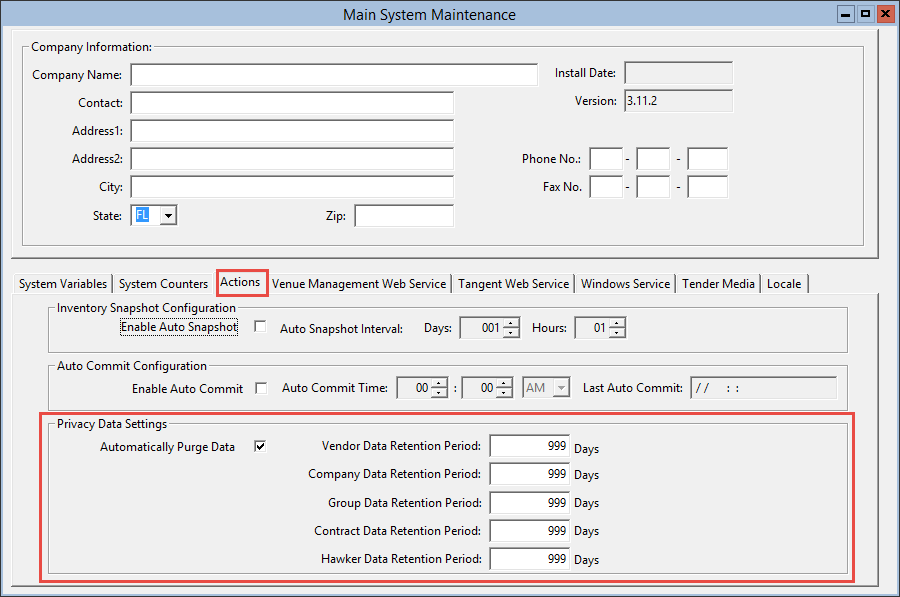
Parent topic: Data Purging