Assigning Contracts to an Event
Assign contracts to inventory locations only after initializing the event.
Figure 1-29 Assigning Contracts to an Event
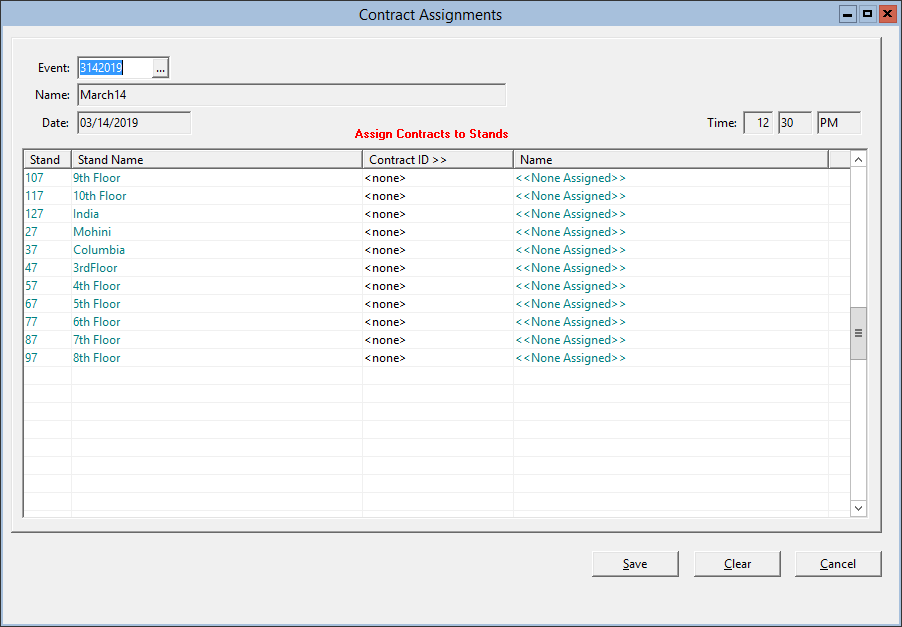
- On the toolbar, click Pre-Event, and then click Assign Contracts to an Event.
- Enter or select the Event, and then for each Stand Name, click the Contract ID column header, select the appropriate contract, and then click OK.
- Click Save.
Parent topic: Event Processing