Initializing an Event
Event initialization carries over the ending inventory from the previous event into the starting inventory of the event being initialized. It also adds advance transfers into the starting inventory and locks the product cost.
Do not cancel an initialization. If the counter stops, move the Event Initialization dialog box out of the way, take note of the error message and contact Oracle Customer Support immediately.
Figure 1-27 Event Initialization
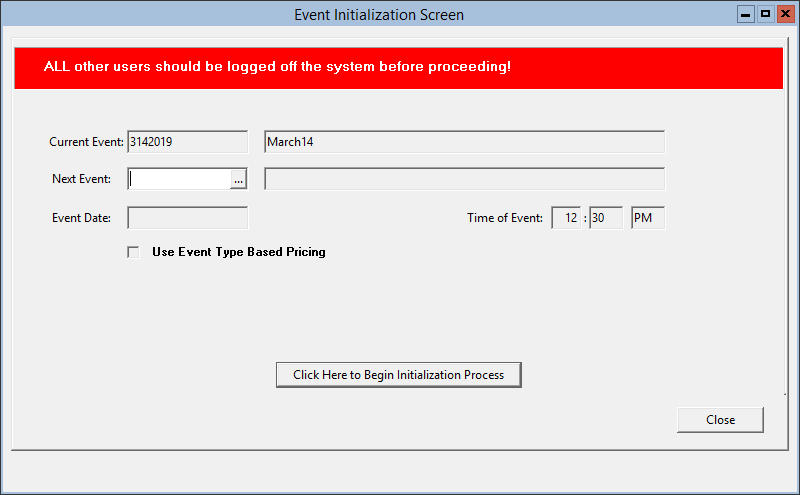
Parent topic: Event Processing