Setting Up Standsheet Auto Commit
You can configure SimVen to automatically commit Pre-Event Standsheets at a particular time each day.
Figure 1-1 Setting Up Standsheet Auto Commit
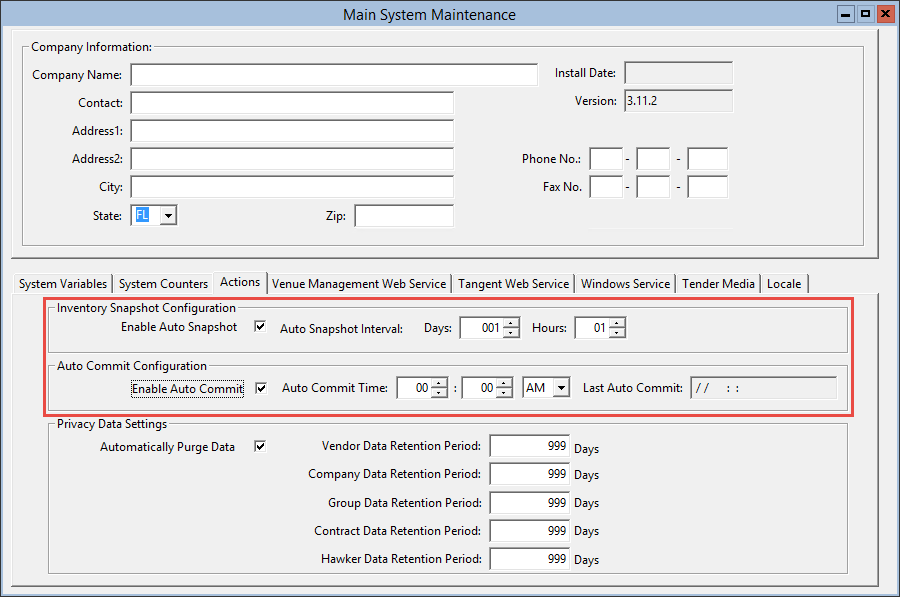
- In the toolbar, click System/Utilities, click Sysfile Maintenance, and then click the Actions tab.
- Select Enable Auto Snapshot, and then set the Auto Snapshot Interval.
- Select Enable Auto Commit, and then set the Auto Commit Time.
- Click Save.
Parent topic: Master File and Inventory Information