Syncing Menu Items Range, Major Group, Family Group, and Revenue Center Lists
Figure 1-3 Syncing the Menu Item Range, Major Group, Family Group, and RVC Lists
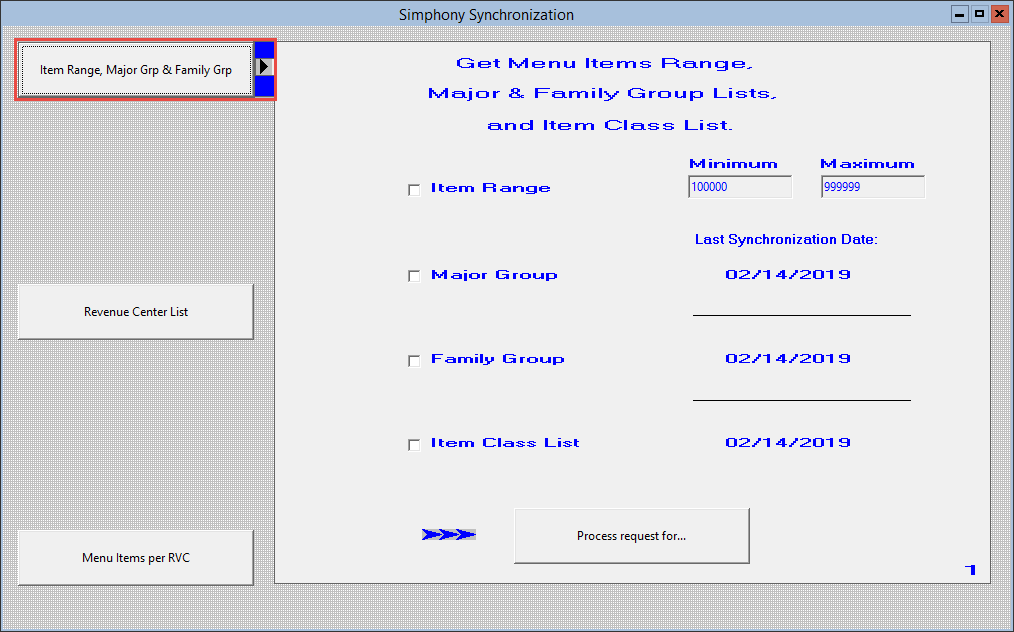
- In the toolbar, click System/Utilities, and then click Simphony Synchronization.
- Select the data that you want to import, and then click Process request for.
- To import revenue centers, click Revenue Center List, and then click Get Revenue Center List.
Parent topic: Synchronization