Item Production by Period
This report shows Vendor Sales broken down by Inventory items for the date range selected. It shows which Vendors sold the items, the Total Units sold, and the Gross Sales of that item.
Figure 2-29 Item Production by Period Report
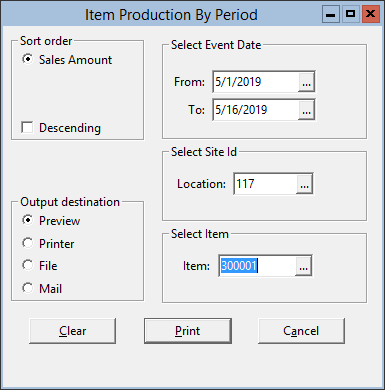
- On the toolbar, click Period Reports, and then clickItem Production by Period.
- Select a Date range or leave the selection criteria blank to see item production information for all dates.
- Select a Location or leave the selection criteria blank to see information for all Vending Rooms.
- Select an Item or leave the selection criteria blank to see information for all Vending Items.
- Select Preview or Printer as the Output destination.
- Click Print.
Parent topic: Vending Room Period Reports