Interface Time Out
The SimVen interface should be set to 120 seconds in Enterprise Management Console, in order to avoid timeout issues.
Figure 1-162 Interface Time Out
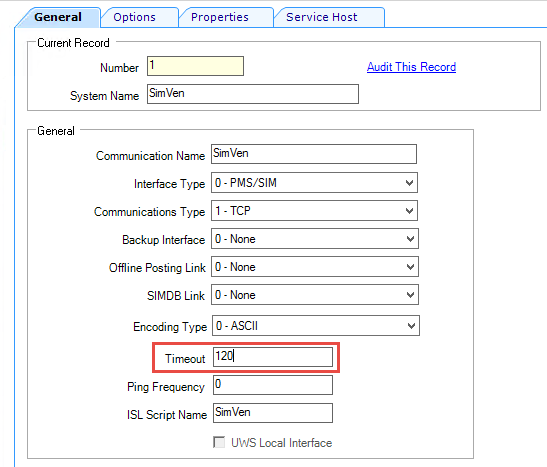
- In the Enterprise Management Console, select the Enterprise, Property, or Revenue Center level, click Setup, and then click Interfaces.
- Select the desired SimVen interface system record by double-clicking the left-most column.
- In the General tab, navigate to the Timeout field.
- Set the timeout to 120 seconds.
- Click the save icon.
Parent topic: Simphony POS Configurations