Enabling Auto Inventory Snapshot
You can configure SimVen to automatically create snapshots of the inventory at regular intervals.
Figure 1-157 Enabling Auto Inventory Snapshot
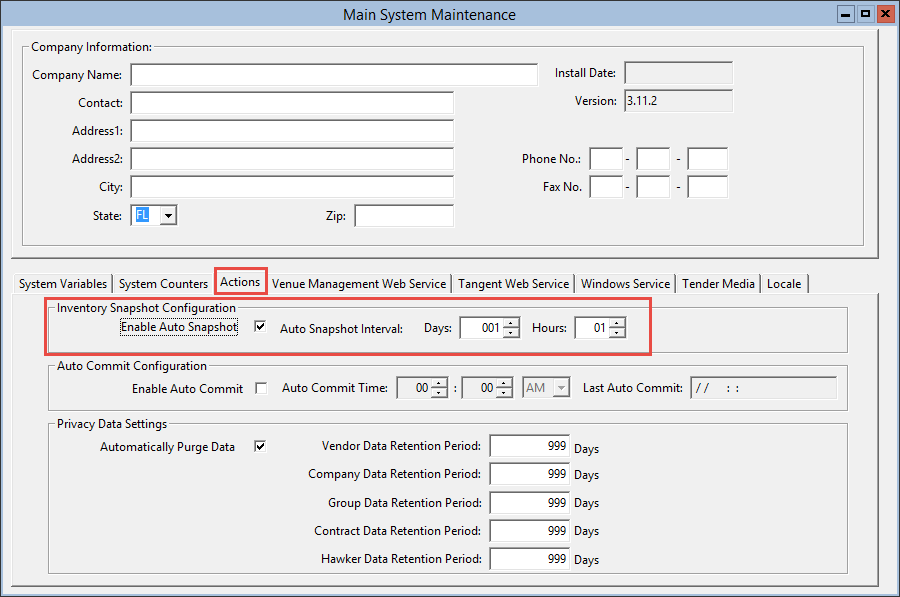
- On the toolbar, click System/Utilities, and then click Sysfile Maintenance.
- On the Actions tab, select Enable Auto Snapshot, and then enter the snapshot interval in days and hours.
- Click Save.
Parent topic: Inventory Snapshots