Generating the Blind Standsheet
You can use the Blind Standsheet to record the beginning inventory count, as well as the inventory activity throughout an event, such as spoilage, gratis, transfers, and ending inventory. This report is identical to the Pre-Event Standsheet, except it does not show the beginning inventory count.
Figure 1-96 Generating the Blind Standsheet
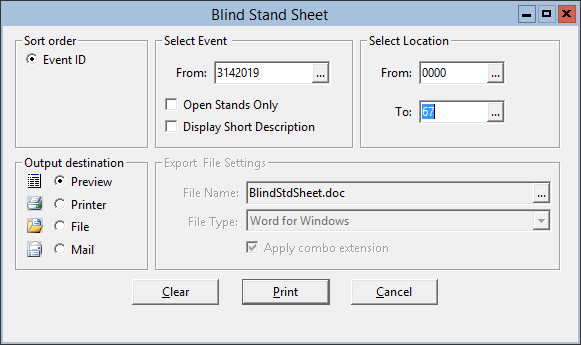
Parent topic: Pre-Event Reports