Generating the Cash Deposits Register Report
The Cash Deposits Register Report shows all cash deposit entries for the date range that you select.
Figure 1-131 Generating the Cash Deposits Register Report
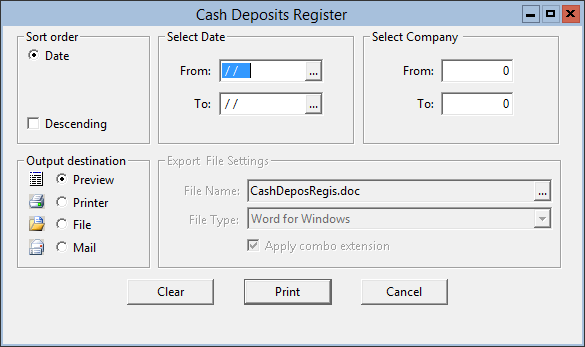
Parent topic: Cash Room Reports
The Cash Deposits Register Report shows all cash deposit entries for the date range that you select.
Figure 1-131 Generating the Cash Deposits Register Report
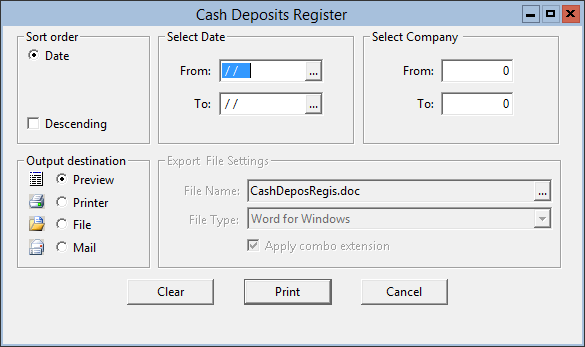
Parent topic: Cash Room Reports