Generating the Cash Room Summary Inventory Report
The Cash Room Summary Inventory Report shows cash and other forms of tenders entered in Cash Room Deposits Entry View grouped by teller number. The report shows cash broken down by denomination.
Figure 1-138 Generating the Cash Room Summary Inventory Report
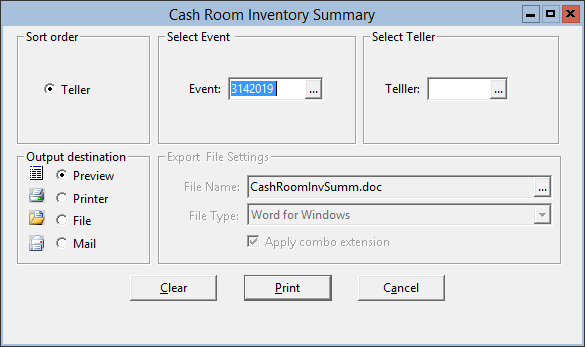
Parent topic: Cash Room Reports