Generating the Company List
The Company Profile Centers Report shows a list of profit centers configured in SimVen with their company ID, name, merchant number, and primary warehouse code. The merchant number indicates the account to batch credit card revenue.
Figure 1-59 Generating the Company List
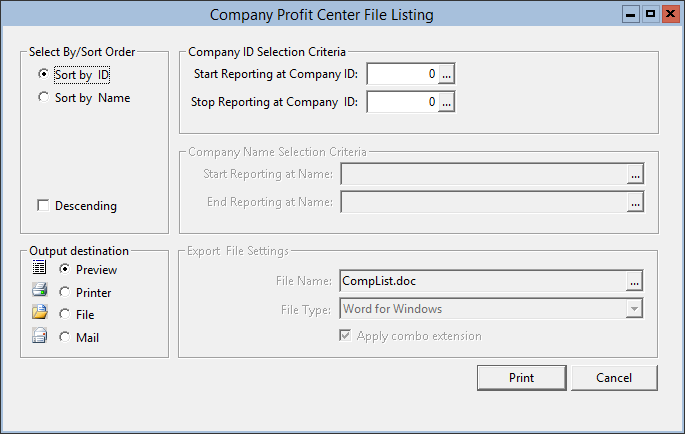
Parent topic: Setup Reports