Generating the Group Period Statements
The Group Period Statements Report shows commissions earned by groups. The commission is based on the commission structure set up in the Group File. The report lists all events that fall within the period that you select.
Figure 1-144 Generating the Group Period Statements
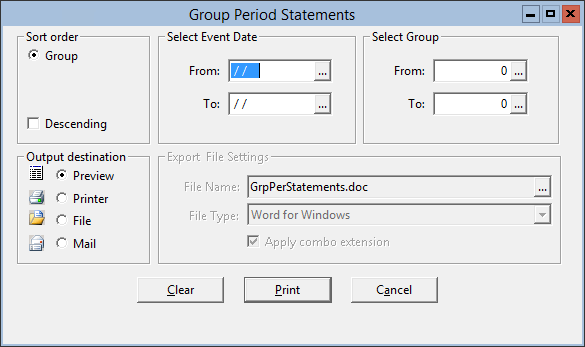
Parent topic: Period Reports