Go to Documentation Home Home |
|
The Inter-Company Transfer Report shows transfers within an individual company, including transfer information for each inventory item on the transfer and general ledger sales account numbers for the company.
Figure 1-72 Generating the Inter-Company Transfer Report
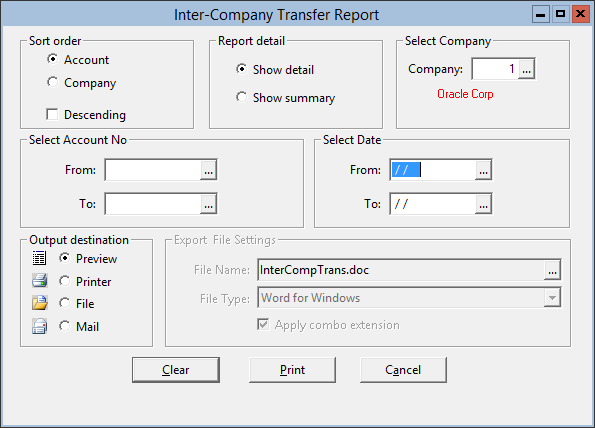
Parent topic: Warehouse Reports