Generating the Inventory Price History Report
The Inventory Items Price History Report shows when the price was changed, the old price, the new price, the user that was logged in when the price was changed, where the item was sold, and whether the price is a general price or a special price.
Figure 1-64 Generating the Inventory Price History Report
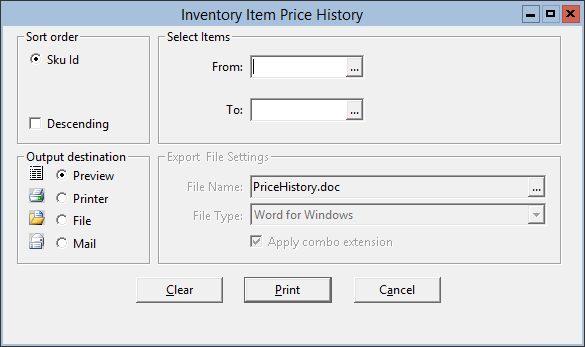
Parent topic: Setup Reports