Go to Documentation Home Home |
|
SimVen creates inventory transmittal slips when you auto restock for the next event, carry out transfers, and manually enter returns and restock counts in Stand Sheet Adjustments.
Figure 1-71 Generating the Inventory Transmittal Slip
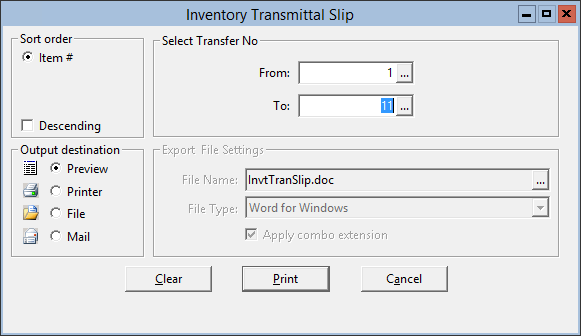
Parent topic: Warehouse Reports