Generating the Item Total Units and Net Per Cap by Event (Period Menu Mix)
This procedure generates two reports, the Item Total Units and Net Per Cap Report and the Stand Units as % of Total Units Report. The Item Total Units and Net Per Cap Report shows the total units sold and the net per cap for each item. The Stand Units as % of Total Units Report shows the units sold for each item separated by the inventory location. It also shows the percentage of units sold relative to the total number of units sold for each item.
Figure 1-117 Generating the Item Total Units and Net Per Cap by Event
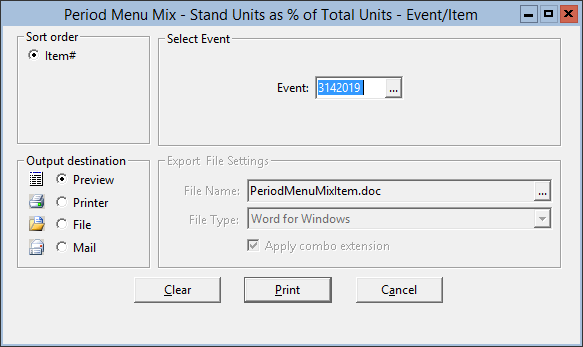
- On the toolbar, click Post-Event, click Post-Event Reports, click Stand/Location Reports, and then click Stand units as % Total units By Event/Item.
- Select the Event, select the Output destination, and then click Print.
Parent topic: Post-Event Reports