Generating the Location/Family Group Cost Summary Report
The Location/Family Group Cost Summary Report shows the cost of the sales and the sales tax liability for all item family groups and locations.
Figure 1-114 Generating the Location/Family Group Cost Summary Report
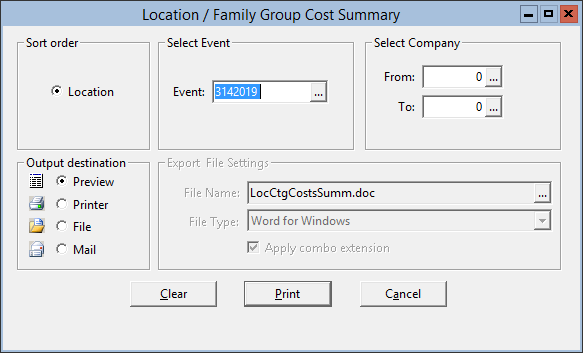
Parent topic: Post-Event Reports