Generating the POS Interval Report
The POS Interval Report shows the current sales of all concession stands for the intervals that you define.
Figure 1-106 Generating the POS Interval Report
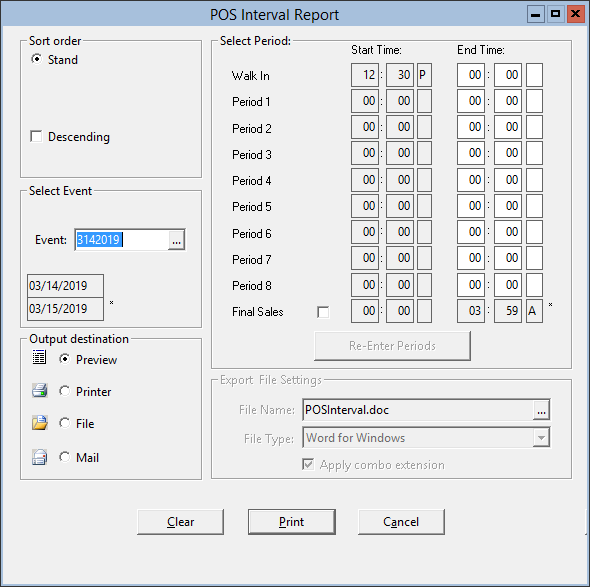
Parent topic: Post-Event Reports
The POS Interval Report shows the current sales of all concession stands for the intervals that you define.
Figure 1-106 Generating the POS Interval Report
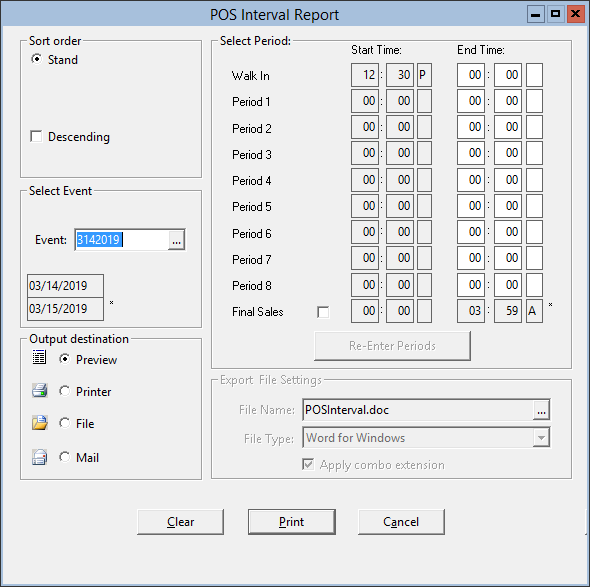
Parent topic: Post-Event Reports