Generating the Transfer Register Report
The Transfer Register Report enables you to view transmittal slips for the period that you define.
Figure 1-65 Generating the Transfer Register Report
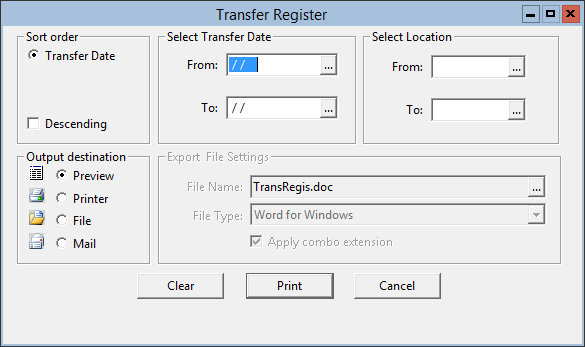
Parent topic: Warehouse Reports
The Transfer Register Report enables you to view transmittal slips for the period that you define.
Figure 1-65 Generating the Transfer Register Report
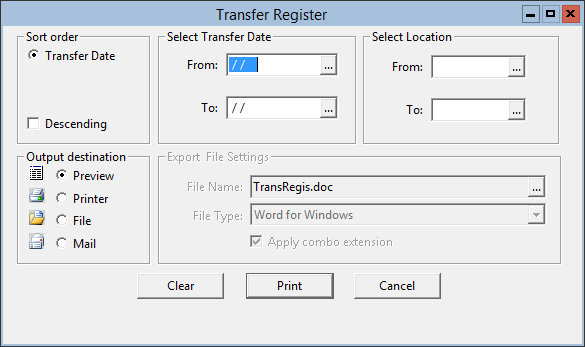
Parent topic: Warehouse Reports