Purge Hawker Totals
This program purges Hawker Totals and deletes Hawker Order Records. This program should be run once a year or every few months depending on how often Hawker Totals are desired to be purged.
Figure 2-21 Purge Hawker Totals
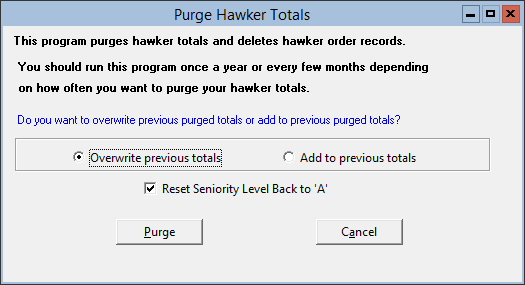
- On the toolbar, click System/Utilities, and then click Purge Hawker Totals.
- Select Overwrite previous totals or Add to previous totals.
- Mark or unmark the Reset Seniority Level Back to ‘A’.
- Click Purge.
Parent topic: System/Utilities