Cleanup Transfers
To remove Transfer Detail records with a transfer quantity (total pieces) equal to zero:
Figure 1-183 Cleanup Transfers
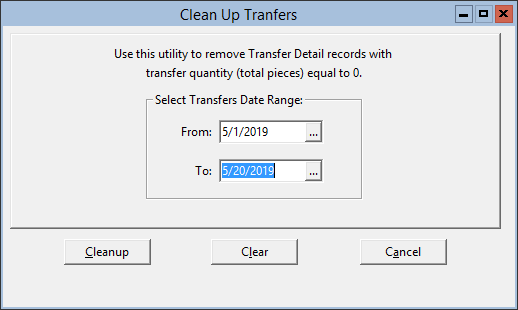
- On the toolbar, click System/Utilities, click Utilities, and then click Clean Up Transfers.
- Set the desired date range to cleanup. If needed, click Clear to reset the date range fields.
- Click Cleanup.
Parent topic: Utilities