Run SimVen Diagnostics
Figure 1-198 Run SimVen Diagnostics
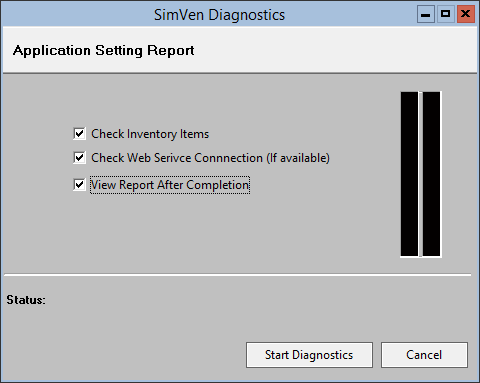
- On the toolbar, click System/Utilities, click Utilities, and then click Run SimVen Diagnostics.
- Mark the following check boxes as needed:
- Check Inventory Items
- Check Web Service Connection (If available)
- View Report After Completion
- Click Start Diagnostics.
Parent topic: Utilities