Recalculate Standsheet – Event/Stand
To recalculate standsheets for an event/stand:
Figure 1-185 Recalculate Standsheet – Event/Stand
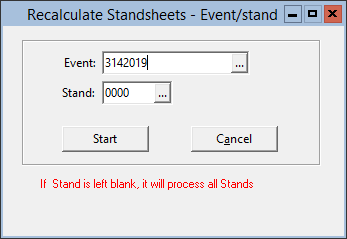
- On the toolbar, click System/Utilities, click Utilities, and then click Recalculate Standsheets —Event/Stand.
- Select the event by clicking the ... button next to the Event field.
- Select the stand by clicking the ... button next to the Stand field. If the Stand field is left blank, the operation will process all Stands.
- Click Update.
Parent topic: Utilities